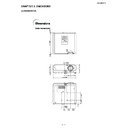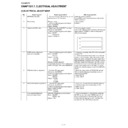Sharp XG-MB67X (serv.man8) Service Manual ▷ View online
XG-MB67X
4 – 1
XG-MB67X
Service Manual
CHAPTER 4.
REMOVING OF MAJOR PARTS
[1] REMOVING OF MAJOR PARTS
1. Removing the lamp door and the lamp unit
1. Loosen the lamp door fixing screw. Lift off the lamp door.
2. Remove 2 lamp unit fixing screws to detach the lamp unit.
3. Detach the filters.
1-1
1-2
1-2
Lamp Door
Lamp Unit
1-3
Filters
XG-MB67X
4 – 2
2. Removing the top body
1. Remove 8 top body fixing screws to detach the Top body.
3. Removing the main PWB unit
1. Remove all connectors from the main PWB unit.
2. Remove 2 terminal fixing screws.
3. Remove 3 main PWB fixing screws to detach the main PWB unit.
Top Body
Bottom Body
2-1
2-1
[RC]
[LF2]
[CW]
[FA]
[MO]
[LF]
[SO]
[FB]
[EA]
[FC]
[FD]
3-3
3-1
MAIN PWB Unit
3-3
3-2
[BB]
[TH2]
[US]
[CP]
XG-MB67X
4 – 3
4. Removing the speaker, fan, and power / ballast ass’y
1. Remove the speaker.
2. Remove 2 fans for the power/ballast ass’y and 1 fan for the optical mechanism unit.
3. Remove 2 bimetal fixing screws to detach the bimetal.
4. Remove 2 lamp socket fixing screws to detach the lamp socket.
5. Remove 1 inlet fixing screw.
6. Remove 4 ballast unit fixing screws to detach the power/ballast ass’y.
7. Remove 4 ballast shield (upper) fixing screws to detach the ballast shield (upper).
8. Remove 2 ballast PWB fixing screws and 1 clip to detach the power PWB unit from the ballast shield (lower).
4-8
4-7
4-7
4-8
Ballast shield (upper)
Ballast
shield
(lower)
POWER/
BALLAST Ass'y
4-2
4-1
4-5
4-4
4-6
4-3
Speaker
Bimetal
Fan for
optical
mechanism
unit
Fans for power supply
ballast unit
Lamp Socket
POWER/BALLAST Ass'y
XG-MB67X
4 – 4
5. Removing the optical mechanism unit and RC light receiver PWB
1. Remove 4 optical mechanism unit fixing screws to detach the optical mechanism unit.
2. Remove the R/C PWB unit.
6. Removing the photosensor PWB unit, blower fan, DMD PWB, and DMD
1. Remove 1 photosensor PWB fixing screw to detach the photosensor PWB unit.
2. Remove 2 blower fan fixing screws to detach the blower fan.
3. Remove 4 DMD heatsink fixing screws to detach the DMD PWB unit and the DMD.
5-1
5-2
Optical Mechanism Unit
R/C PWB
6-1
6-2
6-3
Photosensor PWB Unit
Optical Mechanism Unit
DMD heatsink
DMD spring
Backer plate
DMD PWB Unit
DMD socket
DMD
Blower fan
Display