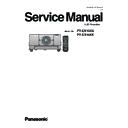Panasonic PT-EX16KU / PT-EX16KE (serv.man4) Service Manual ▷ View online
-17-
Maintenance
Lamp unit
The lamp unit is a consumable component. Check the lamp usage duration with “[Information] menu” and perform
regular replacement.
If the replacement message is displayed on the screen and the lamp indicators <LAMP 1 REPLACE> to
<LAMP 4 REPLACE> turn on, replace the lamp units.
Replacement lamp ET-LAE16 (serviceable part).
regular replacement.
If the replacement message is displayed on the screen and the lamp indicators <LAMP 1 REPLACE> to
<LAMP 4 REPLACE> turn on, replace the lamp units.
Replacement lamp ET-LAE16 (serviceable part).
Attention
• Do not replace the lamp unit until it has cooled down sufficiently. (Wait at least 60 minutes after use.) The inside
• Do not replace the lamp unit until it has cooled down sufficiently. (Wait at least 60 minutes after use.) The inside
of the cover is very hot and may cause burns.
n
Notes on the replacement of the lamp unit
The lamp unit is a consumable component. Replace the lamp unit regularly, as its brightness gradually decreases
over time. The estimated duration before replacement is 2 000 hours (when [Lamp power] is set to standard).
However, this may be shortened depending on individual lamp characteristics, usage conditions, and the installa-
tion environment. Earlier replacement of lamp units is recommended for this reason.
The duration exceeds 2 200 hours of usage for two lamps, the lamps will be switched to the other two lamps if
they are available. After switching, if the duration exceeds 2 200 hours of usage for one of the two lamps and the
lamp fails, only the other lamp will light.
If the power is turned on without replacing the lamps after the duration exceeds 2 200 hours of usage for all lamps,
the power automatically turns off after approximately ten minutes to prevent the malfunction of the projector.
over time. The estimated duration before replacement is 2 000 hours (when [Lamp power] is set to standard).
However, this may be shortened depending on individual lamp characteristics, usage conditions, and the installa-
tion environment. Earlier replacement of lamp units is recommended for this reason.
The duration exceeds 2 200 hours of usage for two lamps, the lamps will be switched to the other two lamps if
they are available. After switching, if the duration exceeds 2 200 hours of usage for one of the two lamps and the
lamp fails, only the other lamp will light.
If the power is turned on without replacing the lamps after the duration exceeds 2 200 hours of usage for all lamps,
the power automatically turns off after approximately ten minutes to prevent the malfunction of the projector.
• Since the luminous lamp is made of glass, it may burst if dropped or hit with a hard object. Please handle with
care.
• A Phillips screwdriver is necessary when replacing the lamp unit.
• When replacing the lamp unit, be sure to hold it by the handle.
• The lamp contains mercury. When disposing of the used lamp unit, ask your nearest local authorities or dealer
• When replacing the lamp unit, be sure to hold it by the handle.
• The lamp contains mercury. When disposing of the used lamp unit, ask your nearest local authorities or dealer
about proper disposal of the unit.
Attention
• Use only specified lamp units.
• The product numbers of accessories and separately sold components are subject to change without notice.
• Replacement of all four lamps simultaneously is recommended to ensure a balance brightness and tint.
• Use only specified lamp units.
• The product numbers of accessories and separately sold components are subject to change without notice.
• Replacement of all four lamps simultaneously is recommended to ensure a balance brightness and tint.
On-screen display
Lamp indicator
<LAMP REPLACE>
Lamp indicators
<LAMP 1 REPLACE> to
<LAMP 4 REPLACE>
The lamp replacement instructions
notify the replacement time, and the
lamp status notifies which lamp to
replace.
notify the replacement time, and the
lamp status notifies which lamp to
replace.
Turns orange.
Turns orange to notify which
lamp to replace.
lamp to replace.
n
When to replace the lamp unit
-18-
Maintenance
Attention
• Turn off the UV lamp before opening the lamp cover.
• When the projector is mounted on the ceiling, do not put your face near the lamp unit.
• Attach the lamp unit securely.
• If the lamp unit is not attached properly, remove it and then attach it again. Forcing the lamp unit in may break
• Turn off the UV lamp before opening the lamp cover.
• When the projector is mounted on the ceiling, do not put your face near the lamp unit.
• Attach the lamp unit securely.
• If the lamp unit is not attached properly, remove it and then attach it again. Forcing the lamp unit in may break
the connector.
• The glass surface may be hot. When replacing the lamp unit, be sure to hold it by the handle.
1) Check which lamp to replace with the lamp status displayed on the screen, or the lamp indicators
<LAMP 1 REPLACE> to <LAMP 4 REPLACE>.
2) Turn off the power and disconnect the power plug from the power outlet, and wait at least 60 minutes,
and then check if the lamp unit has cooled down.
3) Use a Phillips screwdriver to turn the lamp cover fixing screw on top of the projector body until they
turn freely, and then open the lamp cover.
• Open the cover until it is at 90° to the projector.
Lamp status
Lamp indicators <LAMP 1 REPLACE> to
<LAMP 4 REPLACE>
<LAMP 4 REPLACE>
Lamp cover
Screw
n
Replacing the lamp unit
-19-
Maintenance
4) Use a Phillips screwdriver to turn the lamp unit fixing screws (two screws) until they turn freely, and
then holding the handle, slowly pull out the lamp unit from the projector.
5) Insert the new lamp unit taking note of its direction, and use a Phillips screwdriver to firmly tighten the
lamp unit fixing screws (two screws).
• Do not smear the glass surface by touching it with your hand.
6) Close the lamp cover, and use a Phillips screwdriver to firmly tighten the lamp cover fixing screw.
6) Close the lamp cover, and use a Phillips screwdriver to firmly tighten the lamp cover fixing screw.
Note
• When replacing with the new lamp unit (Product No.: ET-LAE16), the projector resets the total usage time of the
• When replacing with the new lamp unit (Product No.: ET-LAE16), the projector resets the total usage time of the
lamp unit automatically.
• After replacing the lamp unit, be sure to tighten the lamp cover fixing screw. If not, the lamp unit may drop off
while projecting
Lamp unit
Screw
TURN OFF THE UV LAMP BEFORE OPENING THE LAMP COVER
To prevent glass fragments from scattering, hold the lamp unit vertically when replacing it. When the
projector is attached to the ceiling, do not work directly under the lamp cover or put your face near it.
Remove the lamp cover slowly.
projector is attached to the ceiling, do not work directly under the lamp cover or put your face near it.
Remove the lamp cover slowly.
LAMP NO. : ET-LAE16
-20-
Maintenance
n
Checking the projector used time and lamp used time
The LAMP REPLACE indicator will light yellow when the total lamp used time (Corresponding value) reaches
2,000 hours. This is to indicate that lamp replacement is required.
The total lamp used time is calculated by using the below expression,
Total lamp used time (Corresponding value) =
2,000 hours. This is to indicate that lamp replacement is required.
The total lamp used time is calculated by using the below expression,
Total lamp used time (Corresponding value) =
T
eco x 0.67 +
T
normal
T
eco
: used time in the Eco 1 and Eco 2 mode
T
normal : used time in the Normal mode and Auto mode
You can check the lamp used time following to the below procedure.
1
Press and hold the
ON/STAND-BY button on the projector or the ON button on the remote control for more
than 20 seconds.
2
The projector used time and lamp used time will be displayed on the screen briefly as follows.
Counter
Projector
Projector
500H
Lamp
Lamp 1 Lamp 2 Lamp 3 Lamp 4
Normal
200 H
100 H
200 H
100 H
Eco
300 H
300 H
300 H
300 H
Corresponding value 400 H
300 H
300 H
450 H
Projector used time
Lamp 4 Total lamp used time
Lamp 3 Total lamp used time
Lamp
control
Auto
Normal Eco 1
Eco 2
Normal
✔
✔
Eco
✔
✔
Lamp used time table in the Lamp
control - Lamp mode
control - Lamp mode
n
Warning message on the non-standard lamp used
If the non-standard lamp is used, the warning and confirmation messages will appear on the screen every startup.
Some of the functions are limited when the non-standard lamp is used in spite of the warning.
Some of the functions are limited when the non-standard lamp is used in spite of the warning.
Since the lamp is not standard,
projector failed to read lamp data.
Continue to use this lamp?
Yes
No
Lamp 2 Total lamp used time
Lamp 1 Total lamp used time
Click on the first or last page to see other PT-EX16KU / PT-EX16KE (serv.man4) service manuals if exist.