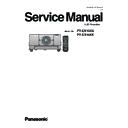Panasonic PT-EX16KU / PT-EX16KE (serv.man4) Service Manual ▷ View online
-13-
The projector provides the detection circuits of the power failure and the fan lock. When the detection circuit detects
an error at the power supply line or at the fan operation circuit, the projector will turn into the standby mode to protect
the other circuits defective.
an error at the power supply line or at the fan operation circuit, the projector will turn into the standby mode to protect
the other circuits defective.
Circuit Protections
Power failure, fan lock and filter error detection
CAUTION
DO NOT LEAVE THE PROJECTOR WITH THE AC POWER CORD
CONNECTED UNDER AN ABNORMAL CONDITION. IT MAY RE-
SULT IN FIRE OR ELECTRIC SHOCK.
DO NOT LEAVE THE PROJECTOR WITH THE AC POWER CORD
CONNECTED UNDER AN ABNORMAL CONDITION. IT MAY RE-
SULT IN FIRE OR ELECTRIC SHOCK.
Indicators
The projector is shut down; and the STAND-BY indicator is
lighting and other indicators are blinking.
When the projector detects an abnormal condition (Power supply lines failure
, fans failure), it will be automatically shut down to protect the inside of the
projector and the STAND-BY indicator lights on and other indicators blink. In
this case, unplug the AC power cord and plug it, and then turn on the projec-
tor once again to verify operation. If the projector cannot be turned on and
these indicators are still lighting and blinking, unplug the AC power cord. See
the troubleshooting chapter.
, fans failure), it will be automatically shut down to protect the inside of the
projector and the STAND-BY indicator lights on and other indicators blink. In
this case, unplug the AC power cord and plug it, and then turn on the projec-
tor once again to verify operation. If the projector cannot be turned on and
these indicators are still lighting and blinking, unplug the AC power cord. See
the troubleshooting chapter.
STAND-BY indicator lights
on and other indicators
blink.
on and other indicators
blink.
-14-
Before replacing the unit
When maintaining or replacing the unit, always turn off the power and remove the power plug from the outlet.
Maintenance
n
Outer case
Wipe off dirt and dust with a soft, dry cloth.
• If the dirt is persistent, soak the cloth with water and wring it thoroughly before wiping. Dry off the projector with
• If the dirt is persistent, soak the cloth with water and wring it thoroughly before wiping. Dry off the projector with
a dry cloth.
• Do not use solvents such as benzene, thinner, rubbing alcohol, household cleaners, or chemical wipes. Using
them may cause deterioration of the outer case.
n
Front surface of the lens
Wipe off dirt and dust off the front surface of the lens with a soft, dry, and clean cloth.
• Do not use a cloth that is fluffy, dusty, or soaked with oil/water.
• Do not use excessive force when wiping the lens as it is fragile.
• Do not use a cloth that is fluffy, dusty, or soaked with oil/water.
• Do not use excessive force when wiping the lens as it is fragile.
Attention
• Lenses are made of glass. Impacts or excessive force when wiping may scratch its surface. Please handle with
care.
• Never use flammable solvents or air sprays on or around the projector. The temperature within the projector
may be extremely hot due to the projection lamp operation. An explosion or fire may still occur even after turn-
ing off the projector. Other than flammable air spray, the internal parts may also become damaged due to cold
air.
ing off the projector. Other than flammable air spray, the internal parts may also become damaged due to cold
air.
Replacing the unit
Filter prevents dust from accumulating on the optical elements inside the projector. Should the filter become
clogged with dust particles, it will reduce cooling fans’ effectiveness and may result in internal heat buildup and
adversely affect the life of the projector. If a “Filter warning” icon appears on the screen, replace the filters im-
mediately.
clogged with dust particles, it will reduce cooling fans’ effectiveness and may result in internal heat buildup and
adversely affect the life of the projector. If a “Filter warning” icon appears on the screen, replace the filters im-
mediately.
n
Replacement of the air filter
1) Pull out the air filter unit.
• Use a Phillips screwdriver to turn the screws counterclockwise until they turn freely, and then remove the air
• Use a Phillips screwdriver to turn the screws counterclockwise until they turn freely, and then remove the air
filter unit.
Screws
Air filter unit
Maintenance
-15-
Maintenance
2) Remove the holder.
• Loosen the three screws on the holder (A, B), slide the holder in the direction shown by the arrow in the im-
• Loosen the three screws on the holder (A, B), slide the holder in the direction shown by the arrow in the im-
age, and lift up to remove the holder.
3) Remove the air filter.
• Hook your fingers in the slot to lift up and remove the air filter.
• Hook your fingers in the slot to lift up and remove the air filter.
4) Attach the new air filter.
• Inserting the new air filter by slowly sliding it will make it easier to attach.
• The side with the sponge must be the top. Attaching it with the wrong side up or forcing it to attach will cause
• Inserting the new air filter by slowly sliding it will make it easier to attach.
• The side with the sponge must be the top. Attaching it with the wrong side up or forcing it to attach will cause
the air to leak in. The air filter does not work fully and as a result, dust will get into the projector.
5) Attach the holder.
• Place the holder (A, B) on top of the filter.
• Slide the holder so that its arrows line up with the arrows on the unit, and attach the holder.
• Tighten the three holder screws.
• Place the holder (A, B) on top of the filter.
• Slide the holder so that its arrows line up with the arrows on the unit, and attach the holder.
• Tighten the three holder screws.
6) Attach the air filter unit to the projector.
• Perform step 1) in the reverse order.
• Perform step 1) in the reverse order.
7) Reset the filter counter.
• Turn on the power and perform [Filter counter reset] in the [Setting] menu.
• Turn on the power and perform [Filter counter reset] in the [Setting] menu.
Attention
• Make sure to turn off the power before replacing the air filter.
• When attaching the unit, make sure that the projector is stable. Perform the replacement in a safe place where
• Make sure to turn off the power before replacing the air filter.
• When attaching the unit, make sure that the projector is stable. Perform the replacement in a safe place where
the projector will not be damaged even if you drop the air filter unit.
• When turning the projector on, make sure that the air filter unit is installed before using the projector. Failure to
do so may cause damage.
• Air filters cannot be reused.
• The air filter and unit cannot be washed in water. Make sure not to wet the air filter with water or any other liquid.
• The air filter and unit cannot be washed in water. Make sure not to wet the air filter with water or any other liquid.
Doing so may cause damage.
• After replacing the air filter, reset the filter counter. Otherwise, the power of the projector may be turned off for
safety.
• After attaching the air filter unit, be sure to tighten the screws. If not, the air filter unit may drop off while project-
ing.
Holder B
Screws
Holder A
Replacement air filter: ET-RFE16
-16-
Maintenance
Be sure to reset the filter counter after replacing the
filters.
filters.
Press the MENU button to display the On-Screen
Menu. Use the Point ed buttons to select [Setting]
and then press the Point 8 button or the SELECT
button.
Menu. Use the Point ed buttons to select [Setting]
and then press the Point 8 button or the SELECT
button.
Use the Point ed buttons to select [Filter counter]
and the press the SELECT button. Use the Point ed
buttons to select [Filter counter reset] and the press
the SELECT button. Filter counter Reset? appears.
Select [Yes] to continue.
and the press the SELECT button. Use the Point ed
buttons to select [Filter counter reset] and the press
the SELECT button. Filter counter Reset? appears.
Select [Yes] to continue.
1
2
n
Resetting the filter counter
Filter counter
“Filter counter Reset?”
appears.
appears.
Select [Yes], then
another confirmation box
appears.
another confirmation box
appears.
Select [Yes] again to
reset the Filter counter.
reset the Filter counter.
Another confirmation dialog box appears, select [Yes]
to reset the Filter counter.
to reset the Filter counter.
3
Select “Used time” and the dia-
logue box below appears.
logue box below appears.
✔
Note:
• Whenever the filters have been replaced, reset the Filter
counter, but if the filters were not replaced, do not reset
the filter counter, as this could cause product damage.
the filter counter, as this could cause product damage.
Click on the first or last page to see other PT-EX16KU / PT-EX16KE (serv.man4) service manuals if exist.