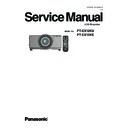Panasonic PT-EX12KU / PT-EX12KE Service Manual ▷ View online
-37-
Mechanical Disassembly
3 Cabinet top removal
1 Remove 2 screws A (M4x10) 5 screws-B (M4x10) and then remove the cabinet
top assy upward.
3-1 Lamp cover removal
1 Loosen 1-screw-A on the lamp cover and pull the cover backward.
2 Remove each 2 screws-B (T4x10) on the hinges and then remove the lamp
2 Remove each 2 screws-B (T4x10) on the hinges and then remove the lamp
cover.
Cabinet top assy
Lamp cover
A
A
B
B
B
B
B
B
B
A
-38-
Mechanical Disassembly
3-2 Filter cover removal
1 Slide the filter cover and remove it as shown in the figure.
4 MAIN board removal
1 Remove 4 screws-A (M3x6) and remove the MAIN board.
Cabinet top assy
Filter cover
MAIN board
A
A
A
A
-39-
Mechanical Disassembly
5 Filter holder assy removal
1 Pull the filter cartridge upward off.
2 Remove 4 screws-A (T4x10) and 1 screw-B(M4x10), and then remove the filter holder
2 Remove 4 screws-A (T4x10) and 1 screw-B(M4x10), and then remove the filter holder
assy upward off.
5-1 Filter holder disassembly
1 Remove 1 screw-A (T3x14) and remove the wind sensor (S901).
2 Remove 3 screws-B (T3x8) and remove the RGB FANNET board.
2 Remove 3 screws-B (T3x8) and remove the RGB FANNET board.
A
A
A
A
B
Filter cartridge
Filter holder assy
Filter holder
Wind sensor (S901)
B
RGB FANNET board
A
B
B
-40-
Mechanical Disassembly
6 MOTOR, RC REAR, LAMP FANNET and EX. TEMP boards removal
1 Remove 1 screw-A (T3x8) and remove the EX TEMP board.
2 Remove 2 screws-B (T3x8) and remove the LAMP FANNET board.
3 Remove 2 screws-C (T3x8) and remove the MONOR board.
4 Remove the RC REAR board upward off.
2 Remove 2 screws-B (T3x8) and remove the LAMP FANNET board.
3 Remove 2 screws-C (T3x8) and remove the MONOR board.
4 Remove the RC REAR board upward off.
C
C
RC REAR board
MOTOR board
A
B
B
LAMP FANNET board
EX TEMP board
7 Side panel assy removal
1 Remove 3 screws-A (M4x10) and 3 screws-B (T4x10) and remove the side panel
assy upward off.
A
A
A
B
B
B
Side panel assy
To: Chassis
frame
Click on the first or last page to see other PT-EX12KU / PT-EX12KE service manuals if exist.