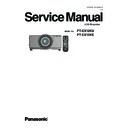Panasonic PT-EX12KU / PT-EX12KE Service Manual ▷ View online
-21-
Maintenance
4) Use a Phillips screwdriver to turn the lamp unit fixing screws (two screws) until they turn freely, and
then holding the handle, slowly pull out the lamp unit from the projector.
5) Insert the new lamp unit taking note of its direction, and use a Phillips screwdriver to firmly tighten the
lamp unit fixing screws (two screws).
• Do not smear the glass surface by touching it with your hand.
6) Close the lamp cover, and use a Phillips screwdriver to firmly tighten the lamp cover fixing screw.
6) Close the lamp cover, and use a Phillips screwdriver to firmly tighten the lamp cover fixing screw.
Note
• When replacing with the new lamp unit, the projector resets the total usage time of the lamp unit automatically.
• After replacing the lamp unit, be sure to tighten the lamp cover fixing screw. If not, the lamp unit may drop off
• When replacing with the new lamp unit, the projector resets the total usage time of the lamp unit automatically.
• After replacing the lamp unit, be sure to tighten the lamp cover fixing screw. If not, the lamp unit may drop off
while projecting
TURN OFF THE UV LAMP BEFORE OPENING THE LAMP COVER
To prevent glass fragments from scattering, hold the lamp unit vertically when replacing it. When the
projector is attached to the ceiling, do not work directly under the lamp cover or put your face near it.
Remove the lamp cover slowly.
projector is attached to the ceiling, do not work directly under the lamp cover or put your face near it.
Remove the lamp cover slowly.
LAMP NO. : ET-LAE12
Screw
Screw
Lamp 1
Lamp 2
-22-
Maintenance
n
Checking the projector used time and lamp used time
The LAMP REPLACE indicator will light yellow when the total lamp used time (Corresponding value) reaches 2,000
hours. This is to indicate that lamp replacement is required.
The total lamp used time is calculated by using the below expression,
Total lamp used time (Corresponding value) =
hours. This is to indicate that lamp replacement is required.
The total lamp used time is calculated by using the below expression,
Total lamp used time (Corresponding value) =
T
eco x 0.67 +
T
normal
T
eco
: used time in the Eco 1 and Eco 2 mode
T
normal : used time in the Normal mode and Auto mode
You can check the lamp used time following to the below procedure.
1
Press and hold the
button on the projector or the
POWER ON button on the remote control for more than 20
seconds.
2
The projector used time and lamp used time will be displayed on the screen briefly as follows.
Counter
Projector
Projector
500H
Lamp
Lamp1
Lamp2
Normal
300H
300 H
Eco
300H
300 H
Corresponding value
500H
500 H
Projector used time
Lamp 2 Total lamp used time
Lamp 1 Total lamp used time
Lamp
control
Auto
Normal Eco 1
Eco 2
Normal
✔
✔
Eco
✔
✔
Lamp used time table in the Lamp
control - Lamp mode
control - Lamp mode
n
Warning message on the non-standard lamp used
If the non-standard lamp is used, the warning and confirmation messages will appear on the screen every startup.
Some of the functions are limited when the non-standard lamp is used in spite of the warning.
Some of the functions are limited when the non-standard lamp is used in spite of the warning.
Since the lamp is not standard,
projector failed to read lamp data.
Continue to use this lamp?
Yes
No
-23-
Maintenance
Quick maintenance
This projector provides a cabinet front cover and lamp cover on the cabinet top to enhance the service maintenance.
This enables service personnel to align the optical adjustment or replace the optical parts without disassembly the
cabinet top.
This enables service personnel to align the optical adjustment or replace the optical parts without disassembly the
cabinet top.
Quick access to the Projection lens unit, LCD/Prism ass'y, Polarized glass ass'y.
Quick access to the PBS/Integrator lens ass'y
1
2
Turn the Cabinet Front Ring anti-clockwise and pull it
forward to remove.
forward to remove.
Remove 2 screws-A and loosen 2 screws-B, and pull
the cabinet front cover-A forward.
the cabinet front cover-A forward.
You can access the projection lens unit, LCD/Prism
ass'y and Polarized glass ass'y quickly.
ass'y and Polarized glass ass'y quickly.
1
2
Loosen 1 screw-A on the Lamp Cover. Slide and
open the Lamp Cover until it makes a clicking
sound.
open the Lamp Cover until it makes a clicking
sound.
Remove 1 screws-B and take the PBS Cover.
You can access the PBS/Integrator lens ass'y
quickly.
quickly.
Cabinet front cover-A
Cabinet front ring
A
A
B
B
B
A
PBS Cover
-24-
Maintenance
Cleaning the optical parts
n
Cleaning with air spray
Remove the cabinet top following to “Mechanical Disassembly”. Clean up the LCD panel and polarizing plate by us-
ing the air spray from the cabinet top opening.
ing the air spray from the cabinet top opening.
Caution:
Use a commercial (inert gas) air spray designed for cleaning camera and computer equipment. Use a resin-based
nozzle only. Be very careful not to damage optical parts with the nozzle tip. Never use any kind of cleanser on the
unit. Also, never use abrasive materials on the unit as this may cause irreparable damage.
Use a commercial (inert gas) air spray designed for cleaning camera and computer equipment. Use a resin-based
nozzle only. Be very careful not to damage optical parts with the nozzle tip. Never use any kind of cleanser on the
unit. Also, never use abrasive materials on the unit as this may cause irreparable damage.
n
Disassembly cleaning
Disassembly cleaning method should only be performed when the unit is considerable dirty and cannot be suffi-
ciently cleaned by air spraying alone.
Be sure to readjust the optical system after performing disassembly cleaning.
ciently cleaned by air spraying alone.
Be sure to readjust the optical system after performing disassembly cleaning.
1. Remove the cabinet top and main units following to “Mechanical Disassembly”.
2. Remove the optical base top following to “Optical Unit Disassembly”. If the LCD panel needs cleaning, remove the
2. Remove the optical base top following to “Optical Unit Disassembly”. If the LCD panel needs cleaning, remove the
LCD panel unit following to “LCD panel replacement”.
3. Clean the optical parts with a soft cloth. Clean extremely dirty areas using a cloth moistened with alcohol.
Caution:
The surface of the optical components consists of multiple dielectric layers with varying degrees of refraction. Never
use organic solvents (thinner, etc.) or any kind of cleanser on these components.
Since the LCD panel is equipped with an electronic circuit, never use any liquids (water, etc.) to clean the unit. Use
of liquid may cause the unit to malfunction.
The surface of the optical components consists of multiple dielectric layers with varying degrees of refraction. Never
use organic solvents (thinner, etc.) or any kind of cleanser on these components.
Since the LCD panel is equipped with an electronic circuit, never use any liquids (water, etc.) to clean the unit. Use
of liquid may cause the unit to malfunction.
After long periods of use, dust and other particles will accumulate on the LCD panel, prism, mirror, polarized glass,
lens, etc., causing the picture to darken or color to blur. If this occurs, clean the inside of optical unit.
Remove dust and other particles using air spray. If dirt cannot be removed by air spray, disassemble and clean the
optical unit.
lens, etc., causing the picture to darken or color to blur. If this occurs, clean the inside of optical unit.
Remove dust and other particles using air spray. If dirt cannot be removed by air spray, disassemble and clean the
optical unit.
Turn off the projector, press the Main On/Off Switch to Off and unplug
the AC power cord from the AC outlet before cleaning.
the AC power cord from the AC outlet before cleaning.
Gently wipe the projection lens with a cleaning cloth that contains a
small amount of non-abrasive camera lens cleaner, or use a lens clean-
ing paper or commercially available air blower to clean the lens.
small amount of non-abrasive camera lens cleaner, or use a lens clean-
ing paper or commercially available air blower to clean the lens.
Avoid using an excessive amount of cleaner. Abrasive cleaners, sol-
vents, or other harsh chemicals might scratch the surface of the lens.
vents, or other harsh chemicals might scratch the surface of the lens.
n
Cleaning the projector cabinet
Turn off the projector, press the Main On/Off Switch to Off and unplug
the AC power cord from the AC outlet before cleaning.
the AC power cord from the AC outlet before cleaning.
Gently wipe the projector body with a soft dry cleaning cloth. When the
cabinet is heavily soiled, use a small amount of mild detergent and finish
with a soft dry cleaning cloth. Avoid using an excessive amount of clean-
er. Abrasive cleaners, solvents, or other harsh chemicals might scratch
the surface of the cabinet.
cabinet is heavily soiled, use a small amount of mild detergent and finish
with a soft dry cleaning cloth. Avoid using an excessive amount of clean-
er. Abrasive cleaners, solvents, or other harsh chemicals might scratch
the surface of the cabinet.
When the projector is not in use, put the projector in an appropriate car-
rying case to protect it from dust and scratches.
rying case to protect it from dust and scratches.
n
Cleaning the projection lens
Click on the first or last page to see other PT-EX12KU / PT-EX12KE service manuals if exist.