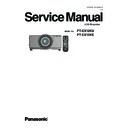Panasonic PT-EX12KU / PT-EX12KE Service Manual ▷ View online
-53-
Optical Parts Disassembly
2-1 Polarized glasses-out/pre-polarized glasses removal
Remove 1 screw-B (M2.5x4) on each stopper and take the polarized glasses
upward off.
upward off.
B
B
B
Polarized glass-(OUT/B)2
Polarized glass-(OUT/B)1 *
Polarized glass-(OUT/G)2
Polarized glass-(OUT/G) *
Pre-Polarized glass (OUT/R)
Polarized glass (OUT/R)2
(Green)
(Red)
(Blue)
Mount the pre-polarized glasses and polarized glasses as shown in the figure below.
Mounting direction
LCD panel/Prism top view
B-LCD panel
G-LCD panel
R-LCD panel
Prism
Film side
Green Marker
Film side
Black Marker
Blue Marker
Red Marker
* When removing the outer Polarized glass-(OUT/B)1 and Polarized
glass-(OUT/G), remove the inner Polarized glasses first. Otherwise
the edge of the holder may scratch the surface of polarizged glass.
the edge of the holder may scratch the surface of polarizged glass.
Blue Marker
Green Marker
Film side
* Note on handling the polarized glass(OUT/B)1 and polarized glass-(OUT/G)
Polarized glass(OUT/B)1 and polarized glass (OUT/G) are very sensitive parts. Grab the edge of the glass with new gloves
when handling the polarized glass. When removing the dust on the surfaces, use a commercial (inert gas) air splay or gently
wipe with soft cloth like micro-fiber cloth for lens cleaner.
Polarized glass(OUT/B)1 and polarized glass (OUT/G) are very sensitive parts. Grab the edge of the glass with new gloves
when handling the polarized glass. When removing the dust on the surfaces, use a commercial (inert gas) air splay or gently
wipe with soft cloth like micro-fiber cloth for lens cleaner.
-54-
Optical Parts Disassembly
R
L
2-2 LCD panels removal
Remove 3 screws-C (M2x6) on each LCD panel and remove the LCD panel.
C
C
C
C
C
C
C
C
C
R-LCD panel
B-LCD panel
LCD Panel Type Check
There are 2 types combination of the LCD panel/prism assembly and the optical parts, named Type-R and Type-L.
Since both have no compatibility, each type should be combined with the same type, and the specific parts should
be used. If not, the poor optical characteristics may degrade the quality of a projected image.
Confirm the "R" label or "L" label on top of the LCD panel/ prism assembly and optical unit.
Since both have no compatibility, each type should be combined with the same type, and the specific parts should
be used. If not, the poor optical characteristics may degrade the quality of a projected image.
Confirm the "R" label or "L" label on top of the LCD panel/ prism assembly and optical unit.
Confirm that both marking "R" is
matched.
LCD Panel/Prism Assy Type-R
Confirm that both marking "L" is
matched.
LCD Panel/Prism Assy Type-L
G-LCD panel
R
L
LCD panal/prism assy must be used with the same type (Type-R or Type-L) as the type which is indicated on the
label of the optical unit top.
label of the optical unit top.
-55-
Optical Parts Disassembly
3 Polarized glass/Optical filter assy removal
Remove 2 screws-A (M3x6) on each stopper and take the polarized glasses upward
off.
off.
A
A
A
Polarized glass/Optical filter assy
* Note on handling the polarized glass (IN) assy
Care the following points to maintain the Polarized glass (IN)
assy.
- Both surfaces of the polarized glass (IN) assy can be wiped
assy.
- Both surfaces of the polarized glass (IN) assy can be wiped
if the polarized glass (IN/GB)1 is attached . Gently wipe with
soft cloth like micro-fiber cloth for lens cleaner.
soft cloth like micro-fiber cloth for lens cleaner.
- When disassembling the polarized glass (IN) assy, the inner
surface of the polarized glass(IN/GB)1 is very sensitive.
Never touch or wipe this surface. When removing the dust,
use a commercial (inert gas) air spray to remove them. Never
use organic solvents.
Never touch or wipe this surface. When removing the dust,
use a commercial (inert gas) air spray to remove them. Never
use organic solvents.
- Grab the edge of the glass by new gloves when handling the
polarized glass.
( Wipe cleaning is strictly prohibited for the inner surface of the
polarized glass (IN/GB)1. )
Optical filter (HCP) assy
Polarized glass (IN) assy
(M3x6)
Never touch or wipe
the surface of this side
the surface of this side
Polarized glass
(IN/GB)1*
(IN/GB)1*
-56-
Optical Parts Disassembly
Prism side
There are 2 types combination of the LCD panel/prism assembly named Type-R and Type-L. Mount the polarized
glasses and optical filters according to the type of the LCD panel assembly as shown in the figure below
glasses and optical filters according to the type of the LCD panel assembly as shown in the figure below
3-1 Polarized glass-in/Optical filter mounting
Optical filter-(HCP)R
TYPE-L
Polarized glass Assy for Red
Polarized glass Assy for Green
Polarized glass Assy for Blue
Pre-Polarized glass-(IN/R)
Polarized glass-(IN/R)
(M2x2)
(M2x2)
(M2x2)
(M2x2)
(M3x6)
(M2x2)
(M3x6)
(M2x2)
(M2x2)
(M2x2)
Polarized glass-(IN/GB)1*
Polarized glass-(IN/G)2
Optical filter-(HCP)L
Optical filter-(HCP)R
Polarized glass-(IN/GB)1*
Optical filter-(IN/B)2
Polarized glass-(IN/B)
(M2x2)
(M3x6)
(M2x2)
(M2x2)
(M2x2)
Film side
Film side
Marking
(Behind)
Marking
(Behind)
Film side
Film side
No mounting
direction
Marking
(Black)
Marking
(Red)
Marking
(Black)
Film side
Film side
Film side
Prism side
Prism side
Click on the first or last page to see other PT-EX12KU / PT-EX12KE service manuals if exist.