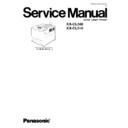Panasonic KX-CL500 / KX-CL510 Service Manual ▷ View online
6.7. DEV. Bias Item Menu
The following service menus are used to adjust the toner density for all color toner ( CYAN, MAGENTA, YELLOW, BLACK ).
81
KX-CL500 / KX-CL510
6.8. FSR Temp. Setting Item Menu
The following service menus are used to adjust the fusing temperature for each media (Plain, Transparency, Label, Coated Paper,
Thick/Card, Thin Paper and Envelope).
Thick/Card, Thin Paper and Envelope).
82
KX-CL500 / KX-CL510
6.9. Reset Counter Item Menu
Menu Name
Description
New TC-C?
Cyan Toner Cartridge counter is reset.
New TC-M?
Magenta Toner Cartridge counter is reset.
New TC-Y?
Yellow Toner Cartridge counter is reset.
New TC-K?
Black Toner Cartridge counter is reset.
New AU?
Accumulator Unit counter is reset.
New TR?
Second Transfer Roller counter is reset
New FSR?
Fuser Unit counter is reset.
Error Counter Clr
All counters, printed by the Print Report in the service mode, are reset.
JAM Error Log Clr
All JAM Error Logs, printed by the Print Report in the service mode, are reset.
Service Err.Log Clr
All Service Error Logs, printed by the Print Report in the service mode, are reset.
83
KX-CL500 / KX-CL510
6.10. ENG Serial Number Item Menu
The Engine Serial Number (eleven figures) is input using this menu.
84
KX-CL500 / KX-CL510
Click on the first or last page to see other KX-CL500 / KX-CL510 service manuals if exist.