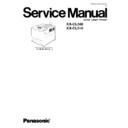Panasonic KX-CL500 / KX-CL510 Service Manual ▷ View online
Configuration Page
Printer Name:KX-CL510
Page:1
Printer Information
Serial Number
Controller FW
Serial Number
Controller FW
PJWPECL510M
00020508 (1A57)
R 91 00 90 88
3011.105
00020508 (1A57)
R 91 00 90 88
3011.105
Color Calibration
Calibration Offset
CYAN
MAGENTA
YELLOW
BLACK
Calibration Offset
CYAN
MAGENTA
YELLOW
BLACK
128 MB
128 MB
0 MB
Not Installed
Not Installed
128 MB
0 MB
Not Installed
Not Installed
131 page
131 page
0 page
131 page
0 page
70 page
0 page
0 page
98% remaining (2450 page) *2
98% remaining (2450 page) *2
100% remaining (5000 page) *2
93% remaining (2325 page) *2
96% remaining
95% remaining
Usable
99% remaining
100% remaining
100% remaining
98% remaining (2450 page) *2
100% remaining (5000 page) *2
93% remaining (2325 page) *2
96% remaining
95% remaining
Usable
99% remaining
100% remaining
100% remaining
Engine ROM
PostScript Version
Memory Size
Total Size
Standard Slot
Optional Slot
Hard Disk Drive (HDD)
Automatic Duplex Unit
PostScript Version
Memory Size
Total Size
Standard Slot
Optional Slot
Hard Disk Drive (HDD)
Automatic Duplex Unit
Maintenance
Page Count
Total Page
Color Page
Mono Page
Simulated Page *1
Color Page
Mono Page
Page Count
Total Page
Color Page
Mono Page
Simulated Page *1
Color Page
Mono Page
Image Area(Last)
CYAN
MAGENTA
YELLOW
BLACK
Image Area(Average)
CYAN
MAGENTA
YELLOW
BLACK
CYAN
MAGENTA
YELLOW
BLACK
Image Area(Average)
CYAN
MAGENTA
YELLOW
BLACK
0%
0%
0%
0%
0%
0%
0%
2%
1%
0%
6%
1%
0%
6%
PCL
Copies
A4 Wide
Orientation
Lines Per Page
PCL Font Menu
PCL Font Source
PCL Font Number
PCL Font Pitch
PCL Symbol Set
Toner Save
Copies
A4 Wide
Orientation
Lines Per Page
PCL Font Menu
PCL Font Source
PCL Font Number
PCL Font Pitch
PCL Symbol Set
Toner Save
0 (-5 to 5)
0 (-5 to 5)
0 (-5 to 5)
0 (-5 to 5)
0 (-5 to 5)
0 (-5 to 5)
0 (-5 to 5)
0 (-5 to 5)
0 (-5 to 5)
*1 Calculated page count at 5% coverage per color.
*2 Calculated pages printed at 5% coverage.
*2 Calculated pages printed at 5% coverage.
Copyright Matsushita Electric Industrial Co., Ltd. 2002
Adobe and PostScript are trademarks of Adobe Systems Incorporated which may be registered in certain jurisdictions.
Adobe and PostScript are trademarks of Adobe Systems Incorporated which may be registered in certain jurisdictions.
c
Consumables
Cyan Toner Cartridge(TC-C)
Magenta Toner Cartridge(TC-M)
Yellow Toner Cartridge(TC-Y)
Black Toner Cartridge(TC-K)
Color Print Cartridge(PC-Color)
Black Print Cartridge(PC-Black)
Waste Toner Cartridge(WTC)
Accumulator Unit(AU)
Transfer Roller(TR)
Fuser Unit(FSR)
Cyan Toner Cartridge(TC-C)
Magenta Toner Cartridge(TC-M)
Yellow Toner Cartridge(TC-Y)
Black Toner Cartridge(TC-K)
Color Print Cartridge(PC-Color)
Black Print Cartridge(PC-Black)
Waste Toner Cartridge(WTC)
Accumulator Unit(AU)
Transfer Roller(TR)
Fuser Unit(FSR)
Print
Print Format
Image Reduction
Print Format
Image Reduction
1
No
Portrait
60
No
Portrait
60
Resident
0
10.00
ROMAN-8
Off
0
10.00
ROMAN-8
Off
Letter
On
On
Tray
Paper Source
Media Type
Tray1
Tray2
Tray3
MPT
Paper Size
Tray1
Tray2
Tray3
MPT
Position Setting
Top
Tray1
Paper Source
Media Type
Tray1
Tray2
Tray3
MPT
Paper Size
Tray1
Tray2
Tray3
MPT
Position Setting
Top
Tray1
Left
Tray2
Left
Tray3
Left
MPT
Left
Duplex
Left
Tray1 ( Letter )
Plain Papr
Plain Papr
Plain Papr
Plain Papr
Plain Papr
Plain Papr
Plain Papr
Letter
Letter
Letter
Letter
Letter
Letter
Letter
2 (-30 to 30)
14 (-15 to 15)
14 (-15 to 15)
14 (-15 to 15)
14 (-15 to 15)
2 (-15 to 15)
14 (-15 to 15)
14 (-15 to 15)
14 (-15 to 15)
14 (-15 to 15)
2 (-15 to 15)
77
KX-CL500 / KX-CL510
Configuration Page
Printer Name:KX-CL510
Page:2
Network Information
General Information
MAC Address
Session Time Out
General Information
MAC Address
Session Time Out
00:88:F0:11:27:60
60 seconds
60 seconds
Enabled
Disabled
0 . 0 . 0 . 0
0 . 0 . 0 . 0
0 . 0 . 0 . 0
Disabled
Disabled
0 . 0 . 0 . 0
0 . 0 . 0 . 0
0 . 0 . 0 . 0
Disabled
I/O Setting
Time Out
Parallel Speed
I/O Buffer Setting
Time Out
Parallel Speed
I/O Buffer Setting
30 seconds
High
Auto
High
Auto
0 (-15 to 15)
0 (-15 to 15)
0 (-15 to 15)
0 (-15 to 15)
0 (-15 to 15)
0 (-15 to 15)
0 (-15 to 15)
0 (-15 to 15)
0 (-15 to 15)
0 (-15 to 15)
0 (-15 to 15)
0 (-15 to 15)
0 (-15 to 15)
ADJ. to Media
Plain Paper
Thin Paper
Transparency
Label
Coated Paper
Thick Paper/Card
Envelope
Plain Paper
Thin Paper
Transparency
Label
Coated Paper
Thick Paper/Card
Envelope
Other
Language
Power Save
Auto Continue
Language
Power Save
Auto Continue
Enabled
802.2
SNAP
4 seconds
Enabled
SNAP
4 seconds
Enabled
Enabled
KXCL112760
KXP-Printer
KXCL112760
KXP-Printer
TCP/IP
Protocol
DHCP
IP Address
Subnet Mask
Default Gateway
Banner Page
Protocol
DHCP
IP Address
Subnet Mask
Default Gateway
Banner Page
Enabled
KX-CL510-112760
*
KX-CL510-112760
*
AppleTalk
Protocol
Printer Name
Zone
Protocol
Printer Name
Zone
NetWare
Protocol
Frame Type
Defined
Selected
Job Polling Time
Bindery
NDS
Tree
Context
Protocol
Frame Type
Defined
Selected
Job Polling Time
Bindery
NDS
Tree
Context
English
Off
Off
Off
Off
NetBEUI(SMB)
Protocol
Computer Name
Workgroup
Protocol
Computer Name
Workgroup
Humidity
Temperature
Temperature
: 48 %
: 26 C / 78 F
: 26 C / 78 F
Mono Page Detect
Mono Page Detect
Mono Page Detect
On
78
KX-CL500 / KX-CL510
6.5. Position Setting Item Menu
Menu Name
Description
Top
This mode is used to adjust the top print position, primarily when moving the printer, installing the optional paper feeder,
replacing the laser scanning unit or replacing the engine board.
replacing the laser scanning unit or replacing the engine board.
Tray 1 Left
This mode is used to adjust the left print position of the printed media loaded in the Tray 1, primarily when moving the printer,
installing the optional paper feeder, replacing the laser scanning unit or replacing the engine board.
installing the optional paper feeder, replacing the laser scanning unit or replacing the engine board.
Tray 2 Left
This mode is used to adjust the left print position of the printed media loaded in the Tray 2, primarily when moving the printer,
installing the optional paper feeder, replacing the laser scanning unit or replacing the engine board.
installing the optional paper feeder, replacing the laser scanning unit or replacing the engine board.
Tray 3 Left
This mode is used to adjust the left print position of the printed media loaded in the Tray 3, primarily when moving the printer,
installing the optional paper feeder, replacing the laser scanning unit or replacing the engine board.
installing the optional paper feeder, replacing the laser scanning unit or replacing the engine board.
MPT Left
This mode is used to adjust the left print position of the printed media loaded in the multi-purpose tray, primarily when moving
the printer, installing the optional paper feeder, replacing the laser scanning unit or replacing the engine board.
the printer, installing the optional paper feeder, replacing the laser scanning unit or replacing the engine board.
Duplex Left
This mode is used to adjust the left print position of the printed media on the back the page, primarily when moving the printer,
installing the optional paper feeder, replacing the laser scanning unit or replacing the engine board.
installing the optional paper feeder, replacing the laser scanning unit or replacing the engine board.
Test Print
The lines to check the top, left and back side left print positions are printed.
79
KX-CL500 / KX-CL510
6.6. STR Setting Item Menu
The following service menus are used to adjust the toner density for each media ( Plain, Transparency, Label, Coated Paper,
Thick/Card/Env and Thin Paper ).
Thick/Card/Env and Thin Paper ).
80
KX-CL500 / KX-CL510
Click on the first or last page to see other KX-CL500 / KX-CL510 service manuals if exist.