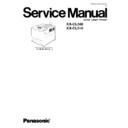Panasonic KX-CL500 / KX-CL510 Service Manual ▷ View online
6 Service Mode Operation
6.1. Service Mode Control Panel Operation
6.1.1. How to enter the Service Mode
The Service Mode is entered by turning on the power while pressing the ENTER button and
▲
(CONTINUE) button until
“Initializing...” is displayed. The Service Mode is accessible when the Power Save is off. After warming up, “Service Mode” is
displayed in the LCD. This service mode is canceled by turning off the printer. The printer has a two-line, 40 character LCD (2 x
20 characters). The menus in the following Service Mode flowchart (sections 6.3 ~ 6.15) are displayed in the lower line.
displayed in the LCD. This service mode is canceled by turning off the printer. The printer has a two-line, 40 character LCD (2 x
20 characters). The menus in the following Service Mode flowchart (sections 6.3 ~ 6.15) are displayed in the lower line.
6.1.2. How to print the Network Configuration Report
Printing the Network Configuration Report is entered by turning on the power while pressing the ENTER button until “Initializing...”
is displayed. The Network Configuration Report will be printed. When completing the printing the Network Configuration Report, the
printer’s LCD will display “Ready”. The printing samples are indicated in the section 6.16 “Printing Network Configuration Report”.
is displayed. The Network Configuration Report will be printed. When completing the printing the Network Configuration Report, the
printer’s LCD will display “Ready”. The printing samples are indicated in the section 6.16 “Printing Network Configuration Report”.
61
KX-CL500 / KX-CL510
6.2. Service Mode Menu Table
62
KX-CL500 / KX-CL510
63
KX-CL500 / KX-CL510
64
KX-CL500 / KX-CL510
Click on the first or last page to see other KX-CL500 / KX-CL510 service manuals if exist.