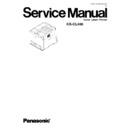Panasonic KX-CL400 Service Manual ▷ View online
8.5.3. Top Cover with LCD Panel
(1) Release the 7 hooks to separate the LCD panel cover from
the top cover.
(2) Separate the LCD panel cover with the LCD panel.
(3) Disconnect the LCD cable and earth lead wire.
(4) Release the 5 hooks (A) from the printer chassis.
(5) Release the 2 hooks (B) from the printer chassis using a
small flat-blade screwdriver as shown in the Fig-1.
(6) Separate the top cover from the chassis.
(7) Disconnect the sensor cable from the top cover.
(8) Remove the 6 screws and LCD panel.
(9) Remove the 2 switch buttons and operation key.
121
KX-CL400
8.6. Color Registration Sensor
Before performing the following steps, unplug AC cord, then remove the 4 toner cartridges (cyan, magenta, yellow and black),
waste toner cartridge and accumulator unit from the printer
waste toner cartridge and accumulator unit from the printer
(1) Open the right cover.
(2) Open the PC holder assembly.
(3) Remove the color registration sensor board assembly (1
screw).
(4) Disconnect the color registration sensor cable.
(5) Separate the color registration sensor board from the
registration sensor holder (2 screws).
(6) If necessary, remove the accumulator unit detector and
detector spring from the registration sensor holder.
Note:
When replacing the color registration sensor board, perform the “Mis-Reg.Tbl Reset” (see the section 6.14 “Color Correction
Item Menu”.) in the Service Mode to initialize the paprameter regarding the color registration.
Item Menu”.) in the Service Mode to initialize the paprameter regarding the color registration.
122
KX-CL400
8.7. Engine Control Board, Toner Cartridge Holder, Cartridge Drive Unit,
Paper Pickup Motor, Main Drive Unit, Bias Unit, Fan Motor and Fan
Motor Duct
Motor Duct
8.7.1. Engine Control and Temperature/Humidity Sensor Boards
Before performing the following steps, remove the left, top and rear covers.
(1) Remove the engine board shield cover (8 screws).
(2) Disconnect all cables from the engine control board.
(3) If the main control board is installed, remove it.
(4) Remove the engine board (7 screws).
(5) Remove the engine board small (3 screws) and large
brackets [2 screws (A) and 4 screws (B)].
(6) Remove the temperature/humidity sensor board.
123
KX-CL400
8.7.2. Sub Fuser Fan and Sub Fuser Fan Duct
(1) Remove the sub fuser fan (2 screws).
(2) Disconnect the fan cable from the sub fuser fan.
(3) Disconnect the CMY cable from the CMY motor.
(4) Remove the sub fuser fan duct (2 screws).
8.7.3. Toner Cartridge Drive Unit, Toner Cartridge Holder and Fuser Fan Duct Assembly
Caution:
In the toner cartridge holder assembly, the toner is stored. Remove or handle the toner cartridge holder assembly,
using care that toner is not spilled.
using care that toner is not spilled.
When removing the toner cartridge holder, first remove the toner cartridge drive unit to prevent the toner from spill,
then remove the toner cartridge holder.
then remove the toner cartridge holder.
(1) Remove the 2 screws from the toner cartridge drive unit.
(2) Separate the toner cartridge drive unit from the chassis.
(3) Disconnect the toner empty sensor cable from the toner
cartridge drive unit.
(4) Remove the PC guide (1 screw).
(5) Remove the 2 screws from the toner cartridge holder
assembly.
(6) Release the bundled cables by unlatching the cable
clamper on the toner cartridge holder assembly.
(7) If necessary, cut the 3 plastic belts to release the toner
supply solenoid cable from the bundled cables.
(8) Remove the toner cartridge holder assembly (see note).
Note:
The toner cartridge holder assembly is fixed to the chassis frame by 4 hooks. When removing the toner cartridge holder
assembly, move it in the arrow direction (1) and (2) to release the hooks from the chassis frame.
assembly, move it in the arrow direction (1) and (2) to release the hooks from the chassis frame.
124
KX-CL400
Click on the first or last page to see other KX-CL400 service manuals if exist.