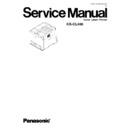Panasonic KX-CL400 Service Manual ▷ View online
8.2. Accumulator Unit (Acc. Unit)
(1) Open the right cover.
(2) Loosen the 2 Acc. unit lock screws.
(3) Slide out the Acc. unit from the printer with care to prevent
damage to accumulator belt.
8.3. Front Door Cover and STR (Second Transfer Roller) Bias Assembly
8.3.1. Front Door with STR Bias
(1) Remove the left and right front door axes by releasing the
hooks.
(2) Release the plastic belt and front support lever from the
front door.
(3) Remove the front door.
117
KX-CL400
8.3.2. STR (Second Transfer Roller) Unit
(1) Release the STR roller cover by moving it in the arrow (A)
direction, then remove a STR Roller Assembly.
(2) Remove the 4 screws while pushing the STR holder in the
arrow (A) direction and STR Unit from the front door cover.
(3) Remove 4 plastic washers and 2 STR bushings from the
STR hinge shaft.
(4) Slide out the STR hinge shaft from STR unit.
(5) Separate the STR holder assembly from the STR frame
base assembly.
(6) If necessary, remove the STR roller holders (1 screw), STR
springs, STR cover assembly, etc.
118
KX-CL400
8.4. Right Cover
(1) Release the 2 hooks of the cartridge lever A.
(2) Release the plastic strap from the right cover.
(3) Remove the right cover while releasing the 3 hinges and
hook from the printer chassis.
8.5. Rear, Left and Top Covers
8.5.1. Rear Cover
(1) Remove the 2 main control board screws.
(2) If necessary, remove the main control board.
119
KX-CL400
(3) Remove the 2 screws.
(4) Release the 5 hooks, using a small flat blade screw driver.
(5) Remove the rear cover.
(6) If necessary, remove the cassette cover and cable cover
from the rear cover.
8.5.2. Left Cover
(1) Remove the screws (2).
(2) Release the openings from the 2 projections on the bottom
side of the printer while removing the left cover with the
toner cartridge access cover while releasing the 3 hooks.
toner cartridge access cover while releasing the 3 hooks.
120
KX-CL400
Click on the first or last page to see other KX-CL400 service manuals if exist.