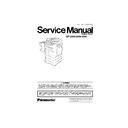Panasonic DP-2000 / DP-2500 / DP-3000 Service Manual ▷ View online
97
(10) Remove the OPC Drum Shaft Holder (707)
Assembly as shown on the right.
(11) Lift the OPC Drum (718) as shown on the left,
holding the right side where the OPC Drum Shaft
Holder Assembly was installed.
Note:
Holder Assembly was installed.
Note:
Do not touch the surface of the OPC Drum
with bare hands when removing or re-
installing it. Grease from fingerprints will affect
copy quality. When installing a new OPC
Drum, clean the Bias Charge Roller with a
soft dry cloth.
with bare hands when removing or re-
installing it. Grease from fingerprints will affect
copy quality. When installing a new OPC
Drum, clean the Bias Charge Roller with a
soft dry cloth.
(12) Remove the Bias Charge Roller (703).
(13) Remove the Bias Charge Roller Holder (712)
Assembly.
(10)
(11)
(12)
(13)
98
Note:
When re-installing the Bias Charge Roller Holder
Assembly, install the Bias Charge Roller Holder
(712) first as shown in (A) on the left and then the
Bias Charge Roller Bushing (701) with the
Bushing Coil Spring (702) as shown in (B).
Assembly, install the Bias Charge Roller Holder
(712) first as shown in (A) on the left and then the
Bias Charge Roller Bushing (701) with the
Bushing Coil Spring (702) as shown in (B).
(14) Remove the Scoop Sheet (725).
(15) 2 Black Screws (B4).
(16) Remove the Cleaning Blade Assembly (717).
(16) Remove the Cleaning Blade Assembly (717).
(17) Remove Front Cleaning Felt (722), Rear
Cleaning Felt (723) and 2 Cleaning Sponges
(724).
(724).
(A)
(B)
(14)
(15)
(16)
(17)
(17)
99
Note:
1. When re-installing, install 2 Cleaning Sponges
(724) first as shown in (A) on the left, then the
Cleaning Blade (717) next as shown in (B), then
the Front Cleaning Felt (722) and Rear Cleaning
Felt (723) as shown in (C) and lastly paste the
Scoop Sheet (725) as shown in (D).
Cleaning Blade (717) next as shown in (B), then
the Front Cleaning Felt (722) and Rear Cleaning
Felt (723) as shown in (C) and lastly paste the
Scoop Sheet (725) as shown in (D).
2. When re-installing the Cleaning Felts, make sure
that there is no space between the rubber part of
the Cleaning Blade and the Cleaning Felts as
shown on the left.
the Cleaning Blade and the Cleaning Felts as
shown on the left.
3. When re-installing the Cleaning Sponges and
the Scoop Sheet, paste them flat aligning with
the edge of the OPC Drum Shaft Holder as
shown on the left.
the edge of the OPC Drum Shaft Holder as
shown on the left.
(18) Remove the Mag Roller Joint (753).
(19) 2 Black Screws (B4).
(20) Remove the D2 Charge Plate (759).
(21) Remove the Mag Roller Retainer (756) by
(19) 2 Black Screws (B4).
(20) Remove the D2 Charge Plate (759).
(21) Remove the Mag Roller Retainer (756) by
gently pushing it downwards.
(22) Remove the Mag Roller (769).
Note:
a. Do not touch the surface of the Mag Roller.
b. When removing or re-installing, place the Mag
b. When removing or re-installing, place the Mag
Roller on a cloth or paper and handle it with
care.
care.
(A)
(A)
(B)
(D)
(C)
(C)
(18)
(19)
(20)
(21)
(22)
100
(23) Remove the Gap Rollers (746).
(24) Remove the OPC Drum Latches (713).
(25) 2 Black Screws (B4).
(26) Remove the Dr Blade (762).
(25) 2 Black Screws (B4).
(26) Remove the Dr Blade (762).
(27) Remove 2 Development Felts (774).
Note:
When re-installing, make sure that there is no
space between the rubber part of the Dr
Blade and the Development Felt as illustrated
on the left.
space between the rubber part of the Dr
Blade and the Development Felt as illustrated
on the left.
(23)
(21)
(25)
(25)
(26)
(24)
(27)
(27)
Click on the first or last page to see other DP-2000 / DP-2500 / DP-3000 service manuals if exist.