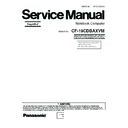Panasonic CF-19CDBAXVM Simplified Service Manual ▷ View online
CONTENTS
1. Specifications
1-1
2. Names and Functions of Parts
2-1
3. Block Diagram
3-1
4. Diagnosis Procedure
4-1
5. Power-On Self Test (Boot Check)
5-1
6. List of Error Codes <Only when the port replicator is connected>
6-1
7. Self Diagnosis Test
7-1
8. Wiring Connection Diagram
8-1
9. Disassembly/Reassembly
9-1
10. Exploded View
10-1
11. Replacement Parts List
11-1
Main Specifications
Model No.
CF-19CHBAXBM
CF-19CDBAXVM
CPU
Intel
®
Core™ Duo Processor U2400 (1.06
GHz
, 2
MB
*1
L2 cache, 533
MHz
FSB)
Chipset
Intel
®
945GM
Memory
*1*2
512
MB
(4096
MB
Max.)
Video Memory
*1*3
UMA (128
MB
Max.)
Hard Disk Drive
*4
80
GB
Display Method
10.4 XGA type (TFT)
Internal LCD
*5
65,536/16,777,216 colors (800 × 600 dots/1024 × 768 dots)
External Display
*6
65,536/16,777,216 colors (800 × 600 dots/1024 × 768 dots/1280 × 768 dots/1280 × 1024
dots)
dots)
Wireless LAN
*7
Bluetooth
TM
*8
LAN
IEEE 802.3 10Base-T
Intel PRO / Wirelee 3945 ABG (802.11a + b + g)
2.0 + EDR
, IEEE 802.3u 100Base-TX
Modem
Data: 56
kbps
(V.92) FAX: 14.4
kbps
Sound
WAVE and MIDI playback, Intel
®
High DeÞ nition Audio subsystem support, Monaural speaker
Security Chip
TPM (TCG V1.2 compliant)
*9
Card Slot
PC Card
Type I or Type II x 1 (3.3
V
: 400
mA
, 5
V
: 400
mA
)
ExpressCard
ExpressCard/34
*10
or ExpressCard/54 x 1
SD Memory Card
*11
x 1, Data transfer rate = 8
MB
per second
*12
RAM Module Slot
200-pin, 1.8
V
, SO-DIMM, DDR2 SDRAM, PC2-4200 Compliant
Interface
USB port (4-pin, USB 2.0) x 2, Serial Port (Dsub 9-pin male), Modem port (RJ-11), LAN port
(RJ-45), External display port (Mini Dsub 15-pin female), Expansion Bus Connector (Dedicated
100-pin female), External Antenna Connector (Dedicated 50
(RJ-45), External display port (Mini Dsub 15-pin female), Expansion Bus Connector (Dedicated
100-pin female), External Antenna Connector (Dedicated 50
coaxial connector) x 2, IEEE
1394a Interface Connector (4-pin x 1), Microphone Jack (Miniature jack, 3.5 DIA, Stereo),
Headphone Jack (Miniature jack, 3.5 DIA, Impedance 32 , Output Power 4
Headphone Jack (Miniature jack, 3.5 DIA, Impedance 32 , Output Power 4
mW
× 2)
Keyboard / Pointing Device
82 keys / Touch Pad / Touchscreen (Anti-
Reß ection, Stylus (included) touch capable)
Reß ection, Stylus (included) touch capable)
82 keys / Touch Pad / Digitizer (Anti-Reß ec-
tion)
tion)
Power Supply
AC adaptor or Battery pack
AC Adaptor
*13
Input: 100
V
to 240
V
AC, 50
Hz
/60
Hz
, Output: 16.0
V
DC, 3.75
A
Battery Pack
Li-ion 10.65
V
, 5.7
Ah
Operating Time
*14
Approx. 4.5 hours to 8 hours
*15
(Approx. 7 hours
*16
)
Charging
Time
Time
*14
Power on
Approx. 7.5 hours
Power off
Approx. 4.5 hours
Clock Battery
Coin type lithium battery 3.0
V
Power Consumption
*17
Approx. 26
W
*18
/ Approx. 55
W
(Maximum when recharging in the ON state)
Physical Dimensions (W × H × D)
(excluding the hand strap/shoul-
der strap)
(excluding the hand strap/shoul-
der strap)
271
mm
× 49
mm
× 216
mm
{10.7" × 1.93" × 8.5"}
Weight
(excluding the hand strap/shoul-
der strap)
(excluding the hand strap/shoul-
der strap)
Approx. 2.25
kg
{Approx. 4.96
lb.
}
Approx. 2.30
kg
{Approx. 5.07
lb.
}
Operation Environment
Temperature: 5
°C
to 35
°C
{41
°F
to 95
°F
}
Humidity: 30
%
to 80
%
RH (No condensation)
Storage Environment
Temperature: -20
°C
to 60
°C
{-4
°F
to 140
°F
}
Humidity: 30
%
to 90
%
RH (No condensation)
1 Specifications
1-1
Operating System
Microsoft
®
Windows
®
XP Professional Service
Pack 2 with Advanced Security Technologies
(NTFS File System)
(NTFS File System)
Microsoft
®
Windows
®
XP Tablet PC Edition
2005
(NTFS File System)
(NTFS File System)
Utility Programs
DMI Viewer, Microsoft
®
Windows
®
Media Player 10, Adobe Reader, PC Information Viewer,
SD Utility, Icon Enlarger, Loupe Utility, Intel
®
Matrix Storage Manager, Intel
®
PROSet/Wireless
Software
*7
, Bluetooth™ Stack for Windows
®
by TOSHIBA
*8
, Wireless Switch Utility, Hotkey
Settings, Battery Recalibration Utility, Panasonic Hand Writing
*19
, Software Keyboard
*19
, Dis-
play Rotation Tool, InÞ neon TPM Professional Package
*20
,
Recover Pro
TM
6
*20
, Tablet Buttons
Settings
*19
Setup Utility, Hard Disk Data Erase Utility
*21
, PC-Diagnostic Utility
Wireless LAN <Only for model with wireless LAN>
Intel PRO / Wireless 3945 ABG (802.11 a + b + g)
Data Transfer Rates
*22
IEEE802.11a: 54/48/36/24/18/12/9/6
Mbps
(automatically switched)
IEEE802.11b: 11/5.5/2/1
Mbps
(automatically switched)
IEEE802.11g: 54/48/36/24/18/12/9/6
Mbps
(automatically switched)
Standards Supported
IEEE802.11a/IEEE802.11b/IEEE802.11g
Transmission method
OFDM system, DSSS system
Wireless Channels Used
IEEE802.11a: Channels 36/40/44/48/52/56/60/64/149/153/157/161/165
IEEE802.11b/IEEE802.11g: Channels 1 to 11
IEEE802.11b/IEEE802.11g: Channels 1 to 11
RF Frequency Band
IEEE802.11a: 5.18-5.32
GHz
, 5.745-5.825
GHz
IEEE802.11b/IEEE802.11g: 2.412-2.462
GHz
Bluetooth
TM
<Only for model with Bluetooth>
Bluetooth Version
2.0 + EDR
Transmission method
FHSS system
Wireless Channels Used
Channels 1 to 79
RF Frequency Band
2.402-2.48 GHz
Power Class
Class1
*1
1
MB
= 1,048,576 bytes
*2
You can physically expand the memory upto 4 GB, but the total amount of usable memory available will be less depending on
the actual system conÞ guration.
*3
A segment of the main memory is allotted automatically depending on the computer’s operating status. The size of the Video
Memory cannot be set by the user.
*4
1
GB
= 1,000,000,000 bytes. Your operating system or some application software will report as fewer
GB
.
*5
A 16,777,216 color display is achieved by using the dithering function.
*6
Maximum resolution depends on the speciÞ cations of the external display.
*7
Only for model with wireless LAN
*8
Only for model with Bluetooth
*9
For information on TPM, click [start] - [Run] and input “c:\util\drivers\tpm\README.pdf”, and refer to the Installation Manual of
“Trusted Platform Module (TPM)”.
*10
When using ExpressCard/34, the card slot cover cannot be closed.
*11
Operation has been tested and conÞ rmed using Panasonic SD Memory Cards with a capacity of up to 2
GB
.
The transfer rate using the SD Memory Card slot on this computer is 8
MB
per second. (This is a theoretical value, and differs
from actual speeds.)
The transfer rate is 8
MB
per second even if you use an SD Memory Card that supports high-speed transfer rates.
Operation on other SD equipment is not guaranteed.
This computer is not compatible with MultiMediaCards or SDHC Memory Cards. Do not insert these kinds of cards.
*12
Theoretical value and not the actual speed. The transfer rate does not become higher even if you use a card that supports the
higher transfer rate.
higher transfer rate.
*13
The AC adaptor is compatible with power sources up to 240
V
AC adaptor. The computer is supplied with a 125
V
AC compat-
ible AC cord.
20-M-2-1
*14
Varies depending on the usage conditions.
*15
Measured using BatteryMark™ Version 4.0.1 (LCD brightness: Maximum - Minimum)
*16
Measured using MobileMark™ 2005 (LCD brightness: 60 cd/m
2
)
*17
Approx. 26
W
when the battery pack is fully charged (or not being charged) and the computer is OFF.
Approx.
1.2
W
when the Wake up from LAN has been enabled.
*18
Rated power consumption
23-E-1
*19
Only for model with Windows XP Professional
*20
You need to install to use the feature.
*21
The Product Recovery DVD-ROM is required.
*22
These are speeds speciÞ ed in IEEE802.11a+b+g standards. Actual speeds may differ.
1-2
A: Wireless LAN Antenna
<Only for model with wireless LAN>
Reference Manual “Wireless LAN”
B: Bluetooth Antenna
<Only for model with Bluetooth>
Reference Manual “Bluetooth”
C: Stylus/Pen Holder
D: Touch Pad
E: LED Indicator
D: Touch Pad
E: LED Indicator
: Wireless
ready
This indicator lights when Wireless LAN, Blue-
tooth, and/or Wireless WAN are connected and
ready. It does not necessarily indicate the On/Off
condition of the wireless connection.
tooth, and/or Wireless WAN are connected and
ready. It does not necessarily indicate the On/Off
condition of the wireless connection.
Reference Manual “Wireless Switch Utility”
: Wireless WAN status
<Only for model with wireless WAN>
Refer to the instruction manual of the wireless
device.
: Caps lock
: Numeric key (NumLk)
: Scroll lock (ScrLk)
: Scroll lock (ScrLk)
: Hard disk drive status
F: Tablet Buttons
Reference Manual “Tablet Buttons”
G: LCD
<Only for model with touchscreen>
Reference Manual “Touchscreen”
<Only for model with digitizer>
Reference Manual “Digitizer”
H: Display Release Latch
page 12 “Switching to the Tablet mode”
I: Speaker
Reference Manual “Key Combinations”
J: Function Key
Reference Manual “Key Combinations”
K: Keyboard
L: Hard Disk Drive
L: Hard Disk Drive
Reference Manual “Hard Disk Drive”
M: Battery Pack
N: Power Switch
O: LED Indicator
N: Power Switch
O: LED Indicator
: Battery status
Reference Manual “Battery Power”
: Power status
(Off: Power off/Hibernation, Green: Power on,
Blinking green: Standby)
Blinking green: Standby)
A lithium ion battery that is recyclable powers the product you have purchased.
Please call 1-800-8-BATTERY for information on how to recycle this battery.
Please call 1-800-8-BATTERY for information on how to recycle this battery.
L’appareil que vous vous êtes procuré est alimenté par une batterie au lithium-ion.
Pour des renseignements sur le recyclage de la batterie, veuillez composer le
1-800-8-BATTERY.
Pour des renseignements sur le recyclage de la batterie, veuillez composer le
1-800-8-BATTERY.
2 Names and Functions of Parts
2-1
Click on the first or last page to see other CF-19CDBAXVM service manuals if exist.