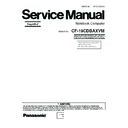Panasonic CF-19CDBAXVM Simplified Service Manual ▷ View online
9-8
9.1.19.
Removing the Each Cover
1. Remove the 14 Screws <N6>.
2. Remove the Modem/LAN LID Rubber, LAN LID Rubber,
2. Remove the Modem/LAN LID Rubber, LAN LID Rubber,
USB
LID Rubber, DC IN LID Rubber, Serial LID Rubber, RGB
LID Rubber, Audio LID Rubber and USB Back Rubber.
LID Rubber, DC IN LID Rubber, Serial LID Rubber, RGB
LID Rubber, Audio LID Rubber and USB Back Rubber.
3. Remove the Rear Cabinet.
(Refer to 7.1.5 Removing the Rear Cabinet)
4. Remove the 6 Screws <K12-16>.
5. Remove the Battery LID ASS'Y, HDD LID Ass'y and
5. Remove the Battery LID ASS'Y, HDD LID Ass'y and
PCMCIA LID Ass'y.
Screws <K12-16> : DRQT26+D3FKL
Screws <N6> : DRHM5025YA
Screws <N6> : DRHM5025YA
PCMCIA LID ASS’Y
DC IN LID Rubber
USB LID Rubber
LAN LID Rubber
Moden/LAN LID Rubber
USB LID Rubber
LAN LID Rubber
Moden/LAN LID Rubber
Audio
LID Rubber
LID Rubber
USB Back
Rubber
Rubber
HDD LID ASS’Y
Battery
LID ASS’Y
LID ASS’Y
<K12-16>
<K12-16>
<K12-16>
<K12-16>
<K12-16>
<N6>
<N6><N6>
<N6>
<N6>
<N6>
<N6>
<N6>
<N6>
RGB
LID Rubber
LID Rubber
Serial
LID Rubber
LID Rubber
9-9
9.2.
Reassembly Instructions
9.2.1.
Attention when CF-19 series is repaired
• Please execute writing BIOS ID when you exchange the Main Board.
• Parts (Sheet and rubber) etc. related various the Conductive Cloth and Heat Spreader cannot be recycled. Use new parts.
• Parts (Sheet and rubber) etc. related various the Conductive Cloth and Heat Spreader cannot be recycled. Use new parts.
9.2.2.
Setting up the Inverter Ass'y and LCD UNIT
1. Set the LCD UNIT to the LCD Front Cabinet/TS Panel.
2. Set the TS PCB on the LCD Back Damper, and connect
2. Set the TS PCB on the LCD Back Damper, and connect
the 2 Cables to the Connectors (CN900 and CN901).
3. Set the Inverter PCB to the LCD Back Damper, and con-
nect the 2 Cables to the Connectors.
n Assembly of LCD Back Damper (Applicable Model : Touch Screen Model)
Inverter Case
Tape
Inverter PCB
Connector
Connector
LCD Unit
TS PCB
Connector
(CN901)
(CN901)
Connector (CN900)
LCD PWB SPACER ASSY
Asymmetric Shape
A
Remove the Release Paper on
the back side and attach it.
the back side and attach it.
Crosswise: Match to the middle line.
LCD PWB
SPACER ASSY
SPACER ASSY
Insert this between
LCD PCB & LCD Frame.
LCD PCB & LCD Frame.
Match both Holder Sheet and LCD
Back Cushion Side to the right
edge of the Frame. (0 to 0.5 mm)
Back Cushion Side to the right
edge of the Frame. (0 to 0.5 mm)
0
0.5mm
0
0.5mm
0
0.5mm
0
3mm
Detail of "A"
B
C
D
0
1mm
0
0.5mm
0
1mm
1
1.5mm
0
1mm
0
0.5mm
Detail of "D"
Attach to the side surface if the Frame.
(Match to the end of the Frame within
0 to 0.5 mm at the far side.)
(Match to the end of the Frame within
0 to 0.5 mm at the far side.)
0.5mm
0
0.5mm
0.5mm
0.5mm
0.5mm
0.5mm
After setting LCD
Back Damper,
fix them together.
Back Damper,
fix them together.
Note: Apply the load to attach. 20 to 30N (2.0 to 3.0 Kgf)
Order of fixing
LCD Side Cushion A
Spacer Sheet
Spacer Sheet
LCD PCB Spacer
Screw the Board and
the Spacer together.
the Spacer together.
Screw
Detail of "B"
Detail of "C"
Screw the Board and
the Spacer together.
the Spacer together.
LCD Side Cushion C
LCD Side Cushion D
Holder Sheet
LCD Back Cushion Side
LCD Back Damper
Holder Sheet
LCD Back Cushion Side
Lengthwise: Match to the LCD Frame.
Cover the hook of
the Frame. (0 to 0.5 mm)
the Frame. (0 to 0.5 mm)
Cover the hook of
the Frame. (0 to 0.5 mm)
the Frame. (0 to 0.5 mm)
Pass the Cable
under the protrusion.
under the protrusion.
Pass the Cable
under the protrusion.
under the protrusion.
Pass the Cable
through the space.
through the space.
LCD Side Cushion C
Screw
Screw
LCD Side Cushion S
After setting LCD
Back Damper,
fix them together.
Back Damper,
fix them together.
Screw
LCD Back Cushion L
LCD Back Cushion S
Match both Holder Sheet and LCD
Back Cushion Side to the right
edge of the Frame. (0 to 0.5 mm)
Back Cushion Side to the right
edge of the Frame. (0 to 0.5 mm)
9-10
n Assembly of LCD Back Damper (Application Model : Digitizer Model)
n Assembly of Inverter PCB
PCB
PCB
Screw the Board together
Attch to the side surface
of the Frame.
Match to the end of the
Frame within 0 to 0.5 mm
at the far side.
of the Frame.
Match to the end of the
Frame within 0 to 0.5 mm
at the far side.
0 0.5mm
0 0.5mm
0 0.5mm
0 0.5mm
0 0.5mm
0 0.5mm
10 2mm
2 0.5mm
0 0.5mm
Important Parts
for Safety
for Safety
2 4mm
Do not press the
piezoelectric transformer.
piezoelectric transformer.
Inverter Case Bottom
Inverter
Remove the Release Paper,
and then attach the Inverter.
and then attach the Inverter.
Set the Inverter Case Bottom to make it outside.
Wrap the Sheet to
overlap it on the side.
overlap it on the side.
MIL Sheet
Inverter MIL Cover
Insert it as the protrusion of
the Inverter Case Upper come
to the gap side of INverter MIl Cover.
the Inverter Case Upper come
to the gap side of INverter MIl Cover.
Confirm the direction of the
Inverter board when attaching.
Inverter board when attaching.
Insert from the direction
of hole and notch.
of hole and notch.
9-11
n Assembly of Inverter PCB (Applicable Model : Touch Screen Model)
Inverter Ass’y
Inverter Ass’y
0 4mm
0 0.5mm
A
0 3mm
Connector
PWB
FPC
12
Confirm the direction of the Inverter board when attaching.
30 35mm
Inverter Ass’y
LCD Back Dumper
LCD Ass’y
0 1mm
Inverter Mil Sheet
The gap side is front.
Safety Working
Details of Cable
Avoid running
over this rib.
over this rib.
0 1mm
0 1mm
0 1mm
0 1mm
Attach coming over the end of steel plate by 1 to 2 mm.
Avoid any stress on the Tab part of the
LCD Module because the line comes off.
LCD Module because the line comes off.
Wrap of Antenna Cable
Cushion E
Cushion E
Conductive Tape
Wrap over the Antenna Cable
Cushion and the Cable.
Cushion and the Cable.
6 2mm from the
branch point
branch point
Connect
Fix the two Cables.
Insulation Parts
Insulation Parts
Insulation Parts
Insulation Parts
Note for attaching Conductive Tape
Conductive Tape
Tape
Connect the Cable to the
left and right Connectors.
left and right Connectors.
LCD Cable TS
Attach the Inverter Ass’y in the
middle of right and left.
Attach the surplus of the right and left sides on the
Back Dumper as shown below and overlap on the
CCFL Cable. Attach the Pet Sheet over the Core.
middle of right and left.
Attach the surplus of the right and left sides on the
Back Dumper as shown below and overlap on the
CCFL Cable. Attach the Pet Sheet over the Core.
LCD Side Cushion E
LCD Side Cushion E
LCD Side Cushion F
Insert it between the ribs.
(Fit to the Cabinet.)
(Fit to the Cabinet.)
Insert it between the ribs.
(Fit to the Cabinet.)
(Fit to the Cabinet.)
Insert it between the ribs.
(Fit to the Cabinet.)
(Fit to the Cabinet.)
Cushion High
Voltage Label
Voltage Label
TS PWB
Connect
Attach it to the Connector and FPC.
Avoid getting under the Sheet.
Sield Sheet
Wind round the LCD Cable
a few times and attach it.
a few times and attach it.
Avoid any stress on the Cable
when connecting it.
Hold the Connector part when
connecting/disconnecting.
when connecting it.
Hold the Connector part when
connecting/disconnecting.
Sub material: Pet Tape 1
Ensure the edge of the
conductive fabric is not
frayed.
conductive fabric is not
frayed.
Details of "A"
1 2
mm
Avoid any stress on the Cable when
connecting the CCFL Cable.
Hold the Connector part when
connecting/disconnecting.
connecting the CCFL Cable.
Hold the Connector part when
connecting/disconnecting.
Inverter Ass’y
Click on the first or last page to see other CF-19CDBAXVM service manuals if exist.