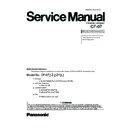Panasonic CF-07 Service Manual ▷ View online
Example:
"ALT" + "F" brings up the File menu.
Input screen
Order of test flow selection
16-5
5. Error Messages and Troubleshooting
The table below explains the parts that may be faulty or damaged should an error message occur while performing the
various test items of the self diagnostics program.
various test items of the self diagnostics program.
Test classification
Screen display test items
Contents
Possible damaged or faulty part
1
CPU
(CPU related)
(CPU related)
A20 GATE TEST
Address 20 line
Main board
2
CACHE ON/OFF
Cache memory on/off
3
NPU OPERAND TEST
Floating point processor function
4
RAM
(Memory related)
(Memory related)
RAM STANDARD
Memory standard
Main board
5
CONTROL
(Control ICs on the
main board, etc.)
(Control ICs on the
main board, etc.)
DMA PAGE REG TEST
DMA page register
Main board
6
DMA REGISTER TEST
DMA register
7
DMAC Transfer TEST
DMA transfer test
8
PIC
HALT
INSTRUCTION
TEST
Interrupt controller
9
PIC REGISTER TEST
Interrupt controller
10
RTC CMOS RAM TEST
Real time clock CMOS
11
12
12
SPEAKER TEST
Speaker
13
PIT CH0 TEST
Interrupt timer CH0
14
PIT CH1 TEST
Interrupt timer CH1
15
PIT CH2 TEST
Interrupt timer CH2
16
I0
(Input-output)
(Input-output)
KEYBOARD REG TEST
Keyboard
Main board
17
PS/2 MOUSE REG
Mouse
Main board
18
Communication
SERIAL WRAP TEST
Serial loop back (jig required)
Main board
19
SERIAL ALL INTERNAL
TEST
TEST
Serial port
Main board
20
PARALLEL REGISTER R/W
Parallel register
Main board
21
AUX
(Auxiliary
functions)
(Auxiliary
functions)
PCIC ALL TEST
PCIC
Main board
Card Bus REG
Card Bus port
Main board
USB REG
USB port
Main board
22
VIDEO
(Display related)
(Display related)
VGA ALL TEST
VGA
LCD, main board, cable
23
SVGA RAM TEST
SVGA RAM
Main board
24
VESA MODE TEST
VESA mode
LCD, main board, cable, connector
25
DISK
(FDD, HDD)
(FDD, HDD)
FD WT/RD/WP TEST
FD write/read/write protection
FD, cable, main board
26
HDD ALL TEST
Only HDD lead selected
HDD, main board, cable, connector
27
UNIQUE
(Individual
functions)
(Individual
functions)
ECP REGISTER R/W
Parallel port
Main board, cable, connector
28
EPP REGISTER R/W
Parallel port
Main board, cable, connector
29
EXT. CMOS R/W TEST
Extension CMOS
Main board
16-6
14 Wiring Connection Diagram
17
<A torque for tightening screws>
Please refer to the torque described on Exploded View.
1. Removing the Battery Packs
1. Slide the battery cover lock knob back and open the battery
cover.
2. Remove the 2 battery packs.
2. Removing the Top Cabinet
1. Remove the screw covers.
2. Remove the 6 screws<A>.
Screw
<A>:DXSB2+10FZL
3. Remove the top cabinet from the bottom cabinet.
4. Open the connector latch on the mainboard and remove the
flexible cable.
5. Remove the 2 screws.
6. Disconnect the antenna cable from the LED board.
Screw
<A>:XYN2+J5FN
3. Removing the HDD Block
1. Open the connector latch and remove the flexible cable.
2. Remove the 2 screws and release the HDD cover.
3. Remove the HDD from the HDD protection case.
4. Remove the HDD flexible cable.
Screw
<A>XYN2+C3
15 Disassembly/Reassembly
18-1
Click on the first or last page to see other CF-07 service manuals if exist.