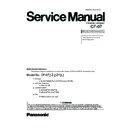Panasonic CF-07 Service Manual ▷ View online
4. Removing the Main Board
1. Remove the main board block from the bottom cabinet.
2. Remove the Lithium Battery from the Battery Holder.
4.1. Removing the Wireless LAN Board
1. Remove the 2 screws and release the wireless LAN board
block.
Screw
<A>:XYN2+J6FZ
2. Remove the 4 screws and release the wireless LAN board.
Screw
<A>:XYN2+J5FN
4.2. Removing the Upper Main Board
1. Remove the 3 screws.
Screw
<A>:DFHE5025YA
Removing the PC Card Ejector and the Power Button
Guide.
Guide.
1. Remove the 3 screws <A>.
2. Remove the single hexagonal screw <B>.
3. Remove the power botton from the upper main board.
Screw
<A>:XYN2+J4FZ
<B>:OXHM0034ZA
4.3. Removing the Serial Port Block
1. Remove the 2 screws.
2. Disconnect the connector.
Screw
<A>:XYN2+J6FZ
Block
18-2
4.3.1. Removing the DU Connector
1. Remove the DU Connector board from the DU board.
2. Remove the 2 screws <B> and release the sereal plate.
3. Remove the 2 hexagonal screws <C> and release the serial
board.
Screw
<B>:XYN2+J6FZ
<C>:DFHE5035ZA
4.3.2. Remove the DU Board
1. Remove the 6 screws <A>.
Screw
<A>:XYN2+J5FZ
4.4. Removing the Battery Holder
1. Remove the 4 screws <A>.
2. Remove the 4 hexagonal screws <B> and release the
Battery Holder.
Screw
<A>:XYN2+J6FZ
<B>:DXHM00342A
Board
18-3
16 Exploded View
1. Exploded View(1/2)
19-1
2. Exploded View(2/2)
19-2
Click on the first or last page to see other CF-07 service manuals if exist.