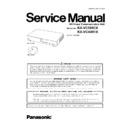Panasonic KX-VC500CX / KX-VCA001X Service Manual ▷ View online
21
KX-VC500CX/KX-VCA001X
7.3.2.
Oper PCB Cable
1. Process the line of Oper PCB Cable.
22
KX-VC500CX/KX-VCA001X
7.3.3.
Front Panel
7.3.4.
Mute Button (KX-VCA001)
1. Hang the tabs of Front Frame on the holes of Front panel.
Note
Don’t scratch the printing surfaces of buttons by Front Panel.
(Fig.1)
Don’t scratch the printing surfaces of buttons by Front Panel.
(Fig.1)
1. Mute Button should be inserted as the direction of this picture.
23
KX-VC500CX/KX-VCA001X
7.3.5.
Metal Net (KX-VCA001)
1. Bend the Tabs of Metal Net to fix the Metal Net and Base.
Note
When bending the Tabs, don‘t cover the fitting holes (X3points) by bended Tabs (Fig.1).
When bending the Tabs, don‘t cover the fitting holes (X3points) by bended Tabs (Fig.1).
24
KX-VC500CX/KX-VCA001X
8 Exploded View and Replacement Parts List
8.1.
Cabinet and Electrical Parts Location
Click on the first or last page to see other KX-VC500CX / KX-VCA001X service manuals if exist.