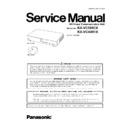Panasonic KX-VC500CX / KX-VCA001X Service Manual ▷ View online
17
KX-VC500CX/KX-VCA001X
6.3.
System Settings
Problem
Cause and Solution
The settings of the KX-VC500 cannot be
changed.
changed.
• A video conference call is in progress.
→ Make settings after ending the current video conference call.
• A video conference call is incoming.
→ When a video conference call is received, settings of the KX-VC500 are
automatically ended. After ending the current video conference call,
make the setting changes again.
make the setting changes again.
Changed settings do not become effective.
• Some settings require a restart after being changed.
→ After saving (syssave) configuration data, turn the power off, then back
on, to restart it.
18
KX-VC500CX/KX-VCA001X
7 Disassembly and Assembly Instructions
7.1.
Remove Front Panel
1. Remove the 2 Screws (B).
2. Remove the 3 Screws (C).
3. Remove the Top Panel (1).
2. Remove the 3 Screws (C).
3. Remove the Top Panel (1).
4. Remove the 2 Screws (C).
5. Remove the Insulation Sheet.
5. Remove the Insulation Sheet.
6. Remove the 2 Screws (C).
7. Remove clamps by rotating them 90
7. Remove clamps by rotating them 90
° with the cables attached
(1), (2).
8. Remove the Support Metal.
19
KX-VC500CX/KX-VCA001X
10. Remove the 6 Screws (A).
11. Remove the Power SW Cable from AC Inlet Cable.
12. Remove the PSU Cable from Connector 1.
13. Remove the Oper PCB Cable 2 from Connector 2.
14. Remove the Front Panel and Front Frame.
11. Remove the Power SW Cable from AC Inlet Cable.
12. Remove the PSU Cable from Connector 1.
13. Remove the Oper PCB Cable 2 from Connector 2.
14. Remove the Front Panel and Front Frame.
15. Remove the Front Panel.
Note
Don’t scratch the printing surfaces of buttons by Front Panel.
(Fig.1)
Don’t scratch the printing surfaces of buttons by Front Panel.
(Fig.1)
20
KX-VC500CX/KX-VCA001X
7.2.
Remove Metal Net (KX-VCA001)
7.3.
Assembly point and attention
7.3.1.
Power Key and Mirror Panel
1. Remove the 4 Screws (E).
2. Remove the Cover Plate.
2. Remove the Cover Plate.
3. Remove the 4 Screws (F).
4. The Tabs is set up and the Metal Net is removed from the
Base.
4. The Tabs is set up and the Metal Net is removed from the
Base.
1. The fitting direction of Power Key should be as shown in the picture.
1. Fit 6 Mirror Panel to Front Frame.
Click on the first or last page to see other KX-VC500CX / KX-VCA001X service manuals if exist.