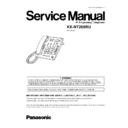Panasonic KX-NT265RU Service Manual ▷ View online
6 DISASSEMBLY INSTRUCTIONS
1. Remove the Stand.
2. Remove 5 Screws.
3. Remove the Cabinet Cover.
3. Remove the Cabinet Cover.
4. Remove 5 Screws (A).
5. Remove the Main Board and the LCD from the Cabinet Body.
5. Remove the Main Board and the LCD from the Cabinet Body.
8
KX-NT265RU
6. Remove the Flat Cable from the Main Board.
7. Remove the LCD Holder by sliding the Hook in the direction of the
arrow from the Main Board.
7. Remove the LCD Holder by sliding the Hook in the direction of the
arrow from the Main Board.
9
KX-NT265RU
7 BLOCK DIAGRAM
SDRAM
IC4
IC14
IC15
IC11
CODEC
MAC
Mll1
IC3
FLASH
IC7
IC2
IC1
VoIP /DSP
Reset
RESETn
INT
IC12
3.3V
LCD
JK2
HD JK
JK3
IC16
RJ11
CN3
MIC
SP
CN4
IC10
Reg.
IC9
C148
C149
C149
Reg.
Super
IC8
DC Alarm
IC5
DC/DC
RJ45
Ethernet I/F
Ethernet
To LAN
10/100Base-T
IC6
PoE Controller
+9v
+48v
+5.0v
+1.8v
+3.3v
JK4
JK1
Trans
DC IN
T1
25.00
X2
8.192
MHz
GPIO
GPIO
GPIO
SIO
GPIO
GPIO
GPIO
GPIO
Headset
X1
(for LCD )
(for DSP )
nRST PHY
TX_EN
MIC SW
Mute SP2
Mute SP1
HSIN
HSOUT
MICIN
SPOUT
Mute SP0
TX_ER
TX_CLK
RX_CLK
RX_DV
RX_ER
RXD[3:0]
RX_ER
RXD[3:0]
TXD[3:0]
CRS
COL
Handset
KEY/LED/LCD
Analog I/F
Power I/F
KEY
LED
(Dynamic)
(Matrix)
(16 x 1)
5.0V
to
IC
(+4.5V)
3.3V
1.8V
CAP
MHz
PHY
D5V
LCD_SCK,LCD_DATA,LCD_STB
LCD_CONT1,LCD_CONT2
KEYIN[5:0],KEYOUT[5:0]
CO[8:3]R,CO[8:3]G
CO[2:1]R,CO[2:1]G
MES_R,ANS,DIAL,ICM,SP
12
12
3
5
9
IC13
S/P
BU209
12bit
Data Bus
Address Bus
KX-NT265RU : BLOCK DIAGRAM
KX
-N
-N
T
265
RU
10
8 CIRCUIT OPERATIONS
8.1. VoIP BLOCK
The DSP, MAC, CODEC and the CPU are built into the VoIP (IC1).
The FLASH (IC3) and the SDRAM (IC4) are connected to the CPU. The contents of the FLASH are expanded to the SDRAM
at start-up. It also stores each setting.
If the LCD is not displayed in the operation but there is no problem on the LCD, then the failure of the CPU system memory (IC3
and IC4) should be considered, too.
The FLASH (IC3) and the SDRAM (IC4) are connected to the CPU. The contents of the FLASH are expanded to the SDRAM
at start-up. It also stores each setting.
If the LCD is not displayed in the operation but there is no problem on the LCD, then the failure of the CPU system memory (IC3
and IC4) should be considered, too.
8.2. LCD CIRCUIT
LCD data are outputted from pin138 of IC1 to LCD module.
IC12 is a converter circuit which outputs the voltage (+5V) necessary for LCD driving.
LCD contrast is set by electronic volume in the LCD module.
KX-NT265 uses a 16 characters x 1 line LCD.
IC12 is a converter circuit which outputs the voltage (+5V) necessary for LCD driving.
LCD contrast is set by electronic volume in the LCD module.
KX-NT265 uses a 16 characters x 1 line LCD.
8.3. RESET CIRCUIT
Reset signal is outputted from IC7 and inputted into IC1 and IC3.
11
KX-NT265RU
Click on the first or last page to see other KX-NT265RU service manuals if exist.