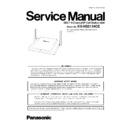Panasonic KX-NS0154CE (serv.man2) Service Manual ▷ View online
21
KX-NS0154CE
2-3. Select "Save setup" from "Setup" menu and overwrite TERATERM.INI.
Note:
• Once you install USB driver and test mode application, it is unnecessary to do it again.
22
KX-NS0154CE
11.2. Clock Adjustment
1. Supply power fom AC adaptor. *Fig.1
2. Connect a USB cable to PC and KX-NS0154** after 10 seconds from Power on ... from Power on, then execute Teraterm on
2. Connect a USB cable to PC and KX-NS0154** after 10 seconds from Power on ... from Power on, then execute Teraterm on
PC.
3. Input User ID and Password.
User ID : root
Password : P!1230!N
Password : P!1230!N
4. Enter Test Mode and Unlock protect.
Command : “ts”
“wpw 00”
“wpw 00”
5. Read clock adjustment value.
Command :
PCLK .... ”nc” (enter) (4 digit Hex value is displayed)
BCLK .... ”sfr” (enter) (4 digit Hex value is displayed)
PCLK .... ”nc” (enter) (4 digit Hex value is displayed)
BCLK .... ”sfr” (enter) (4 digit Hex value is displayed)
6. Check the value of frequency at the test points (PCLK or BCLK). *Fig.2
7. Adjust the value of frequency to become less than 13.824000MHz±15Hz and Lock protect.
7. Adjust the value of frequency to become less than 13.824000MHz±15Hz and Lock protect.
Command
PCLK .... ”nc xx” (enter) xx : 00-3F (hex)
“nc” (enter)
BCLK .... ”sfr xx xx” (enter) xx xx : 00 00-01 FF (hex)
“sfr” (enter)
“wpw 02”
PCLK .... ”nc xx” (enter) xx : 00-3F (hex)
“nc” (enter)
BCLK .... ”sfr xx xx” (enter) xx xx : 00 00-01 FF (hex)
“sfr” (enter)
“wpw 02”
Note:
2 commands (“nc xx” and “nc” / “sfr xx xx” and “sfr”) are necessary to fix the value.
If frequency is higher than 13.824000MHz, then increse adjustment value.
If frequency is lower than 13.824000MHz, then decrese adjustment value.
If frequency is higher than 13.824000MHz, then increse adjustment value.
If frequency is lower than 13.824000MHz, then decrese adjustment value.
23
KX-NS0154CE
12 Miscellaneous
12.1. Terminal guide of ICs, Transistors and Diodes
C0EBE0000444, C0DBGYY00905
C1ZBZ0003969
C1CB00004203
C1CB00003680
PNWIAS0154CE, B1CFNN000001
C2HBCY000134
C0DBAYY00932, B1HBCFA00028
C0ABAA000068
PQVTDTC123E
B3ABB0000296
B3AAB0000347
B3AEB0000153
B0EDER000009
DB2X41400L
B0JCML000007, B0BC06800004,
B0JCPL000004, B0JCNE000008
1
2
4
3
1
8
16
9
1
12
13
2
4
2
5
36
37
48
1
10
2
0
11
1
4
8
5
1
27
81
55
1
3
6
4
1
3
5
4
C
E
B
Cathode
A
node
Cathode
Anode
Cathode
A
node
Cathode
A
node
128
54
108
82
24
KX-NS0154CE
12.2. How To Replace a Flat Package IC
Even if you do not have the special tools (for example, a spot heater) to remove the Flat IC, with some solder (large amount), a sol-
dering iron and a cutter knife, you can easily remove the ICs that have more than 100 pins.
dering iron and a cutter knife, you can easily remove the ICs that have more than 100 pins.
12.2.1.
Preparation
• PbF (: Pb free) Solder
• Soldering Iron
• Soldering Iron
Tip Temperature of 700F ± 20F (370C ± 10C)
Note:
Note:
We recommend a 30 to 40 Watt soldering iron. An
expert may be able to use a 60 to 80 Watt iron where some-
one with less experience could overheat and damage the
PCB foil.
one with less experience could overheat and damage the
PCB foil.
• Flux
Recommended Flux: Specific Gravity 0.82.
Type RMA (lower residue, non-cleaning type)
Type RMA (lower residue, non-cleaning type)
Note:
See About Lead Free Solder (PbF: Pb free) (P.3).
12.2.2.
Removal Procedure
1. Put plenty of solder on the IC pins so that the pins can be
completely covered.
Note:
Note:
If the IC pins are not soldered enough, you may give
pressure to the P.C. board when cutting the pins with
a cutter.
pressure to the P.C. board when cutting the pins with
a cutter.
2. Make a few cuts into the joint (between the IC and its
pins) first and then cut off the pins thoroughly.
3. While the solder melts, remove it together with the IC
pins.
When you attach a new IC to the board, remove all solder
left on the land with some tools like a soldering wire. If some
solder is left at the joint on the board, the new IC will not be
attached properly.
left on the land with some tools like a soldering wire. If some
solder is left at the joint on the board, the new IC will not be
attached properly.
12.2.3.
Procedure
1. Tack the flat pack IC to the PCB by temporarily soldering
two diagonally opposite pins in the correct positions on
the PCB.
the PCB.
Be certain each pin is located over the correct pad on the PCB.
2. Apply flux to all of the pins on the IC.
3. Being careful to not unsolder the tack points, slide the sol-
dering iron along the tips of the pins while feeding enough
solder to the tip so that it flows under the pins as they are
heated.
solder to the tip so that it flows under the pins as they are
heated.
12.2.4.
Removing Solder From Between
Pins
Pins
1. Add a small amount of solder to the bridged pins.
2. With a hot iron, use a sweeping motion along the flat part
2. With a hot iron, use a sweeping motion along the flat part
of the pin to draw the solder from between the adjacent
pads.
pads.
Click on the first or last page to see other KX-NS0154CE (serv.man2) service manuals if exist.