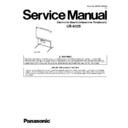Panasonic UB-8325 Service Manual ▷ View online
29
UB-8325
4.3.
Scanning Mechanism
The LED array & image sensor assembly, which is equipped with the optical unit, is for scanning the image on the screen. The light
from the LED is reflected by the surface of the screen. The image sensor receives this reflected light and converts from the light to
the electrical image signal. The electrical image signal is transferred to the control board through the relay board. The control board
sends the electrical signal as the image to the printer unit.
The CPU on the control board detects the screen home position by scanning the home maker on the screen through the LED array
& image sensor assembly, and controls to feed the screen.
from the LED is reflected by the surface of the screen. The image sensor receives this reflected light and converts from the light to
the electrical image signal. The electrical image signal is transferred to the control board through the relay board. The control board
sends the electrical signal as the image to the printer unit.
The CPU on the control board detects the screen home position by scanning the home maker on the screen through the LED array
& image sensor assembly, and controls to feed the screen.
30
UB-8325
4.4.
Printer Mechanism
4.4.1.
Paper Feed
When the copy function is activated, the printing process starts, following the screen copy process. When feeding the paper in the
paper cover, the printer motor rotates in the arrow 1 direction. Rotating printer motor in the arrow 1 direction engages the change
gear with the paper pickup gear block, which enables the pickup roller to feed the paper in the paper cover to the printing block.
paper cover, the printer motor rotates in the arrow 1 direction. Rotating printer motor in the arrow 1 direction engages the change
gear with the paper pickup gear block, which enables the pickup roller to feed the paper in the paper cover to the printing block.
31
UB-8325
4.4.2.
Printing
When the top edge of paper fed by pickup roller reaches to the platen roller, the printer motor turns in reverse (arrow 2), which
engages the change gear with the transfer gear block, and feeds and ejects the paper by the platen roller while printing.
engages the change gear with the transfer gear block, and feeds and ejects the paper by the platen roller while printing.
32
UB-8325
4.4.3.
Sensors
4.4.3.1.
Paper Sensor
For detecting whether the paper is in the paper tray area consists of the paper cover and paper path lower.
4.4.3.2.
Top Sensor
This senor is a photo interrupter that detects the top edge of paper. This sensor informs to the CPU at the current
paper position, then the CPU rotates the printer motor in the reverse direction when the paper reaches to the platen
roller.
paper position, then the CPU rotates the printer motor in the reverse direction when the paper reaches to the platen
roller.
Paper Path
Film End Sensor Board
Paper Sensor Board
Top Sensor Board
Door Sensor Board
Encoder
Thermal Transfer Film
Paper Pickup Roller
Paper Sensor Lever
Top Sensor Lever
Thermal Head
(1)
(2)
(3)
(3)
(4)
(1): Section 4.4.3.1 “Paper Sensor”
(2): Section 4.4.3.2 “Top Sensor”
(3): Section 4.4.3.3 “Film End Sensor”
(4): Section 4.4.3.4 “Door Sensor”
(2): Section 4.4.3.2 “Top Sensor”
(3): Section 4.4.3.3 “Film End Sensor”
(4): Section 4.4.3.4 “Door Sensor”
Click on the first or last page to see other UB-8325 service manuals if exist.