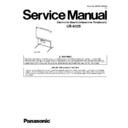Panasonic UB-8325 Service Manual ▷ View online
21
UB-8325
3.5.
Assembling the Optional Stand (KX-BP065)
3.5.1 Accessories
*
1
The accessory wrench is required to fasten or loosen the screws
,
; please store it carefully for future use.
*
2
These are used for other models.
Before assembly, be sure to lock the casters.
No.
Part name
Illustration
Q’ty
No.
Part name
Illustration
Q’ty
Stand base
M5 x 12 mm
(
15
/
32
”)
6
Pipe
Support
bracket
2
Fall-preven-
tion extension
leg
4
Screw
M6 x 60 mm
(2
3
/
8
”)
4
Side bar (B)
Screw
M8 x 45 mm (1
25
/
32
”)
Wrench
*1
1
Fixture (left)
2
Wing bolt
(Not use*
2
)
M4 x 8 mm (
5
/
16
”)
8
Fixture (right)
2
Screen holder
bracket
(Not use*
2
)
4
Locking the casters
(Push this side)
(Push this side)
Releasing the lock
The package box for the optional stand includes the parts noted below; please confirm that all parts are pres-
ent before beginning installation
ent before beginning installation
Wing bolt
2
2
Cover
2
Side bar (A)
2
Nut
4
12
1
22
UB-8325
3.5.2 Assembly
1. Assembling the stand
1-1 Assembling the fall-prevention extension legs
The fall-prevention extension legs increase the safety of the electronic board.
• Install and always set the fall-prevention legs when using the stand.
• When tightening the screw
, hold the nut
with pliers.
Note
• When folding back the fall-prevention extension legs, release the lock as follows.
1-2 Inserting the covers
to the pipes .
Fall-prevention extension legs
• Caster locks are attached to
the back side.
the back side.
1
1
2
Caution
23
UB-8325
1-3 Assembling the stand
Assemble with the holes toward the front.
Locking
casters side
(rear)
casters side
(rear)
1
1
1
2
Locking casters side
(rear)
(rear)
Note
*
1
Do not tighten the screw
too much. This may deform the pipes.
3. Assemble and install the electronic board (refer to step 3 in section 3.3.2 Assembly).
2. Attach the fixtures with the four wing-bolts.
Pull the fall-prevention extension
legs down (fall-prevention exten-
sion legs will be fixed by the lock
pin.)
legs down (fall-prevention exten-
sion legs will be fixed by the lock
pin.)
24
UB-8325
3.6.
Setting the Optional Wall-mounting Kit (KX-B063)
1. Tools required:
A minimum of eight (8) pieces of appropriate wall-support hardware (molley, toggle, etc.)
NOTE: THIS HARDWARE MUST BE LOCALLY PROCURED, IT IS NOT INCLUDED IN THE KIT.
Drill (and drill bit of correct size) for hardware installation
Screw driver (Both phillips (+) and slotted (–) will be required.)
Tape measure
Tape or thumb-tacks (2 pcs)
Bubble type level
Screw driver (Both phillips (+) and slotted (–) will be required.)
Tape measure
Tape or thumb-tacks (2 pcs)
Bubble type level
2. Pre-requisites
1. Before installation, make sure that the wall intended for installation is capable of supporting flush-
mounted.
UB-8325 is 103 k
UB-8325 is 103 k
gf (227 lbs.).
2. The position of the intended installation is of adequate size for the selected Panaboard.
UB-8325 is 1,516 mm (H) x 1,550 mm (W) [5’(H) x 5’2”(W)]
3. An outlet is within 3 m (9’10
1
/
8
" ), and not located behind the Panaboard.
3.6.1 Accessories
*These are used for other models.
No.
Part name
Illustration
Q’ty
No.
Part name
Illustration
Q’ty
Wall-mounting
fixture L
2
Screw
(Not use*)
M4 x 16 mm (
20
/
32
”)
4
Wall-mounting
fixture R
2
Wall-mounting
template
(Not use*)
1
Wing bolt
M5 x 12 mm (
15
/
32
”)
(For mounting of the
electronic board)
2
•
Before attempting installation of this wall-mounting kit, we strongly recommend consulting with the build-
ing manager, engineer or architect. The installer needs to know the type of construction used for the wall
intended for this installation and the location of wall studs. Selection of hardware is critical for safe wall-
mounting, and depends on the nature of wall construction. Installation should not occur until this consulta-
tion takes place.
ing manager, engineer or architect. The installer needs to know the type of construction used for the wall
intended for this installation and the location of wall studs. Selection of hardware is critical for safe wall-
mounting, and depends on the nature of wall construction. Installation should not occur until this consulta-
tion takes place.
Do not attach the electronic board to mortared walls. Accidental electric leakage from the wall-mounting
fixture bolts to metal laths or wire laths can cause heat, smoke or a fire.
fixture bolts to metal laths or wire laths can cause heat, smoke or a fire.
Caution
The package box for the optional wall-mounting kit includes the parts noted below; please confirm that all
parts are present before beginning installation. Eight screws for mounting the fixtures on the wall are not
provided. Please purchase the appropriate wall-mounting hardware (sold in stores). Refer to section 3.6.3
“Attaching the wall-mounting fixtures”.
parts are present before beginning installation. Eight screws for mounting the fixtures on the wall are not
provided. Please purchase the appropriate wall-mounting hardware (sold in stores). Refer to section 3.6.3
“Attaching the wall-mounting fixtures”.
Use the wall-mounting
template provided
with UB-8325.
template provided
with UB-8325.
Click on the first or last page to see other UB-8325 service manuals if exist.