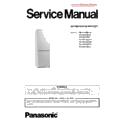Panasonic NR-BN30PGW / NR-BN30PGB / NR-BN30PS1 / NR-BN30QGW / NR-BN30QGB / NR-BN30QW1 / NR-BN30QS1 Service Manual ▷ View online
25
SN
Type of fault
Item
1
Refrigerating compartment sensor
fault
fault
The refrigerating compartment temperature zone
diagram is illuminated. "E0" is shown in the display
area.
diagram is illuminated. "E0" is shown in the display
area.
2
Freezer compartment sensor fault
The freezer compartment temperature zone diagram is
illuminated. "E0" is shown in the display area.
illuminated. "E0" is shown in the display area.
3
Freezer evaporator sensor fault
The freezer compartment temperature zone diagram is
illuminated. "E1" is shown in the display area.
illuminated. "E1" is shown in the display area.
4
Ambient temperature sensor fault
non
5
Communication fault
Two-character "EC" code is displayed.
Service Mode
Standard Self-diagnosis Function
When there's a problem with the refrigerator, it will execute a self-diagnosis and display an error code to
assist with servicing.
Displayed Content
1. Displayed information about various types of faults:
assist with servicing.
Displayed Content
1. Displayed information about various types of faults:
2. When the warning requires that "E0" and "E1" be displayed simultaneously, "E2" will be
displayed.
displayed.
Fault Operation Procedure
1. In the event of a communication fault, the
refrigerator will operate in following circulation
state:
state:
Freezing for 20 minutes, refrigerating for 20
minutes, and shutdown for 20 minutes. No
defrosting.
minutes, and shutdown for 20 minutes. No
defrosting.
1. When the refrigerating compartment
temperature sensor fails, refrigeration will be
carried out according to the following
sequence: Freezing for 25 minutes,
refrigerating for 25 minutes, and shutdown for
25 minutes.
carried out according to the following
sequence: Freezing for 25 minutes,
refrigerating for 25 minutes, and shutdown for
25 minutes.
2. When the freezer evaporator fails, defrosting
will be carried for 40 minutes and then stop.
3. After the above fault is restored, the unit shall
return to its normal state immediately without
turning off the power
turning off the power
26
Service Mode
1. Press the "OK" button and the "Freezer" button at same
time for more than 5 seconds to enter service mode. First,
the buzzer will beep. Except for the digits displayed as
required, other characters will all be hidden.
the buzzer will beep. Except for the digits displayed as
required, other characters will all be hidden.
2. The parameter settings, loaded operation state, or sensor
temperature value will be displayed.
3. Press the "refrigerating" key to select parameter settings
from top to bottom.
4. Press the adjustment key to change the operation state
setting.
5. The operation state settings are complete. The
refrigerator will work in accordance with the service
mode settings.
mode settings.
6. While in service mode, settings can be selected at any
time to change the operation state, or the real-time
value of each sensor can be checked.
value of each sensor can be checked.
7. Exit:
a. The maximum service mode duration is 3h.
After 3h, it will automatically exit the service
mode and enter the normal operation mode.
mode and enter the normal operation mode.
b. When the power is off, turn it back on to
immediately exit the service mode.
27
Hardware Self-test Procedure
1. Press the "OK" button and the "Fridge" button at same time for
more than 3 seconds to enter the hardware self-test
procedure. Initially, the buzzer will beep and then all LED
segments will be turned on. After 2 sec., all LED segments will
be turned off.
procedure. Initially, the buzzer will beep and then all LED
segments will be turned on. After 2 sec., all LED segments will
be turned off.
2. Test temperature sensor
a. Test the interface of the refrigerating compartment
sensor. If normal (standard resistance +5
C), then the
refrigerating display will read "P0". If it fails, then "E0"
will be displayed.
will be displayed.
b. Test the interface of the freezing compartment sensor. If
normal (standard resistance -17
C), then the freezing
compartment display will read "P0". If it fails, then "E0"
will be displayed.
will be displayed.
c. Test the interface of the freezer evaporator. If normal
(standard resistance -17
C),
then the refrigerating compartment display will read
"P0". If it fails, then "E1" will be displayed.
"P0". If it fails, then "E1" will be displayed.
a. In the event of any fault during the above test, the fault
code will flicker and the self-test will stop.
2. After pressing the "refrigerating" key, all segments on the LED
screen will turn on. The master control panel will test loads one
by one.
by one.
a. The compressor control relay turns on and off twice at
the frequency of 2Hz.
b. The freezer fan is on for 2s.
c. The freezer defrosting heater is on for 2s.
d. The electric air vent is fully opened and immediately
c. The freezer defrosting heater is on for 2s.
d. The electric air vent is fully opened and immediately
closed.
e. The light is on for 2s.
3. After test is over, the buzzer will sound for 1s and the
equipment will return to its normal operation.
4. The maximum operation duration of the hardware self-test
procedure is 10 minutes.
28
NR-BN30**
Click on the first or last page to see other NR-BN30PGW / NR-BN30PGB / NR-BN30PS1 / NR-BN30QGW / NR-BN30QGB / NR-BN30QW1 / NR-BN30QS1 service manuals if exist.