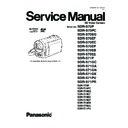Panasonic SDR-S70P / SDR-S70PC / SDR-S70EG / SDR-S70EF / SDR-S70EC / SDR-S70EP / SDR-S70EB / SDR-S70EE / SDR-S71P / SDR-S71GC / SDR-S71GA / SDR-S71GN / SDR-S71GK / SDR-S71PU / SDR-S71PR / SDR-T70EE Service Manual ▷ View online
29
9 Measurements and Adjustments
9.1.
EEPROM Data for spare parts of the MAIN P.C.B.
After replacing the MAIN P.C.B., be sure to achieve adjustment.
As for Adjustment condition/procedure, consult the "Adjustment Manual" which is available in Adjustment software.
The adjustment instruction is available at "Software download" on the "Support Information from NWBG/VDBG-AVC" web-site in
"TSN System".
As for Adjustment condition/procedure, consult the "Adjustment Manual" which is available in Adjustment software.
The adjustment instruction is available at "Software download" on the "Support Information from NWBG/VDBG-AVC" web-site in
"TSN System".
9.2.
Service Positions
9.2.1.
List of the extension cables
Use the following extension cables when checking or adjusting individual circuit boards except module Parts (Main P.C.B.).
30
9.2.2.
Checking and repairing individual circuit boards
How to use extension cables.
31
9.3.
Location for Connectors of the Main P.C.B.
9.3.1.
Main P.C.B.
32
9.4.
Electrical Adjustment
• Adjustment method is different from a conventional SD video camera.
• An exclusive jig and PC (including software for adjustment "tatsujin") are necessary for electric adjustment.
• A USB driver for service is necessary to communication with PC.
• Connection method of the main unit and an exclusive adjustment jig as follows.
• An exclusive jig and PC (including software for adjustment "tatsujin") are necessary for electric adjustment.
• A USB driver for service is necessary to communication with PC.
• Connection method of the main unit and an exclusive adjustment jig as follows.
9.4.1.
Adjustment Procedure
• Connect the main unit to PC with USB.
The adjustment instruction is available at "Software download" on the "Support Information from NWBG/VDBG-AVC" web-site in
"TSN System".
"TSN System".
Figure of connection
Figure of Image when adjustment
Part Number of jig
• Only a necessary jig mentions it setup electric adjustment
Ref
Parts Name
Parts No.
Q'ty
Remarks
1
Personal Computer
---
1
With Tatsujin Software
2
AC Adaptor
---
1
The AC Adaptor for SD Video Camera
3
USB Cable
---
1
4
Adjustment Software (Tatsujin)
---
1
Click on the first or last page to see other SDR-S70P / SDR-S70PC / SDR-S70EG / SDR-S70EF / SDR-S70EC / SDR-S70EP / SDR-S70EB / SDR-S70EE / SDR-S71P / SDR-S71GC / SDR-S71GA / SDR-S71GN / SDR-S71GK / SDR-S71PU / SDR-S71PR / SDR-T70EE service manuals if exist.