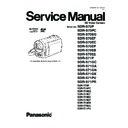Panasonic SDR-S70P / SDR-S70PC / SDR-S70EG / SDR-S70EF / SDR-S70EC / SDR-S70EP / SDR-S70EB / SDR-S70EE / SDR-S71P / SDR-S71GC / SDR-S71GA / SDR-S71GN / SDR-S71GK / SDR-S71PU / SDR-S71PR / SDR-T70EE Service Manual ▷ View online
17
6.3.
Power ON Self Check Result Display
1. Select [ 5 ] Power ON self check result display.
Operation specifications
Indication contents
• Power ON self check result display
Function to diagnose correct function of the device and interface between devices result display.
Display the following communication test result.
Display the following communication test result.
- CAM-PWR : Communication test between IC2006 to IC1503
- CAM-UNI : Communication test between IC2006 to IC3401
- CAM-UNI : Communication test between IC2006 to IC3401
Display other than "OK" are abnormalities of each lines.
Power ON self check result display is finished by POWER OFF.
6.4.
Lock Search History Clear
1. Select [ 10 ] Lock Search History Clear.
Operation specifications
• Lock Search History Clear
An error code for three histories in EEPROM is cleared.
Push the menu button to end the service mode, and then POWER OFF.
18
7 Service Fixture & Tools
7.1.
Service Tools and Equipment
19
8 Disassembly and Assembly Instructions
8.1.
Disassembly Flow Chart
This flow chart indicates the disassembly steps the cabinet parts and P.C.B. Unit in order to access to be serviced.
When reinstalling, perform the steps in the reverse order.
When reinstalling, perform the steps in the reverse order.
8.2.
P.C.B. Layout
20
8.3.
Disassembly Procedures
Fig. D1
Fig. D2
No.
Item / Part
Fig.
Removal (Screw, Connection,
FPC & Other)
1
Grip Cover Unit
Fig.D2
2-Screws (A)
Fig.D3
4-Screws (B)
3-Tabs
Grip Cover Unit
3-Tabs
Grip Cover Unit
2
Rear Case/ Top
Case Unit
Case Unit
Fig.D4
4-Screws (C)
1-Connector PP6002
2-Tabs
Rear Case/ Top Case Unit
1-Connector PP6002
2-Tabs
Rear Case/ Top Case Unit
3
DC BATT OP FPC Fig.D5
2-Connectors FP6703, P6702
1-Screw (D)
Top Case Unit
Rear Case Unit
1-Screw (D)
Top Case Unit
Rear Case Unit
Fig.D6
2-Screws (E)
Earth Plate
DC BATT OP FPC
Earth Plate
DC BATT OP FPC
4
Top Operation
Unit, Speaker
Unit, Speaker
Fig.D7
3-Screws (F)
Top Operation Unit
Top Operation Unit
Fig.D8
Note for attaching Top Operation
Unit
Unit
Fig.D9
1-Screw (G)
Speaker Angle
Speaker
Speaker Angle
Speaker
Fig.D10
Note for attaching Speaker Angle
5
Front Case Unit
Fig.D11
2-Connectors FP6009, P6003
(SDR-S71/T71/T76)
(SDR-S71/T71/T76)
Fig.D12
1-Screw (H)
2-Screw (I)
1-Tab
Front Case Unit
2-Screw (I)
1-Tab
Front Case Unit
6
Mic Unit,
LED Light P.C.B.
(SDR-S71/T71/
T76)
LED Light P.C.B.
(SDR-S71/T71/
T76)
Fig.D13
3-Screws (J)
(1-Screw: SDR-S71/T71/T76)
Shutter Unit
LED Light P.C.B. (SDR-S71/T71/
T76)
(1-Screw: SDR-S71/T71/T76)
Shutter Unit
LED Light P.C.B. (SDR-S71/T71/
T76)
Fig.D14
4-Tabs
Shutter Cover
Shutter Panel
Shutter Cover
Shutter Panel
Fig.D15
Mic Unit
7
Lens Unit
Fig.D16
1-Screw (K)
3-Screws (L)
Side L Angle
3-Screws (L)
Side L Angle
Fig.D17
1-Screw (M)
2-Connectors FP6007, FP6008
Lens Unit
2-Connectors FP6007, FP6008
Lens Unit
8
Rear P.C.B.
Fig.D18
1-Screw (N)
1-Connector FP6004
Rear P.C.B.
1-Connector FP6004
Rear P.C.B.
9
Main P.C.B., ESD
P.C.B.
(SDR-T70/T71/
T76)
P.C.B.
(SDR-T70/T71/
T76)
Fig.D19
1-Connector FP6001
1-Screw (O)
Main Frame Unit
1-Screw (O)
Main Frame Unit
Fig.D20
4-Screws (P) (2-Screws:
SDR-T70/T71/T76)
Main P.C.B.
1-Connector FP6005
(SDR-T70/T71/T76)
ESD P.C.B.
(SDR-T70/T71/T76)
SDR-T70/T71/T76)
Main P.C.B.
1-Connector FP6005
(SDR-T70/T71/T76)
ESD P.C.B.
(SDR-T70/T71/T76)
10 Monitor P.C.B.
Fig.D21
Turn the LCD Case to the arrow
direction so that the screws can
be seen, and remove the 2
screws (Q).
8-Tabs
LCD Case A Unit
1-Connector FP901
Side Case R Unit
LCD Case B Unit
direction so that the screws can
be seen, and remove the 2
screws (Q).
8-Tabs
LCD Case A Unit
1-Connector FP901
Side Case R Unit
LCD Case B Unit
Fig.D22
2-Connectors FP902, FP903
1-Screw (R)
Menu Selector Unit
6-Tabs
LCD Unit
Monitor P.C.B.
1-Screw (R)
Menu Selector Unit
6-Tabs
LCD Unit
Monitor P.C.B.
No.
Item / Part
Fig.
Removal (Screw, Connection,
FPC & Other)
Click on the first or last page to see other SDR-S70P / SDR-S70PC / SDR-S70EG / SDR-S70EF / SDR-S70EC / SDR-S70EP / SDR-S70EB / SDR-S70EE / SDR-S71P / SDR-S71GC / SDR-S71GA / SDR-S71GN / SDR-S71GK / SDR-S71PU / SDR-S71PR / SDR-T70EE service manuals if exist.