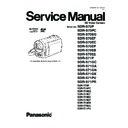Panasonic SDR-S70P / SDR-S70PC / SDR-S70EG / SDR-S70EF / SDR-S70EC / SDR-S70EP / SDR-S70EB / SDR-S70EE / SDR-S71P / SDR-S71GC / SDR-S71GA / SDR-S71GN / SDR-S71GK / SDR-S71PU / SDR-S71PR / SDR-T70EE Service Manual ▷ View online
13
14
15
6 Service Mode
Note:
The screens of the service mode are for SDR-T71PU.
For other models, refer to each screen of the service mode.
For other models, refer to each screen of the service mode.
1. Indication method of the service menu
Set the mode switch "
Recording" mode.
2. While keep pressing the "Intelligent auto/Manual" button and "Menu" button, hold left the Zoom Lever towards to "[ W ]" posi-
tion for more than 3 seconds until the top screen of the Service Menu being displayed.
Service mode menu
Note:
Do not using service mode except above table of Service Menu.
3. End method of the top screen of the service menu
Push the menu button to end the service mode, and then POWER OFF.
Screen
display
display
Contents
Function
1
Factory settings
Function to throw a product up in a factory shipment state
3
Self check execution
Function to check self as for the state of eSD
4
Lock search history indication
Display an error code for three histories saved in EEPROM
5
Power ON self check result dis-
play
play
Power ON self check (function to diagnose correct function of the device and interface
between devices) result display
between devices) result display
10
Lock search history clear
An error code for three histories in EEPROM is cleared
16
6.1.
eSD Self Check
1. Select [ 3 ] eSD self check.
Operation specifications
Indication contents
• eSD self check result display
Display the eSD self check result information.
Displays other than "OK" are abnormalities of eSD.
Displays other than "OK" are abnormalities of eSD.
Push the menu button to end the service mode, and then POWER OFF.
6.2.
Lock Search History Indication
1. Select [ 4 ] Lock search history indication.
Operation specifications
Indication contents
• Lock search history indication
Display the camera system error code for three histories saved in EEPROM.
• The error code contents which are displayed
Lock search history indication is finished by POWER OFF.
Error code
Function
51
Focus control is abnormal
52
Zoom control is abnormal
53
OIS lens control is abnormal
73
High temperature is abnormal
33
Communication between camera to ARM is abnormal
(Check the peripheral circuits of IC2006 and IC3401.)
(Check the peripheral circuits of IC2006 and IC3401.)
Click on the first or last page to see other SDR-S70P / SDR-S70PC / SDR-S70EG / SDR-S70EF / SDR-S70EC / SDR-S70EP / SDR-S70EB / SDR-S70EE / SDR-S71P / SDR-S71GC / SDR-S71GA / SDR-S71GN / SDR-S71GK / SDR-S71PU / SDR-S71PR / SDR-T70EE service manuals if exist.