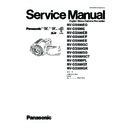Panasonic NV-GS500EG / NV-GS500E / NV-GS500EB / NV-GS500EP / NV-GS500EE / NV-GS500GC / NV-GS500GN / NV-GS500SG / NV-GS500GCT / NV-GS500PL / NV-GS500GT / NV-GS508GK Service Manual ▷ View online
13
6.2.
Service Menu
When abnormal detection contents are confirmed a When I do the following operation automatic diagnosis cord is dis-
played.
played.
1. Preparation
Remove the card and tape from this machine.
2. Service menu is dieplayed. (see Fig. S1)
Pushed [PHOTO SHOT] button and [JOYSTICK LEFT
] button and [AUTO/MANUAL/FOCUS switch to FOCUS] button
simmultaneously for 3 seconds.
3. Operating automatic diagnosis cord is displayed.
Item [3] is selected with the [JOYSTICK UP or DOWN
] button.
[NO] is selected with the [JOYSTICK RIGHT
] button.
[YES] is selected with the [JOYSTICK UP or DOWN
] button.
Press the [JOYSTICK CENTER] button.
Fig. S1
NOTE:
Do not operate items Except for 3 in the Service Menu.
Self diagnosis cord contents are as follows.
14
Display contents (self diagnosis cord contents)
Turn off the power supply after confirmation.
Please do the error cord backup record the clear after repair completion.
CLEAR METHOD
Please do the error cord backup record the clear after repair completion.
CLEAR METHOD
If the Card and Tape inserted, take out it before Service Mode operation.
Making the mode dial of This Machine a tape recording mode, push [JOYSTICK LEFT
] button and [AUTO/MANUAL/FOCUS
switch to FOCUS] button and [RECORDING START/STOP] button simultaneously for 3 seconds.
15
7 Service Fixture & Tools
7.1.
Service Tools and Equipment
Parts Name
Parts No.
Q'ty
Remarks
Step Up Ring
VFK1164TAR43
1
For Collimator 43mm
TATSUJIN PC-Adjustment Program
VF0D2003AV30
1
Envelope Detection Special Board
VFK1641
1
Post Driver
VFK1899
1
Standard Tape
VFM3010EDS
1
Extension Cable (45pin)
VFK1575C4520
1
FP6902 (Main) - FP4801 (Front)
Extension Cable (45pin)
VFK1575C4520
1
FP701 (Sub) - Lens Unit
Extension Cable (40pin)
VFK1453
1
PS201 (Sub) - Prism Unit
Extension Cable (25pin)
VFK1716
1
FP602 (Side R) - FP902 (Monitor)
Extension Cable (31pin)
VFK1978
1
FP601 (Side R) - FP853 (EVF)
Extension Cable (60pin)
VFK1993
1
PS6901 (Main) - PS6301 (Side R)
Extension Cable (5pin)
VFK1465
1
FP6302 (Side R) - Operation (R) Unit
Extension Cable (10pin)
VFK1440
1
FP6701 (Front) - MF Sensor Unit
16
8 Disassembly and Assembly Instructions
8.1.
Disassembly Frow Chart
This flow chart indicates the disassembly steps the cabinet parts, P.C.B. and Mecha. Unit in order to access to be serviced.
When reinstalling, perform the steps in the reverse order.
When reinstalling, perform the steps in the reverse order.
8.2.
P.C.B. Layout
Fig. F1
Click on the first or last page to see other NV-GS500EG / NV-GS500E / NV-GS500EB / NV-GS500EP / NV-GS500EE / NV-GS500GC / NV-GS500GN / NV-GS500SG / NV-GS500GCT / NV-GS500PL / NV-GS500GT / NV-GS508GK service manuals if exist.