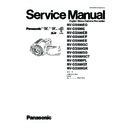Panasonic NV-GS500EG / NV-GS500E / NV-GS500EB / NV-GS500EP / NV-GS500EE / NV-GS500GC / NV-GS500GN / NV-GS500SG / NV-GS500GCT / NV-GS500PL / NV-GS500GT / NV-GS508GK Service Manual ▷ View online
37
Fig. E2 Rough image of set-up connection
38
9.3.3.
Set up PC-EVR adjustment program
1. Turn on the PC and install the TATSUJIN Adjustment Pro-
gram into the PC.
2. TATSUJIN PC-Adjustment Program start in the following
procedure.
PC Menu : [Start]
PC Menu : [Start]
→ [Program] → [win Tatsujin] → [DV
Movie]
→ [NV-GS500 Series]
Fig. E3-1
The main menu display will be displayed.
3. Select the desired model.
4. Turn on the camcorder. Then, click
.
Fig. E3-2
5. The communication is complete, and the dialog will
appear.
Then, click
to save the EEPROM
data,
Fig. E3-3
6. Saving for EEPROM data is complete, menu will appear.
To perform each adjustment, display the adjustment
menu by selecting the desired menu from
,
,
or
and select each
adjustment item.
Fig. E3-4
Note:
The adjustment data is stored to the EEPROM IC
after each adjustment.
after each adjustment.
7. After adjustment, to end the software, select
in File
menu or close the window.
Fig. E3-5
39
9.3.4.
Initial guideline
The table below shows which adjustments are necessary according to the unit parts and individual parts to be replaced.
Make sure to perform these adjustments shown below as necessary.
Make sure to perform these adjustments shown below as necessary.
40
9.4.
Mechanical Adjustment Procedures
9.4.1.
Adjustment item
9.4.2.
Adjustment procedures
Pay attention, because the adjustment method is different from this machine.
lLinearlty adjustment & BER value confirmation
lLinearlty adjustment & BER value confirmation
1. Remove the mechanism adjustment cover of this machine as shown in Fig. D1.
2. Remove the front case unit. (Refer to Disassembly Procedures.)
3. The enbelope detection spcial tool board (VFK1641) is connected to this machine as shown in Fig. D2 and D3.
2. Remove the front case unit. (Refer to Disassembly Procedures.)
3. The enbelope detection spcial tool board (VFK1641) is connected to this machine as shown in Fig. D2 and D3.
Note:
Be careful not to damage when the Passive Probe is connectied to the connection terminal of Main P.C.B..
It exists the possibility of the damage.
It exists the possibility of the damage.
4. The enbelope detection spcial tool board is connected to oscilloscope as shown in Fig. D2 and D3.
Connect the AV Jack of this machine and the oscilloscope by using the Multi cable.
5. The post is adjusted with the post driver(VFK1899) so that recycles the normal tape which recorded NTSC signal and the
detection wave-link become a flat as shown in Fig. D4.
*At the time of the clyinder unit exchange unnecessary.
*At the time of the clyinder unit exchange unnecessary.
6. The post is adjusted with the post driver so that recycles a alignment tape(VFM3110EDS) and the detection wave-link
become a flat once again.
7. Recycling the tape that video-taped it wirh this machine after adjustment, the BER value is confirmed withthe item of the BER
the item of the BER confirmation of expert soft inside.
Fig. D1
Item
Adjustment at the time of the part exchange
Half finished goods mechanism
Clyinder
Remarks
Linearlty adjustment
&
BER value confirmation
Click on the first or last page to see other NV-GS500EG / NV-GS500E / NV-GS500EB / NV-GS500EP / NV-GS500EE / NV-GS500GC / NV-GS500GN / NV-GS500SG / NV-GS500GCT / NV-GS500PL / NV-GS500GT / NV-GS508GK service manuals if exist.