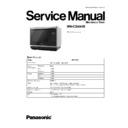Panasonic NN-CS894BZPE Service Manual ▷ View online
3.4. Confirm before repair
CAUTION
To prevent the water from invading the electric parts that can cause a
short circuit or electric shock:
1. Before repair or replacement of parts, ensure to remove the water
short circuit or electric shock:
1. Before repair or replacement of parts, ensure to remove the water
tank from microwave oven.
2. Select the "Drain Water" function to drain the water remaining in
the water pipes and tubes into oven drip tray forcibly. (Operating
method: Add 100g of water to the water tank
method: Add 100g of water to the water tank
→ touch "Auto Cook
Menu" key
→ tap "+"/"-" or swipe the slide bar to select "Drain
water"
→ touch "Set" key to verify → touch "Start" key → wait the
program finishing
→ empty the drip tray.) Then wipe up the oven
cavity.
3. In case the Microwave Oven has no power, the technician should
have a dry cloth available in advance before disassembly. When
pulling out the water tube, elevate the front of the Microwave Oven
at least 1.5” to minimize the amount of water that leaks out. Wipe
up excess water throughly with the dry cloth.
pulling out the water tube, elevate the front of the Microwave Oven
at least 1.5” to minimize the amount of water that leaks out. Wipe
up excess water throughly with the dry cloth.
WARNING
Before beginning repair work, make sure that there is no
water in microwave oven, otherwise the water might invade
the electric parts and that can cause a short circuit or
electric shock.
water in microwave oven, otherwise the water might invade
the electric parts and that can cause a short circuit or
electric shock.
3.5. When the 10A fuse is blown
due to the malfunction of the
short switch:
short switch:
WARNING
When the 10A 250V fuse is blown due to the malfunction of
the short switch, replace all of the components (primary
interlock switch, short switch and power relay RY1).
the short switch, replace all of the components (primary
interlock switch, short switch and power relay RY1).
1. This is mandatory. Refer to “measurements and
adjustments” for the location of these switches.
2. When replacing the fuse, confirm that it has the
appropriate rating for these models.
3. When replacing faulty switches, be sure the mounting
tabs are not bent, broken or deficient in their ability to
hold the switches.
hold the switches.
3.6. Avoid inserting nails, wire etc.
through any holes in the unit
during operation.
during operation.
Never insert a wire, nail or any other metal object through the
lamp holes on the cavity or any holes or gaps, because such
objects may work as an antenna and cause microwave
leakage.
lamp holes on the cavity or any holes or gaps, because such
objects may work as an antenna and cause microwave
leakage.
3.7. Verification after repair
CAUTION
After repair or replacement of parts, make sure that all the water pipes
and tubes are properly connected, otherwise the water might invade
the electric parts and will cause a short circuit or electric shock.
and tubes are properly connected, otherwise the water might invade
the electric parts and will cause a short circuit or electric shock.
1. After repair or replacement of parts, make sure that the
screws of the oven, etc. are neither loosen or missing.
Microwave energy might leak if screws are not properly
tightened.
Microwave energy might leak if screws are not properly
tightened.
2. Make sure that all electrical connections are tight before
inserting the plug into the wall outlet.
3. Check for microwave energy leakage.
CAUTION OF MICROWAVE RADIATION LEAKAGE
USE
CAUTION
NOT
TO
BECOME
EXPOSED
TO
RADIATION FROM THE MICROWAVE MAGNETRON OR
OTHER PARTS CONDUCTING MICROWAVE ENERGY.
OTHER PARTS CONDUCTING MICROWAVE ENERGY.
IMPORTANT NOTICE
1. The following components have potentials above 2000V
while the appliance is operated.
• Magnetron
• High voltage transformer (Located on inverter (U))
• High voltage diodes (Located on inverter (U))
• High voltage capacitors (Located on inverter (U))
• Magnetron
• High voltage transformer (Located on inverter (U))
• High voltage diodes (Located on inverter (U))
• High voltage capacitors (Located on inverter (U))
Pay special attention to these areas.
2. When the appliance is operated with the door hinges or
magnetron installed incorrectly, the microwave leakage
can exceed more than 5mW/cm
can exceed more than 5mW/cm
2
. After repair or
exchange, it is very important to check if the magnetron
and the door hinges are correctly installed.
and the door hinges are correctly installed.
3.8. Sharp edges
CAUTION
Please use caution when disassembling or reassembling
internal parts. Some exposed edges may be sharp to the
touch and can cause injury if not handled with care.
internal parts. Some exposed edges may be sharp to the
touch and can cause injury if not handled with care.
3.9. Hot surface
CAUTION
1. After using steam function, the oven cavity and steam
heater area becomes very hot.
2. After using convection function, the oven cavity and
convection heater area becomes very hot.
Therefore, extreme care should be taken during servicing.
9
NN-CS894B
CAUTION
Discharge the high voltage capacitors first to prevent electric
shock.
shock.
CAUTION
To prevent the water from invading the electric parts that can cause a
short circuit or electric shock:
1. Before repair or replacement of parts, ensure to remove the water
short circuit or electric shock:
1. Before repair or replacement of parts, ensure to remove the water
tank from microwave oven.
2. Select the "Drain Water" function to drain the water remaining in
the water pipes and tubes into oven drip tray forcibly. (Operating
method: Add 100g of water to the water tank
method: Add 100g of water to the water tank
→ touch "Auto Cook
Menu" key
→ tap "+"/"-" or swipe the slide bar to select "Drain
water"
→ touch "Set" key to verify → touch "Start" key → wait the
program finishing
→ empty the drip tray.) Then wipe up the oven
cavity.
3. In case the Microwave Oven has no power, the technician should
have a dry cloth available in advance before disassembly. When
pulling out the water tube, elevate the front of the Microwave Oven
at least 1.5” to minimize the amount of water that leaks out. Wipe
up excess water throughly with the dry cloth.
pulling out the water tube, elevate the front of the Microwave Oven
at least 1.5” to minimize the amount of water that leaks out. Wipe
up excess water throughly with the dry cloth.
CAUTION
After repair or replacement of parts, make sure that all the water pipes
and tubes are properly connected, otherwise the water might invade
the electric parts and will cause a short circuit or electric shock.
and tubes are properly connected, otherwise the water might invade
the electric parts and will cause a short circuit or electric shock.
4.1. Cabinet body & Rear cover B
1. Remove 2 screws holding exhaust guide on the oven cavity,
and then remove exhaust guide.
2. Remove 4 screws holding cabinet body on the oven cavity,
then remove cabinet body.
3. Remove 5 screws holding rear cover B.
4 DISASSEMBLY AND PARTS REPLACEMENT
PROCEDURE
10
NN-CS894B
4.2. H.V. Inverter/Magnetron/Digital
programmer circuit (D.P.C.)
(AU)/Fan motor/Stirrer motor
(AU)/Fan motor/Stirrer motor
1. Discharge high voltage remaining in high voltage capacitor.
2. Turn over the microwave oven.
3. Remove total 12 screws as below steps.
a. Remove 5 screws holding base plate on the bottom of
oven cavity front plate.
b. Remove 2 screws holding base plate on the bottom of
oven cavity rear plate.
c.
Remove 4 screws holding left and right hinges.
NOTE:
Do not remove the two screws holding the left
and right hinges on the bottom of cavity front
plate.
and right hinges on the bottom of cavity front
plate.
d. Remove 1 screw holding air guide D on base plate.
4. Remove left and right door key springs from door arm.
NOTE:
Support door before removing door springs.
5. Disconnect the connector from convection fan motor
terminals.
6. Turn over microwave oven to make front side facing up.
7. Disconnect connector from D.P.C.(AU) board.
8. Disconnect 2 high voltage lead wires from magnetron
filaments terminals.
11
NN-CS894B
4.2.1. To replace magnetron
1. Remove air guide D.
2. Remove 2 screws holding air guide F.
3. Remove 1 screw holding thermistor on magnetron.
4. Remove 3 screws holding magnetron.
NOTE:
After
replacement
of
the
magnetron,
tighten
mounting screws properly, making sure there is no
gap between the waveguide and the magnetron to
prevent microwave leakage.
gap between the waveguide and the magnetron to
prevent microwave leakage.
CAUTION
When replacing the magnetron, be sure the antenna gasket is in
place.
place.
4.2.2. To replace H.V Inverter
1. Release 4 catch hooks, then remove inverter cover.
2. Remove 2 screws holding H.V. Inverter.
12
NN-CS894B
Click on the first or last page to see other NN-CS894BZPE service manuals if exist.