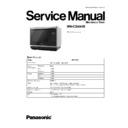Panasonic NN-CS894BZPE Service Manual ▷ View online
4.5.4. To replace fan motor (BU)
1. Release catch hooks and pull out fan motor (BU).
4.6. Convection motor and
convection heater
1. Remove 5 screws holding rear cover B.
2. Remove 2 screws from the convectin heater terminals.
3. Release the harness from clip.
21
NN-CS894B
4. Disconnect the connectors from convection fan motor
terminals and thermal cutout terminals.
5. Remove 1 screw holding exhaust guide A.
6. Remove 14 screws holding convection module on oven
cavity.
7. Remove 2 screws holding convection module on base
plate.
4.6.1. To replace convection heater
1. Remove
2
screws
holding
convection
heater
from
convection fan cover.
2. Remove 3 screws holding heater bracket, then remove
convection heater.
22
NN-CS894B
4.6.2. To replace convection fan motor
1. Remove 1 nut holding convection fan blade, then remove
convection fan blade.
2. Remove 3 screws holding convection fan bracket.
3. Remove 2 screws holding convection fan motor.
4.7. Pump
1. Draw out water tank (U) from drip tray.
2. Select the "Drain Water" function to drain the water
remaining in the water pipes and tubes into oven drip tray
forcibly. (Operating method: Add 100g of water to the water
tank
forcibly. (Operating method: Add 100g of water to the water
tank
→ touch "Auto Cook Menu" key → tap "+"/"-" or swipe
the slide bar to select "Drain water"
→ touch "Set" key to
verify
→ touch "Start" key → wait the program finishing →
empty the drip tray.) Then wipe up the oven cavity.
3. Disconnect 1 connector from the pump motor.
4. Remove 4 screws fixing water tank holder on the bottom of
base plate.
5. Press the tab by using a flathead screwdriver (through the
hole at a 45° angle) to release catch hook.
Then remove the whole water tank holder.
Then remove the whole water tank holder.
23
NN-CS894B
6. Remove 1 screw fixing the cover of water tank holder.
7. Release 2 locking tabs to open the cover.
8. The matching relationship between tank (U), pump motor
and water tank holder are as the illustration below.
24
NN-CS894B
Click on the first or last page to see other NN-CS894BZPE service manuals if exist.