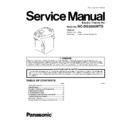Panasonic NC-DG3000WTS Simplified Service Manual ▷ View online
17
6 Disassembly and Assembly Instructions
Note :
• Reassemble in the reverse order of disassembly referring to
“Points on Reassembly”
6.1.
Bottom plate and Body
1. Remove 2 Tapping screws and 1 Truss screw from Bot-
tom plate.
2. Remove 1 screw and Sleeve from Body.
3. Remove 2 Lead wires and Earth wire from Peg frame.
4. Remove Body off.
5. Remove Waterproof cover B.
3. Remove 2 Lead wires and Earth wire from Peg frame.
4. Remove Body off.
5. Remove Waterproof cover B.
6.2.
Control unit A at bottom
1. Remove 3 claws holding waterproof cover B and remove
it.
2. Remove all the connectors, fastener terminals and lead
wire E comp. at the bottom of Control unit A.
3. Remove the non-flammable tube.
Service points
• Remove the fastener terminal stoppers by pulling them while
pressing the part indicated by arrows.
Points for reassembly
• When inserting the lead wire E comp. into control unit A at
bottom, insert it toward the direction shown on figure for Fig-
--.
--.
18
6.3.
Motorized Pump
1. Remove 1 holding screw for motorized pump.
2. Remove the communicating bushing from the water pipe
2. Remove the communicating bushing from the water pipe
packing A and container comp.
6.4.
Water Pipe Comp.
1. Remove water pipe comp.
6.5.
Case of A comp.
1. Remove case A comp..
6.6.
Control unit B (for display
panel)
panel)
1. Remove 2 screws off.
2. Remove the board holder B and control unit B (for display
2. Remove the board holder B and control unit B (for display
panel) from upper frame.
3. Remove control unit B (for display panel) removing claws)
of holder B.
4. Pull out the lead wire from E comp.
5. Remove the name C.
6. Remove the seal packing F.
5. Remove the name C.
6. Remove the seal packing F.
19
Point in reassembling
• When inserting the lead wire E comp. into the control unit B
(for display panel), insert it toward the direction shown in dia-
gram of the previous figure.
gram of the previous figure.
6.7.
Insulation panel A comp.
1. Remove Insulation panel A comp., from Container comp.
(Directly remove upward while Thermistor comp., Ther-
mal fuse comp. and Lead wire D comp., are attached.)
mal fuse comp. and Lead wire D comp., are attached.)
Point when working
• Be careful not to scratch Insulation panel A comp., (Vacuum
state cannot be maintained.)
Point when assembling
• Let the connection of Insulation panel A comp., (A point) fit
with the Rib of holder B.
6.8.
Thermal Fuse comp. and
Thermistor comp.
Thermistor comp.
1. Remove the screws from the thermal insulator cover.
2. Remove the lead wires from the heater terminals.
3. Remove the thermal insulator cover from the body.
4. Remove the non-flammable tube B.
5. Remove the thermal fuse comp. from the thermal insula-
2. Remove the lead wires from the heater terminals.
3. Remove the thermal insulator cover from the body.
4. Remove the non-flammable tube B.
5. Remove the thermal fuse comp. from the thermal insula-
tor cover.
6. Remove the holding spring A of the thermistor comp. from
the thermal insulator cover.
7. Before removing the thermistor comp. from holding spring
A, turn it 90 degrees.
20
Service point
• Remove the lead wires for thermal fuse comp. with long
nose type pliers.
Point in reassembling
• Do not mishandle the thermal fuse comp. such as pulling,
bending or twisting.
• In assembling thermistor comp., be careful of gradient.
• In assembling thermistor comp., make sure to apply the
• In assembling thermistor comp., make sure to apply the
lubricating agent A.
6.9.
Pouring spout and lock lever A
(knob for opening and closing
the cover)
(knob for opening and closing
the cover)
1. Remove the cover comp.
2. Remove the pouring spout.
3. Remove the lock lever A toward upper side by pushing it
2. Remove the pouring spout.
3. Remove the lock lever A toward upper side by pushing it
while pushing down.
4. Remove the container packing.
Point in reassembling
• When reassembling the pouring spout, insert the dowel of
container comp. into the 2 long ribs. (refer to “Knob” in below
diagram)
diagram)
• The containner packing shall closely contact the container
flange without twisting or distortion.
6.10. Name B (Decorative panel)
1. Remove the name B panel by picking with a bladed
screwdriver or a pin at point “A” .
Click on the first or last page to see other NC-DG3000WTS service manuals if exist.