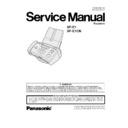Panasonic UF-E1 / UF-E1CN Service Manual ▷ View online
UF-E1
21
2.3.
PNL PC Board (1015), LCD Module (1014)
(1) Open the Control Panel.
(2) Release the Panel Lock (1026).
(2) Release the Panel Lock (1026).
(3) Two Screws (1Y).
(4) Release four latches.
(4) Release four latches.
(5) Remove Control Panel Assy.
(6) Remove one connector.
(6) Remove one connector.
(7) Six Screws (7B).
(8) Remove LED PCB Assy.
(8) Remove LED PCB Assy.
(2)
(1)
(3)
(4)
(4)
(5)
(6)
(8)
(7)
(7)
(8)
UF-E1
22
(9) Remove Harness of LCD Module
(10) Remove PNL PCB(1015).
(11) Remove the Key Unit 4(1004).
(12) Remove the Difusion Sheet(1027).
(13) Remove the LCD Module(1014).
(13) Remove the LCD Module(1014).
(10)
(10)
(9)
(13)
(12)
(11)
UF-E1
23
2.4.
Feed Roller (3003), CIS (3011), ADF Roller(3006), IMD Sensor PC
Board(3017)
Board(3017)
(1) Remove the Frame TX(1023).
(2) Pull up Feed Roller Assy by holding both sides
tab.
(3) Remove White Plate(2007).
(4) Four Screws(C1).
(5) Open Pen Cover.
(6) One Screw(1Y).
(5) Open Pen Cover.
(6) One Screw(1Y).
(7) Release two latches.
(8) Remove Top Cover Assy.
(8) Remove Top Cover Assy.
(1)
(2)
(2)
(3)
(5)
(6)
(4)
(4)
(4)
(8)
(7)
UF-E1
24
(9) Release one latch.
(10) Release two latches.
(11) Remove a connector.
(12) Release four latches.
(13) Remove CIS(3011) from its holder (3013).
(13) Remove CIS(3011) from its holder (3013).
(14) One Screws(1Y).
(15) Remove the Ground Plate (2010).
(16) Three Screws(1Y).
(17) Remove Scanner Unit.
(18) Remove a connector from TX Motor (3007).
(15) Remove the Ground Plate (2010).
(16) Three Screws(1Y).
(17) Remove Scanner Unit.
(18) Remove a connector from TX Motor (3007).
(19) Two Screws(19).
(20) Remove TX Motor (3007).
(20) Remove TX Motor (3007).
(9)
(10)
(11)
(13)
(12)
(14)
(16)
(15)
(17)
(18)
(19)
(19)
(20)
Click on the first or last page to see other UF-E1 / UF-E1CN service manuals if exist.