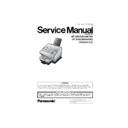Panasonic UF-580 / UF-590 / UF-780 / UF-790 / UF-5100 / UF-6000 / UF-6100 Service Manual ▷ View online
53
2.3.
Hardware Identification Template
Note: For UF-580/590/780/790 only
Ref No.
Part No.
Figure
Remark
19
23
1Y
1Q
XTB3+10J
4N
XSN3+W8FC
XSN3+W8FJ
B5
B4
B9
XSB4+10BN
XTB3+8JK
XTB3+8JFI
DZJM000171
Screw
Snap Ring
B1
DZPB000007
Silver Screw
7B
XTB26+6J
A9
24
XYN4+F8
XYN4+F8FJ
XYN3+F10
XYN3+F10FJ
C2
DZPB000020
DZPB000054
DZPA000100
DZPA000001
C8
XTW3+8SFC
XTW3+8SFJ
XTB3+8J
XTB3+8JFJ
XYN3+F8
XYN3+F8FJ
Screw
Screw (See Note)
Screw
Screw (See Note)
Screw
Screw (See Note)
Screw
Screw (See Note)
Screw
Screw (See Note)
Screw
Screw (See Note)
Screw
Screw (See Note)
Screw
Screw (See Note)
Star Washer (See Note)
Screw
Screw (See Note)
Screw
Screw (See Note)
Screw
Screw (See Note)
XTB3+10JFJ
5Y
XUC4
E-Ring
XTB26+6JFI
G8
Star Washer
XWC3B
XWC3BFJ
54
3 Maintenance, Adjustments and Check Points
3.1.
Required Tools
3.2.
Periodic Check Points
No.
Tool
No.
Tool
1
Soft Cloth
6
Tweezer
2
Isopropyl Alcohol
7
Pliers
3
Phillips Screwdriver (#2)
8
Cotton Swab
4
Stubby Phillips Screwdriver (#2)
9
Brush
5
Blade-tip Screwdriver (3/32 in)
10 Molykote EM-50L Grease
(Available from Dow Corning,
URL:
URL:
http://www.dowcorning.com
)
55
3.3.
Periodic Maintenance Check List
The chart outlined below is a general guideline for maintenance. The example list is for an average usage
of 50 transmitted and received documents per day. Needless to say, the environmental conditions and
actual use will vary these factors. The chart below is for reference only.
of 50 transmitted and received documents per day. Needless to say, the environmental conditions and
actual use will vary these factors. The chart below is for reference only.
Note
The number of pages is based on the ITU-T Image No. 1 test chart at Multi-Copy mode.
Operation environment 68
Operation environment 68
°F (20°C), 50% RH, using A4 paper.
Mechanical Parts
Ref.
No.
Cleaning
Replacement/Adjustment
Cycle
Procedure
Cycle
Procedure
Receiver
Unit
Printer Motor
626
-
-
100,000 documents
Refer to
sect 2.2.12.
Toner Cartridge
-
-
approx 7,500 pages
(See Note)
(See Note)
-
Paper Feed Roller
518
911
12 months or 10,000
documents
documents
Refer to
sect 2.2.11.
30,000 documents
Refer to
sect 2.2.11.
Feed Roller
526
904
904
12 months or 10,000
documents
documents
Refer to
sect 2.2.17.
-
Refer to
sect 2.2.17.
Bias Transfer Roller 604 12 months or 10,000
documents
Refer to
sect 2.2.19.
30,000 documents
Refer to
sect 2.2.19.
Fuser Unit
701 When replacing Print
Cartridge
Cleaning
sect art
50,000 documents
Refer to
sect 2.2.14.
Fuser Roller
709 When the Recording
Paper wraps itself
around the roller.
around the roller.
Refer to
sect 2.2.15.
(Included as part of
the Fuser Unit)
the Fuser Unit)
Refer to
sect 2.2.15.
Pressure Roller
706 When the Recording
Paper wraps itself
around the roller.
around the roller.
Refer to
sect 2.2.15.
(Included as part of
the Fuser Unit)
the Fuser Unit)
Refer to
sect 2.2.15.
Transmitter
Unit
Roller Shaft 2
235 30,000 documents
Refer to
sect 2.2.3.
-
-
Feed Pinch Roller
* Shaft Hole
* Shaft Hole
236 30,000 documents
Refer to
sect 2.2.3.
-
-
ADF Roller
331 12 months or 10,000
documents
Refer to
sect 2.2.4.
30,000 documents
Refer to
sect 2.2.8.
Separation Rubber
207 12 months or 10,000
documents
Refer to
sect 2.2.2.
30,000 documents
Refer to
sect 2.2.2.
Feed Roller
302 12 months or 10,000
documents
Refer to
sect 2.2.4.
30,000 documents
Refer to
sect 2.2.9.
Eject Roller
303 12 months or 10,000
documents
Refer to
sect 2.2.4.
30,000 documents
Refer to
sect 2.2.6.
Scanning Glass
308 12 months or 10,000
documents
Refer to
sect 2.2.4.
-
-
Mirrors
334
335
336
335
336
12 months or 10,000
documents
documents
Refer to
sect 2.2.8.
-
-
Transmit Motor
324
-
-
100,000 documents
Refer to
sect 2.2.7.
"x" Stamp Head
325
-
-
5,000 documents
Refer to
sect 2.2.5.
56
3.4.
Updating the Firmware
Unlike other machines with removable EPROM (Erasable Programmable ROM), this machine is equipped
with a F-ROM (Flash ROM) and an IEEE1284 Parallel Port as standard. The F-ROM offers the flexibility of
quick and easy firmware updates. The firmware of the machine can be updated with the removable F-ROM
Card or with a PC via the Parallel Port of the unit. (Refer to Section 5.1.9)
The following is the basic procedure to update the firmware of the machine. The details are described in the
Firmware Update Tool Operating Instructions.
with a F-ROM (Flash ROM) and an IEEE1284 Parallel Port as standard. The F-ROM offers the flexibility of
quick and easy firmware updates. The firmware of the machine can be updated with the removable F-ROM
Card or with a PC via the Parallel Port of the unit. (Refer to Section 5.1.9)
The following is the basic procedure to update the firmware of the machine. The details are described in the
Firmware Update Tool Operating Instructions.
3.4.1.
Creating a Master Firmware Card
A.Utilizing the Firmware Update Tool
1. Install the Firmware Update Tool.
2. Install a Flash Memory Card (2MB or higher) into the machine.
3. Follow the instructions included in the Firmware Update Tool Operating Instructions.
2. Install a Flash Memory Card (2MB or higher) into the machine.
3. Follow the instructions included in the Firmware Update Tool Operating Instructions.
B.Copy the Firmware from an Existing Machine
1. Unplug the Power Cord to turn the machine OFF.
2. Install a Flash Memory Card (2 MB or higher) into the machine with the Panasonic Logo
2. Install a Flash Memory Card (2 MB or higher) into the machine with the Panasonic Logo
facing outwards.
3. Plug in the Power Cord to turn the machine ON.
4. Perform the Service Mode 9-2 (Firmware Backup).
5. The firmware is copied into the Flash Memory Card.
6. After the backup is completed, press "STOP" to return to standby.
7. Unplug the Power Cord to turn the machine OFF.
8. Remove the Master Firmware Card that you just created from the machine.
9. Plug in the Power Cord to turn the machine ON.
4. Perform the Service Mode 9-2 (Firmware Backup).
5. The firmware is copied into the Flash Memory Card.
6. After the backup is completed, press "STOP" to return to standby.
7. Unplug the Power Cord to turn the machine OFF.
8. Remove the Master Firmware Card that you just created from the machine.
9. Plug in the Power Cord to turn the machine ON.
10. Use this Master Firmware Card to update the firmware on other machines.
Note:
1. If a Master Firmware Card is created containing UF-790 Firmware Code (V1.04 Only),
ONLY a UF-790 machine can be used to delete the Firmware Code on the Flash Card.
2. If a Master Firmware Card containing UF-790 Firmware (V1.04 Only) is installed in a
previous model (i.e. DP-130P/135P/135FP/150P/150FX/2000/2500/3000, DX-2000,
UF-585/595/885/890/895) when the power to the machine is turned on, the machine will
not boot-up at all.
UF-585/595/885/890/895) when the power to the machine is turned on, the machine will
not boot-up at all.
3.4.2
Updating the Firmware using the Master Firmware Card
1. Before starting, print the Fax and Function Parameter Lists.
2. Unplug the Power Cord to turn the machine OFF.
3. Install the appropriate Master Firmware Card into the machine with the Panasonic Logo
2. Unplug the Power Cord to turn the machine OFF.
3. Install the appropriate Master Firmware Card into the machine with the Panasonic Logo
facing outwards.
4. Plug in the Power Cord to turn the machine ON.
5a. Perform the Service Mode 9-1-1 (Firmware Update) (UF-590/790/6000/6100).
5b. Perform the Service Mode 9-1 (Firmware Update) (UF-580/780/5100).
5b. Perform the Service Mode 9-1 (Firmware Update) (UF-580/780/5100).
6. The firmware is copied into the machine.
7. After the update is completed, the machine reboots itself and returns to standby.
8. Perform the Service Mode 6 (Parameter Initialization).
9. Unplug the Power Cord to turn the machine OFF.
7. After the update is completed, the machine reboots itself and returns to standby.
8. Perform the Service Mode 6 (Parameter Initialization).
9. Unplug the Power Cord to turn the machine OFF.
10. Remove the Master Firmware Card from the machine.
11. Plug in the Power Cord to turn the machine ON.
12. Reprogram the Fax and/or Function Parameters according to the lists printed in Step 1
11. Plug in the Power Cord to turn the machine ON.
12. Reprogram the Fax and/or Function Parameters according to the lists printed in Step 1
above if the settings are other than factory default.
Note:
For a UF-790 with Firmware V1.04 and updating the Firmware to V2.xx,
please see Section 3.4.7. for Instructions.
please see Section 3.4.7. for Instructions.
Click on the first or last page to see other UF-580 / UF-590 / UF-780 / UF-790 / UF-5100 / UF-6000 / UF-6100 service manuals if exist.