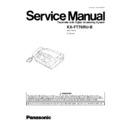Panasonic KX-FT76RU-B Service Manual ▷ View online
2.3. TROUBLESHOOTING DETAILS
2.3.1. OUTLINE
Troubleshooting guide provides a logical path of deduction to assist in locating a fault and suggests methods of restoring the unit
to full working condition. Use the reported symptoms of the fault to determine the best troubleshooting method. Even difficult faults
can be tracked to a specific block or area, for example, the "Digital Board" or "Image Sensor".
to full working condition. Use the reported symptoms of the fault to determine the best troubleshooting method. Even difficult faults
can be tracked to a specific block or area, for example, the "Digital Board" or "Image Sensor".
A variety of fault descriptions from customers often point to the same area and, for this reason, careful analysis of the reported
symptoms is required. After every repair, test all functions to ensure no problems are evident.
2.3.2. STARTING TROUBLESHOOTING
Select the appropriate troubleshooting method according to the symptoms.
CROSS REFERENCE:
USER RECOVERABLE ERRORS (P.22)
SIMPLE CHECK LIST (P.26)
DIGITAL BOARD SECTION (P.56)
25
KX-FT76RU-B
2.3.3. TROUBLESHOOTING ITEMS TABLE
FUNCTION
SYMPTOM
REFERENCE
Printing
Skewed receiving image
See SKEWED RECEIVING IMAGE (P.32)
Expanded print
See EXPANDER PRINT (WHEN PRINTING) (P.33)
Image is distorted
See IMAGE IS DISTORTED (WHEN PRINTING) (P.31)
Black or White vertical lines appear.
See BLACK OR WHITE VERTICAL LINES APPEAR (P.32)
ADF
(Auto Document Feeder)
No feed
See NO DOCUMENT FEED (P.27)
Paper jam
See DOCUMENT JAM (P.28)
Multiple feed
See MULTIPLE FEED (P.29)
Skew
See SKEW (P.30)
Abnormal mechanical sound
Abnomal sound from the product
See WHEN COPYING OR PRINTING, AN ABNORMAL SOUND
IS HEARD FROM THE UNIT (P.33)
IS HEARD FROM THE UNIT (P.33)
Power supply
Voltage output is abnormal.
See POWER SUPPLY BOARD SECTION (P.71)
Operation panel
keys are not accepted.
See OPERATION BOARD SECTION (P.74)
Sensor
If the electric circuit is the cause, “REMOVE
DOCUMENT” will be displayed.
DOCUMENT” will be displayed.
See SENSOR SECTION (P.75)
Communication
FAX, TEL
(Analog/Digital board)
Cannot communicate by fax.
See DEFECTIVE ITS (INTEGRATED TELEPHONE SYSTEM)
SECTION (P.68)
SECTION (P.68)
Error code is displayed.
See HOW TO OUTPUT THE JOURNAL REPORT (P.44)
Cannot talk.
See ANALOG BOARD SECTION (P.66)
DTMF tone doesn’t work.
Handset/Monitor sound, volume
Handset/Monitor sound, volume
2.3.3.1. SIMPLE CHECK LIST
SERIAL NO.
DATE
FUNCTION
JUDGEMENT
REFERENCE
FAX operation
Transmission
OK / NG
Receiving
OK / NG
Copy operation
FINE mode
OK / NG
PHOTO mode
OK / NG
Telephone operation
Handset transceiver / receiver
OK / NG
Ringer sound
OK / NG
SP-Phone Tx/Rx
OK / NG
Dial operation
OK / NG
Volume operation
OK / NG
Operation Panel
Key check
OK / NG
Service code #561
(Refer to TEST FUNCTIONS (P.85).)
(Refer to TEST FUNCTIONS (P.85).)
LCD check
OK / NG
Service code #558
(Refer to TEST FUNCTIONS (P.85).)
(Refer to TEST FUNCTIONS (P.85).)
LED check
OK / NG
Service code #557
(Refer to TEST FUNCTIONS (P.85).)
(Refer to TEST FUNCTIONS (P.85).)
Sensor
Sensor check
OK / NG
Service code #815
(Refer to TEST FUNCTIONS (P.85).)
(Refer to TEST FUNCTIONS (P.85).)
Clock
OK / NG
Is the time kept correctly?
Check with another clock.
Check with another clock.
Note:
•
Check according to the sevvice code referring to the TEST FUNCTIONS (P.85).
26
KX-FT76RU-B
2.3.4. ADF (AUTO DOCUMENT FEED) SECTION
2.3.4.1. NO DOCUMENT FEED
CROSS REFERENCE:
DIGITAL BOARD SECTION (P.56)
POWER SUPPLY BOARD SECTION (P.71)
SENSOR SECTION (P.75)
TEST FUNCTIONS (P.85)
DISASSEMBLY INSTRUCTIONS (P.87)
27
KX-FT76RU-B
2.3.4.2. DOCUMENT JAM
CROSS REFERENCE:
SENSOR SECTION (P.75)
DISASSEMBLY INSTRUCTIONS (P.87)
28
KX-FT76RU-B
Click on the first or last page to see other KX-FT76RU-B service manuals if exist.