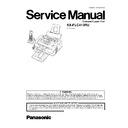Panasonic KX-FLC413RU Service Manual ▷ View online
45
KX-FLC413RU
7.12.5. Drum Sensor
The Switch detects whether the OPC unit is set or not.
When there is the DRUM unit, the input signal of IC107-16pin becomes a low level.
When there is no DRUM unit, the input signal of IC107-16pin becomes a high level.
When there is the DRUM unit, the input signal of IC107-16pin becomes a low level.
When there is no DRUM unit, the input signal of IC107-16pin becomes a high level.
7.12.6. Regist Sensor
The Sensor detects whether or not the recording paper is present so that printing can start.
When the recording paper is detected, the shelter plate let the sensor light passing through, the photo-transistor turns ON, and the
input signal of IC107-5pin becomes a low level.
When there is no recording paper, the shelter plate closes the sensor light, the photo-transistor turns OFF, and the input signal of
IC107-5pin becomes a high level.
When the recording paper is detected, the shelter plate let the sensor light passing through, the photo-transistor turns ON, and the
input signal of IC107-5pin becomes a low level.
When there is no recording paper, the shelter plate closes the sensor light, the photo-transistor turns OFF, and the input signal of
IC107-5pin becomes a high level.
Signal (IC107-16 pin)
DRUM Set
Low level
No DRUM
High level
Photo-transistor
Signal (IC107-5 pin)
No Recording Paper
OFF
High level
Recording Paper Regist
ON
Low level
46
KX-FLC413RU
7.12.7. Paper Sensor..... "OUT OF PAPER"
The Sensor detects the recording paper are in place.
When the recording paper is detected, the shelter plate let the sensor light passing through, the photo-transistor turns ON, and the
input signal of IC107-35 pin becomes a low level.
When there is no recording paper, the shelter plate closes the sensor light, the photo-transistor turns OFF, and the input signal of
IC107-35 pin becomes a high level.
When the recording paper is detected, the shelter plate let the sensor light passing through, the photo-transistor turns ON, and the
input signal of IC107-35 pin becomes a low level.
When there is no recording paper, the shelter plate closes the sensor light, the photo-transistor turns OFF, and the input signal of
IC107-35 pin becomes a high level.
[Paper Sensor]
7.12.8. Paper Exit Sensor..... "PAPER JAMMED"
The sensor detects whether the recording paper exit out or noy.
When there is no recording paper at the position of the sensor, the shelter plate closes the sensor light, the photo-transistor fot tarus
OFF, and the input signal of IC107-4pin becomes high level.
When the recording paper reach the exit sensor, the shelter plate let the sensor light passing through, the photo-transistor ON, and
the input signal of IC107-4pin becomes a low level.
[Exit Sensor]
When there is no recording paper at the position of the sensor, the shelter plate closes the sensor light, the photo-transistor fot tarus
OFF, and the input signal of IC107-4pin becomes high level.
When the recording paper reach the exit sensor, the shelter plate let the sensor light passing through, the photo-transistor ON, and
the input signal of IC107-4pin becomes a low level.
[Exit Sensor]
Photo-transistor
Signal (IC107-35 pin)
Recording Paper Set
ON
Low level
No Recording Paper
OFF
High level
Photo-transistor
Signal (IC107-4 pin)
No Paper
OFF
High level
Paper Exist
ON
Low level
47
KX-FLC413RU
7.12.9. Drum Detection
48
KX-FLC413RU
7.12.10. Toner Sensor.... "TONER EMPTY", "TONER LOW", "CHANGE DRUM"
The Sensor detects whether or not the Drum unit and the toner are present.
When there is not Drum unit, Hall IC (IC60) turns off, and the input signal of IC107-7 pin (Digital P.C.B) becomes a High level
over 9s. When the Developer unit is set, Hall IC (IC60) turns ON/OFF. If the time of IC107-7 pin's Low level is under 600ms,
there is enough toner in Developer unit, if not, toner is near empty.
When there is not Drum unit, Hall IC (IC60) turns off, and the input signal of IC107-7 pin (Digital P.C.B) becomes a High level
over 9s. When the Developer unit is set, Hall IC (IC60) turns ON/OFF. If the time of IC107-7 pin's Low level is under 600ms,
there is enough toner in Developer unit, if not, toner is near empty.
Toner Sensor
The rest of toner is detected by the move speed of the magnet put on the pendulum of Mixing Paddle. The pendulum is pushed
up by the Mixing Paddle, then it falls down by its own weight. The rotation speed of paddle is set slower than the one of pendu-
lum which falls down by its own weight. When the toner is still left, the pendulum falls and stops on the toner, then pushed by the
paddle, it starts to rotate. When no toner is left, the pendulum falls to the bottom. Consequently the contact time between the
magnet and steel becomes short when toner is left and long with no toner.
up by the Mixing Paddle, then it falls down by its own weight. The rotation speed of paddle is set slower than the one of pendu-
lum which falls down by its own weight. When the toner is still left, the pendulum falls and stops on the toner, then pushed by the
paddle, it starts to rotate. When no toner is left, the pendulum falls to the bottom. Consequently the contact time between the
magnet and steel becomes short when toner is left and long with no toner.
State
Display
Signal (IC107-7pin)
Toner Set (full)
-
Low level = about 0.5s
Near Empty Toner
TONER LOW
Low level>1.0s
Mixing Paddle does not rotate
(“CHANGE DRUM”)
(“CHANGE DRUM”)
CHANGE DRUM
High level fix or Low level fix
Click on the first or last page to see other KX-FLC413RU service manuals if exist.