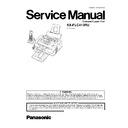Panasonic KX-FLC413RU Service Manual ▷ View online
41
KX-FLC413RU
7.11. LSU (Laser Scanning Unit) Section
42
KX-FLC413RU
43
KX-FLC413RU
7.12. Sensors and Switches Section
All of the sensor and switches are shown below.
Note:
See TEST FUNCTIONS - SENSOR CHECK SECTION for the sensor test.
(#815 of Service Mode test. Refer to Test Functions (P.86).
(#815 of Service Mode test. Refer to Test Functions (P.86).
7.12.1. Hook Switch
When the handset is raised, the switch is turned OFF, and the signal at pin 6 of IC101 is high.
When the handset is returned, the switch is turned ON, and the signal at pin 6 of IC101 is low.
When the handset is returned, the switch is turned ON, and the signal at pin 6 of IC101 is low.
7.12.2. Document Sensor
The Sensor detects whether or not a document is in place.
When a document is detected, the shelter plate shuts off the sensor light, the photo-transistor turns OFF, and the input signal of
IC101-19pin becomes a high level. When there is no document, the shelter plate let the sensor light pass through, the photo-
transistor turns ON, and the input signal of IC101-19pin becomes a low level.
When a document is detected, the shelter plate shuts off the sensor light, the photo-transistor turns OFF, and the input signal of
IC101-19pin becomes a high level. When there is no document, the shelter plate let the sensor light pass through, the photo-
transistor turns ON, and the input signal of IC101-19pin becomes a low level.
Sensor Circuit Location
Sensor
Sensor or Switch Name
Message Error
Operation Panel
PS101
Document set
[CHECK DOCUMENT]
Operation Panel
SW150
Paper Feed
[REMOVE DOCUMENT]
High Voltage PCB
SW1
Printer Open
[COVER OPEN]
High Voltage PCB
SW2
OPC Set
[CHECK DRUM]
Digital PCB
PS102
Regist
[FAILED PICKUP]
Digital PCB
PS101
Paper
[OUT OF PAPER]
Exit Sensor PCB
PS51
Exit
[PAPER JAMMED]
Toner Sensor PCB
IC60
Dev & Toner Set
[TONER EMPTY]
[TONER LOW]
[CHECK DRUM]
[TONER LOW]
[CHECK DRUM]
Operation Panel
SW151
Hook
————
Photo-transistor
Signal (IC101-19pin)
Document Set
OFF
High level
No Document
ON
Low level
44
KX-FLC413RU
7.12.3. Paper Feed Sensor
The Sensor detects the front edge of the document.
When a document is detected, the switch turns ON, and the input signal of IC107-74pin becomes a low level. When there is no doc-
ument, the switch turns OFF, and the input signal of IC107-74pin becomes a high level.
When a document is detected, the switch turns ON, and the input signal of IC107-74pin becomes a low level. When there is no doc-
ument, the switch turns OFF, and the input signal of IC107-74pin becomes a high level.
7.12.4. Top Cover Open Switch
The Switches detect whether the printer cover is open or closed.
When the printer cover is closed, the switches turn ON, and the input signal of IC107-37pin becomes a high level.
When the printer cover is open, the switches turns OFF, and the input signal of IC107-37pin becomes a low level.
When the printer cover is closed, the switches turn ON, and the input signal of IC107-37pin becomes a high level.
When the printer cover is open, the switches turns OFF, and the input signal of IC107-37pin becomes a low level.
Switch
Signal (IC107-74pin)
Read Position
ON
Low level
Non Read Position
OFF
High level
Switch
Signal (IC107-37 pin)
Open
OFF
High level
Close
ON
Low level
Click on the first or last page to see other KX-FLC413RU service manuals if exist.