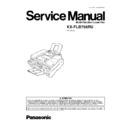Panasonic KX-FLB758RU Service Manual ▷ View online
4.1.2.1. Maintenance List
NO.
OPERATION
CHECK
REMARKS
1
Document Path
Remove any foreign matter such as paper.
—
2
Rollers
If the roller is dirty, clean it with a damp cloth then dry
thoroughly.
thoroughly.
Refer to MAINTENANCE CHECK
ITEMS/COMPONENT
LOCATIONS(P.28).DOCUMENT FEEDER
ROLLERS(P.35)
ITEMS/COMPONENT
LOCATIONS(P.28).DOCUMENT FEEDER
ROLLERS(P.35)
3
Sensors
Document sensor (PS500), Paper feed sensor (PS501), Printer
cover open switch (SW101),ADF cover open sensor (SW501),
FB cover open sensor (SW500), ADF CISposition sensor
(PS502),FB
cover open switch (SW101),ADF cover open sensor (SW501),
FB cover open sensor (SW500), ADF CISposition sensor
(PS502),FB
CIS
position
sensor
(PS503)Resist
sensor
(PC201),Paper exit sensor (PS50). Paper sensor (PS1)Confirm
the operation of the sensors.
the operation of the sensors.
See MAINTENANCE CHECK
ITEMS/COMPONENT LOCATIONS(P.28)
and SENSORS AND SWITCHES
SECTION(P.185)TEST FUNCTIONS(P.74)
ITEMS/COMPONENT LOCATIONS(P.28)
and SENSORS AND SWITCHES
SECTION(P.185)TEST FUNCTIONS(P.74)
4
Glass
If the glass is dirty, clean them with a dry soft cloth.
Refer to MAINTENANCE(P.33).
5
Abnormal, wear and tear
or loose parts
or loose parts
Replace the part. Check if the screws are tight on all parts.
—
4.1.2.2. Maintenance Cycle
No.
Item
Cleaning Cycle
Replacement
Cycle
Procedure
1
ADF Separation Roller (Ref.No.82)
3 months
7 years* (100,000 documents) Refer to HOW TO REMOVE THE
FEED ROLLER AND ADF
SEPARATION ROLLER (P.54).
SEPARATION ROLLER (P.54).
2
Paper Feed Roller (Ref.No.81)
3 months
7 years (100,000 documents) Refer to HOW TO REMOVE THE
FEED ROLLER AND ADF
SEPARATION ROLLER (P.54).
SEPARATION ROLLER (P.54).
3
ADF Separation Rubber (Ref. No.43)
3 months
7 years (100,000 documents) Refer to HOW TO REMOVE THE
TOP COVER AND CONVEYOR
BLOCK(P.55).
BLOCK(P.55).
4
Drive Roller (Ref. No.34)
3 months
7 years (100,000 documents) Refer to HOW TO REMOVE THE
ADF EXIT ROLLER AND DRIVE
ROLLER(P.56).
ROLLER(P.56).
5
ADF Exit Roller (Ref.No.32)
3 months
7 years (100,000 documents) Refer to HOW TO REMOVE THE
ADF EXIT ROLLER AND DRIVE
ROLLER (P.56).
ROLLER (P.56).
6
Pick up Roller (Ref No.201)
3 months
7 years (100,000 documents) Refer to HOW TO REMOVE THE
PICK UP ROLLER ASS’Y (P.45).
7
Separation Rubber (Ref. No.215)
3 months
7 years (100,000 documents) Refer to HOW TO REMOVE THE
PICK UP ROLLER ASS’Y (P.45).
8
Registration Roller (Ref.No.334)
3 months
7 years (100,000 documents) Refer to
HOW TO REMOVE THE
REGISTRATION ROLLER (P.49)
REGISTRATION ROLLER (P.49)
9
Transfer Roller (Ref.No.161)
3 months
7 years (100,000 documents) Refer to HOW TO REMOVE THE
TRANSFER ROLLER (P.57).
10
Pressure Roller (Ref.No.292)
3 months
7 years (100,000 documents) Refer to HOW TO REMOVE THE
PRESSURE ROLLER (P.50).
11
Heat Roller (Ref.No.299)
3 months
7 years (100,000 documents) Refer to HOW TO REMOVE THE
HEAT ROLLER AND EXIT
ROLLER (P.50).
ROLLER (P.50).
12
Exit Roller (Ref.No.307)
3 months
7 years (100,000 documents) Refer to HOW TO REMOVE THE
HEAT ROLLER AND EXIT
ROLLER (P.50).
ROLLER (P.50).
If each part has got dirty, clean it with a damp cloth then dry thoroughly.
* These values are standard and may vary depending on usage conditions.
29
KX-FLB758RU
4.2. PRINTING
·
The motor pinion rotates in the direction shown in the figure.
·
The gears of fixing and developing parts are driven by the GEAR 1A.
·
The GEAR PAPER FEED ROLLER drives the roller.
·
The GEAR CLUTCH runs idle and GEAR PICKUP PAPER is still.
30
KX-FLB758RU
4.3. PRINTING (PAPER PICK UP)
During printing
·
When the SOLENOID is turned ON, the HOOK GEAR FIX is hooked on the RING of GEAR CLUTCH. It causes the GEAR
PICKUP PAPER to rotate.
PICKUP PAPER to rotate.
·
At the same time, CAM´s rotation lifts up the PLATE LIFT PAPER. The recording paper is pressed by the PICKUP ROLLER
and the top paper is separated and fed. Then the PLATE LIFT PAPER is pressed down.
and the top paper is separated and fed. Then the PLATE LIFT PAPER is pressed down.
·
Even the SOLENOID is turned OFF, it can not stop on the way of a turn because the tip of HOOK GEAR FIX is on the CAM
of GEAR PICKUP PAPER.
of GEAR PICKUP PAPER.
·
When the tip of HOOK GEAR FIX returns to CAM´s home position, the GEAR CLUTCH RING is unhooked, then the GEAR
PICKUP PAPER is stopped.
PICKUP PAPER is stopped.
31
KX-FLB758RU
4.4. SCANNING (ADF)
·
DOCUMENT TRANSMISSION (ADF)
The tip of the document is sent to a point of contact between the separation roller and the separation pad through the
document feed roller, then the document is fed there separately. The document transference roller carries the document
and the CIS reads it through the glass. The document U-turns along the guide and is exited through the paper exit roller.
·
DOCUMENT TRANSMISSION (SCANNER GLASS)
The CIS held in the CIS holder is carried by the belt timing along the shaft carriage to the reading start position.
Then it goes back to the home position reading the document through the glass.
32
KX-FLB758RU
Click on the first or last page to see other KX-FLB758RU service manuals if exist.