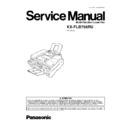Panasonic KX-FLB758RU Service Manual ▷ View online
3.4.4.1. Adding Paper
1.
2.
3.
2.
3.
Remove all of the installed paper.
Add paper to the stack of paper you removed and straighten.
Follow steps 1 to 4 above.
Add paper to the stack of paper you removed and straighten.
Follow steps 1 to 4 above.
3.4.5. DOCUMENTS THE UNIT CAN FEED
3.4.5.1. USING THE ADF (AUTO DOCUMENT FEEDER)
Note:
·
Remove chips, staples or other similar fasteners.
·
Do not send the following types of documents. (Use the scanner glass for fax transmission.)
— Chemically treated paper such as carbon or carbonless duplicating paper
— Electrostatically charged paper
— Badly curled, creased or torn paper
— Paper with a coated surface
3.4.5.2. USING SCANNER GLASS
Effective scanning area is changed depending on the setting of the paper size. (# 16 PROGRAM MODE TABLE P.78)
Note for the auto document feeder and the scanner glass
·
Check that ink, paste or correction fluid has dried completely.
·
Do not send the following types of documents: (Use copies for fax transmission.)
−
−
−
−
Paper with a faint image
−
−
−
−
Paper with printing on the opposite side that can be seen through the other side (i.e. newspaper)
·
To transmit the document with a width of less than A4 size (210 mm), we recommend transmitting the document using the
scanner glass.
scanner glass.
21
KX-FLB758RU
3.4.6. TO SELECT CHARACTERS WITH THE DIAL KEYPAD
3.4.7. TO SELECT CHARACTERS USING THE (+) OR (-) KEY
22
KX-FLB758RU
3.4.8. SETTING YOUR LOGO
The logo can be your company, division or name.
23
KX-FLB758RU
3.4.9. REPLACING THE TONER CARTRIGE AND THE DRUM UNIT
When the display shows the following, replace the toner cartridge.
We recommend you replace the drum unit every third time you replace the toner cartridge.To check the drum life and quality,
please print the printer test list.
please print the printer test list.
To ensure that the unit operates properly, we recommend the use of Panasonic toner cartridge (Model No. KX-FA76A) and
drum unit (Model No. KX-FA78A).
drum unit (Model No. KX-FA78A).
Caution:
·
The drum unit contains a photosensitive drum. Exposing it to light may damage the drum. Once you have opened
the protection bag:
the protection bag:
—Do not expose the drum unit to light for more than 5 minutes.
—Do not touch or scratch the green drum surface.
—Do not place the drum unit near dust or dirt, or in a high humidity area.
—Do not expose the drum unit to direct sunlight.
·
Do not unplug the fax machine to prevent loss of fax documents in memory.
·
We cannot be responsible for any damage to the unit or degradation of print quality which may occur from the use of non-
Panasonic toner cartridge and drum unit.
Panasonic toner cartridge and drum unit.
·
Do not leave the toner cartridge out of the protection bag for a long time. It will decrease the toner life.
·
Do not pour any toner into the toner cartridge.
1.
Before opening the protection bag of the new toner cartridge, shake
it vertically more than 5 times.
it vertically more than 5 times.
2.
Remove the new toner cartridge from the protection bag. Peel off the
seal from the toner cartridge.
3.
Press down the printer cover open button then open the printer
cover.
cover.
24
KX-FLB758RU
Click on the first or last page to see other KX-FLB758RU service manuals if exist.