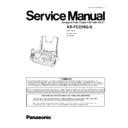Panasonic KX-FC235G-S Service Manual ▷ View online
3.2.2.1. Display Descriptions of the
Handset
Display icons
Various icons appear on the handset display to indicate the
current status of the unit.
current status of the unit.
Note:
Refer to Handset (P.5) for display message.
4 INSTALLATION
4.1. INSTALLATION SPACE
The space required to install the unit is shown below.
The dimensions given are necessary for the unit to operate
efficiently.
The dimensions given are necessary for the unit to operate
efficiently.
Note:
· Avoid excessive heat or humidity.
· Use the unit within the following ranges of temperature
· Use the unit within the following ranges of temperature
and humidity.
· Ambient temperature: 5°C to 35°C
· Relative humidity: 20% to 80% (without condensation)
· Avoid direct sunlight.
· Do not install near devices which contain magnets or
· Relative humidity: 20% to 80% (without condensation)
· Avoid direct sunlight.
· Do not install near devices which contain magnets or
generate magnetic fields.
· Do not subject the unit to strong physical shock or
vibration.
· Keep the unit clean. Dust accumulation can prevent the
unit from functioning properly.
· To protect the unit from damage, hold both sides when
you move it.
17
KX-FC235G-S
4.2. CONNECTIONS
Important:
· The unit will not function when there is a power
failure. To make calls in emergency situations, you
should connect a telephone that can function during
a power failure to the telephone line.
should connect a telephone that can function during
a power failure to the telephone line.
(1) Main lead
· Connect to the power outlet (220V - 240V, 50 Hz).
(2) Telephone line cord.
For Germany
· Connect to the power outlet (220V - 240V, 50 Hz).
(2) Telephone line cord.
For Germany
· To a multiple telephone line jack (left hand side
jack).
For Austria
· To a multiple telepone line jack marked “O“.
Note:
*
1
Code #074 on Program Mode Table (P.64) for base
unit and Handset Programming on Operating
Instructions for handset.
Instructions for handset.
Caution:
· After connection, you must charge the batteries to
make or answer calls with the handset.
· When you operate this product, the power outlet
should be near the product and easily accessible.
· Be sure to use the telephone line cord included in
this unit.
· Do not extend the telephone line cord.
Note:
· If any other device is connected to the same telephone
line, this unit may disturb the network condition of the
device.
device.
· If you use the unit with a computer and your internet
provider instructs you to install a filter (
), please
connect the telephone line cord as follows.
18
KX-FC235G-S
4.3. BATTERY CHARGE
Place the handset on the cradle of the base unit for
about 7 hours before initial use.
When charging, the battery icon is shown as follows.
about 7 hours before initial use.
When charging, the battery icon is shown as follows.
When the batteries are fully charged,
remains on
the display.
Note:
· Clean the handset charge contacts (
) and the
charger charge contacts (
) with a soft, dry cloth once
a month, otherwise the batteries may not charge
properly. Clean more often if the unit is exposed to
grease, dust or high humidity.
properly. Clean more often if the unit is exposed to
grease, dust or high humidity.
Battery strength
You can confirm the battery strength on the handset
display.
display.
Note:
· If the handset is turned OFF, it will be turned ON
automatically when it is placed on the base unit.
· If
flashes when you lift the handset off the base
unit, charge the batteries at least 15 minutes.
Battery life
After your Panasonic batteries are fully charged, you can
expect the following performance:
expect the following performance:
Ni-MH Batteries (typical 700 mAh)
Note:
· Actual battery performance depends on a combination
of how often the handset is in use (talking) and how
often it is not in use (standby).
often it is not in use (standby).
· Battery operating time may be shortened over time
depending
on
usage
conditions
and
ambient
temperature.
19
KX-FC235G-S
4.4. INSTALLING THE INK FILM
1. Open the front cover by pulling up the center part.
2. Release the back cover by pushing the green button (
).
· You can also release the back cover by pushing in the
green lever (
).
3. Open the back cover.
4. Insert the front ink film roll by inserting its blue gear into the
left slot of the unit (
). Insert the rear ink film roll by
inserting its white gear into the left slot of the unit (
).
· The ink film is safe to touch and will not rub off on your
hands like carbon paper.
· Make sure the blue gear (
) and white gear (
) are
installed as shown.
5. Turn the gear of the blue core (
) in the direction of the
arrow until the ink film is tight (
).
20
KX-FC235G-S
Click on the first or last page to see other KX-FC235G-S service manuals if exist.