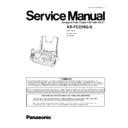Panasonic KX-FC235G-S Service Manual ▷ View online
2.3. SPECIFICATIONS
Any details given in these instructions are subject to change without notice.
2.3.1. Base Unit
Applicable Lines:
Public Switched Telephone Network
Document Size:
Max. 216 mm in width, Max. 600 mm in length
Effective Scanning Width:
208 mm
Recording Paper Size:
A4: 210 mm × 297 mm
Effective Printing Width:
A4: 202 mm
Recording Paper Weight:
64 g/m
2
to 80 g/m
2
Transmission time*
1
:
Approx. 8 s/page (ECM-MMR)*
2
Scanning Density:
Horizontal: 8 pels/mm
Vertical:
3.85 lines/mm in standard resolution
7.7 lines/mm in fine/photo resolution
15.4 lines/mm in super fine resolution
Vertical:
3.85 lines/mm in standard resolution
7.7 lines/mm in fine/photo resolution
15.4 lines/mm in super fine resolution
Photo resolution:
64-level
Scanner Type:
Contact Image Sensor
Printer Type:
Thermal Transfer on Plain Paper
Data Compression System:
Modified Huffman (MH), Modified READ (MR), Modified Modified READ (MMR)
Modem Speed:
14,400 / 12,000 / 9,600 / 7,200 / 4,800 / 2,400 bps; Automatic Fallback
Operating Environment:
5—35°C, 20—80 % RH (Relative Humidity)
Dimensions:
Approx. height 128 mm × width 389 mm × depth 242 mm
Mass (Weight):
Approx. 3.4 kg
Power Consumption:
Standby: Approx. 6.0 W
Transmission: Approx. 16 W
Reception: Approx. 50 W (When receiving a 20% black document)
Copy: Approx. 50 W (When copying a 20% black document)
Maximum: Approx. 130 W (When copying a 100% black document)
Transmission: Approx. 16 W
Reception: Approx. 50 W (When receiving a 20% black document)
Copy: Approx. 50 W (When copying a 20% black document)
Maximum: Approx. 130 W (When copying a 100% black document)
Power Supply:
220V - 240V AC, 50 Hz
Fax Memory Capacity*
3
:
Transmission: Approx. 25 pages
Reception: Approx. 28 pages
Reception: Approx. 28 pages
Voice Memory Capacity*
4
:
Approx. 18 minutes of recording time including greeting messages
Copy Memory Capacity:
Approx. 10 pages (Based on the ITU-T No. 1 Test Chart in fine resolution.)
*
1
Transmission speed depends upon the contents of the pages, resolution, telephone line conditions and capability of the other
party’s machine.
*
*
2
Transmission speed is based upon the ITU-T No. 1 Test Chart. (Refer to ITU-T No.1 Test Chart (P.205).) If the capability of the
other party’s machine is inferior to your unit, the transmission time may be longer.
*
*
3
If an error occurs during fax reception, such as a paper jam or if the recording paper runs out, the fax and subsequent faxes will
be retained in memory.
*
*
4
Recording time may be reduced by the calling party´s background noise.
2.3.2. Handset
Standard:
DECT (Digital Enhanced Cordless Telecommunications)
GAP (Generic Access Profile)
GAP (Generic Access Profile)
Number of channels:
120 Duplex Channels
Frequency range:
1.88 GHz to 1.9 GHz
Duplex procedure:
TDMA (Time Division Multiple Access)
Channel spacing:
1,728 kHz
Bit rate:
1,152 kbit/s
Modulation:
GFSK
RF transmission power:
Approx. 250 mW
Operating range:
Up to 300 m outdoors, Up to 50 m indoors
Operating environment:
5°C—40°C, 20 %—80 % RH (Relative Humidity)
Dimensions:
Approx. height 148 mm × width 48 mm × depth 32 mm
Mass (Weight):
Approx. 130 g
13
KX-FC235G-S
(1) Microphone
(2) Document guides
(3) Paper tray
(4) Metal recording paper guide
(5) Recording paper entrance
(6) Recording paper exit
(7) Tension plate
(8) Antenna
(9) Front cover
(10) Document entrance
(11) Document exit
(12) Speaker
(13) Green button (Back cover release button)
(14) Back cover
(2) Document guides
(3) Paper tray
(4) Metal recording paper guide
(5) Recording paper entrance
(6) Recording paper exit
(7) Tension plate
(8) Antenna
(9) Front cover
(10) Document entrance
(11) Document exit
(12) Speaker
(13) Green button (Back cover release button)
(14) Back cover
(1) Speaker
(2) Receiver
(3) Microphone
(2) Receiver
(3) Microphone
3 LOCATION
3.1. OVERVIEW
3.1.1. Base Unit
3.1.2. Handset
14
KX-FC235G-S
3.2.1. Base Unit
(1) [MIC] (Microphone)
· The built-in microphone.
(2) [CALLER ID]
· To use Caller ID features.
(3) [LOCATOR] [HOLD]
· To locate a handset.
· To put a call on hold.
· To put a call on hold.
(4) [ERASE]
· To erase messages.
(5) [PLAYBACK]
· To play messages.
(6) [MEMO]
· To record a memo message.
(7) [AUTO ANSWER]
· To turn the auto answer setting ON/OFF.
(8) [COPY]
· To copy a document.
(9) [FAX/START] [SET]
· To start sending or receiving a fax.
· To store a setting during programming.
· To store a setting during programming.
(10) [STOP]
· To stop an operation or programming session.
· To erase a character/number. Press and hold to erase
· To erase a character/number. Press and hold to erase
all characters/numbers.
(11) [HELP]
· To print helpful information for quick reference.
(12) [MENU]
· To initiate or exit programming.
(13) [GREETING/REC]
· To record a greeting message.
(14) [NAVIGATOR] [VOLUME]
· To adjust volume.
· To search for a stored item.
· To select features or feature settings during
· To search for a stored item.
· To select features or feature settings during
programming.
· To navigate to the next operation.
(15) [GREETING/CHECK]
· To check a greeting message.
(16) [DIGITAL SP-PHONE]
· For speakerphone operation.
(17) [FLASH]
· To access special telephone services such as call
waiting or for transferring extension calls.
(18) [REDIAL/PAUSE]
· To redial the last number dialed from the base unit.
· To insert a pause during dialing.
· To insert a pause during dialing.
(19) [MUTE]
· To mute your voice to the other party during a
conversation. Press again to resume the conversation.
3.2. CONTROL PANEL
15
KX-FC235G-S
3.2.2. Handset
16
KX-FC235G-S
Click on the first or last page to see other KX-FC235G-S service manuals if exist.