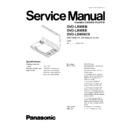Panasonic DVD-LS90EB / DVD-LS90EE / DVD-LS90GCS Service Manual ▷ View online
8. Minimize bodily motions when handling unpackaged replacement ES devices. (Otherwise hamless motion such as the brushing
together of your clothes fabric or the lifting of your foot from a carpeted floor can generate static electricity (ESD) sufficient to
damage an ES device).
damage an ES device).
3 PRECAUTION OF LASER DIODE
5
DVD-LS90EB / DVD-LS90EE / DVD-LS90GCS
4 HOW TO REPLACE THE LITHIUM BATTERY
This model is using a lithium battery for the remote control ass’y.
NOTE:
NOTE:
The lithium battery is a critical component. ( Type No.: CR2025 Manufactured by Panasonic. )
It must never be subjected to excessive heat or discharge.
It must therefore only be fitted in equipment designed specifically for its use.
Replacement batteries must be of the same type and manufacture.
They must be fitted in the same manner and location as the original battery, with the correct polarity contacts observed.
Do not attempt to re-charge the old battery or re-use it for any other purpose.
It should be disposed of in waste products destined for burial rather than incineration.
It must never be subjected to excessive heat or discharge.
It must therefore only be fitted in equipment designed specifically for its use.
Replacement batteries must be of the same type and manufacture.
They must be fitted in the same manner and location as the original battery, with the correct polarity contacts observed.
Do not attempt to re-charge the old battery or re-use it for any other purpose.
It should be disposed of in waste products destined for burial rather than incineration.
5 ABOUT LEAD FREE SOLDER (PbF)
Distinction of PbF PCB: PCBs (manufactured) using lead free solder will have a PbF stamp on the PCB.
Caution:
Caution:
· Pb free solder has a higher melting point than standard solder; Typically thmelting point is 50 - 70°F (30 - 40°C) higher.
Please use a high temperature soldering iron. In case of the soldering iron with temperature control, please set it to 700 ±
20°F (370 ± 10°C).
20°F (370 ± 10°C).
· Pb free solder will tend to splash when heated too high (about 1100°F/ 600°C).
When soldering or unsoldering, please completely remove all of the solder on the pins or solder area, and be sure to heat the
soldering points with the Pb free solder until it melts enough.
soldering points with the Pb free solder until it melts enough.
6
DVD-LS90EB / DVD-LS90EE / DVD-LS90GCS
The laser diode in the optical pickup may break down due to
potential difference caused by static electricity of clothes or
human body.
So be careful of electrostatic break down during repair of the
optical pickup.
potential difference caused by static electricity of clothes or
human body.
So be careful of electrostatic break down during repair of the
optical pickup.
6.1. Handling of optical pickup
1. Do not subject the optical pickup to static electricity as it is
extremely sensitive to electrical shock.
2. To prevent the breakdown of the laser diode, an antistatic
shorting pin is inserted into the flexible board (FPC Board).
When removing or connecting the short pin, finish the job in
as short times as possible.
When removing or connecting the short pin, finish the job in
as short times as possible.
3. Be careful not to apply excessive stress to the flexible board
(FPC Board).
4. Do not turn the variable resistor (Laser power adjustment).
1. Human body grounding
Use the antistatic wrist strap to discharge the static
electricity from your body.
electricity from your body.
2. Work table grounding
Put a conductive material (sheet) or steel sheet on the area
where the optical pickup is placed and ground the sheet.
Caution
where the optical pickup is placed and ground the sheet.
Caution
The static electricity of your clothes will not be grounded
through the wrist strap. So take care not to let your
clothes touch the optical pickup.
through the wrist strap. So take care not to let your
clothes touch the optical pickup.
It has already been adjusted.
6 HANDLING PRECAUTIONS FOR TRAVERSE DECK
6.2. Grounding for electrostatic breakdown prevention
7
DVD-LS90EB / DVD-LS90EE / DVD-LS90GCS
7 DISASSEMBLY, REASSEMBLY AND SERVICE POSITION
8
DVD-LS90EB / DVD-LS90EE / DVD-LS90GCS
Click on the first or last page to see other DVD-LS90EB / DVD-LS90EE / DVD-LS90GCS service manuals if exist.