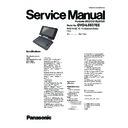Panasonic DVD-LS837EEK Service Manual ▷ View online
25
Note:
An error code will be canceled if a power supply is turned OFF.
*1: CPPM is the copy guard function beforehand written in the disc for protection of copyrights.
*1: CPPM is the copy guard function beforehand written in the disc for protection of copyrights.
9.5.
Last Error Code Saved During NO Play
F610
ODC abnormality
No permission for command execution
DV5.0
(IC3001)
F612
No CRC OK for a spe-
cific time
cific time
Access failure to ID data in DVD series
DV5.0
(IC3001)
F630
No reply to KEY DET
enquiry
enquiry
(for internal use only)
F631
CPPM KEY DET is not
available till the FILE
terminal
available till the FILE
terminal
(CPPM file system is unreadable caused by
scratches)
scratches)
DISC
CPPM
F632
CPPM KEY DET is not
available
available
Been revoked or falsified
DISC
EEPROM
(IC3002)
CPPM
(*1)
Disc code
F103
Illegal highlight Position Big possibility of disc specification violation during
highlight display
DISC
IIC Error
F4FF
Force initialize failure
(time out)
(time out)
EEPROM
(IC3002)
DV5.0
(IC3001)
DV5.0
(IC3001)
DV5.0
(IC3001)
Micro computer error
F700
MBX overflow
When replying message to disc manager
F701
Message command
does not end
does not end
Next message is sent before replying to disc man-
ager
ager
F702
Message command
changes
changes
Message is changed before it is sent as a reply to
disc manager
disc manager
F890
Sending message when
message is being sent
to AV task
message is being sent
to AV task
Sending message to AV task
F891
Message couldn’t be
sent to AV task
sent to AV task
F894
EEPROM abnormality
EEPROM
(IC3002)
Serial
communication on
line
F895
Language area abnor-
mality
mality
Firm version agreement check for factory preset
setting failure prevention
setting failure prevention
FROM
(IC3008)
F896
No existence model
Firm version agreement check for factory preset
setting failure prevention
setting failure prevention
FROM
(IC3008)
F897
Initialize is not com-
pleted
pleted
Initialize completion check for factory preset set-
ting failure prevention
ting failure prevention
FROM
(IC3008)
F8A0
Message command is
not appropriate
not appropriate
Begin sending message to AV task
Error code
Error Content
F0BF
6) Cannot playback because physical layer is not recognizable
F0C0
8) DVD: Cannot playback because it is not DVD Video/Audio/VR
F0C1
9) DVD: Prohibited by the restricted region code
F0C2
A) DVD: PAL restricted playback
F0C3
B) DVD: Parental lock setting prohibits the playback of the entire title
D0C5
VCD/CD: Prohibited because it is CDROM without CD-DA
Error
Code
Error Content
Additional error explanation
Defect 1
Defect 2
Defect 3
Defect 4
26
9.6.
Service Mode Table
Pressing buttons PLAY, RETURN and TOP MENU in same time at the unit. Service mode menu will be display. Select menu by
cursor button and press ENTER button to activate the service modes.
cursor button and press ENTER button to activate the service modes.
9.7.
Lens Cleaning
When cleaning the lens, use the lens cleaner which product part No. SZZP1038C.
27
10 Service Precautions
10.1. Recovery After The DVD Player Is Repaired
• When EEPROM or main P.C.B. is replaced, carry out the recovery processing to optimize the drive.
Playback the recovery disk to process the recovery automatically.
• Recovery disc (Product number: RFKZD03R005)
• Performing recovery
• Performing recovery
1. Load the recovery disc RFKZD03R005 on to the player and run it.
2. Recovery is performed automatically. When it is finished, a message appears on the screen.
3. Remove the recovery disc.
4. Turn off the power.
2. Recovery is performed automatically. When it is finished, a message appears on the screen.
3. Remove the recovery disc.
4. Turn off the power.
Note:
This unit requires no initialization process carried out after the traditional DVD players were repaired.
When the recovery measures are taken, the customer setting will return to the factory setting. Write down the contents of the
setting before recovery processing, and reset the player.
When the recovery measures are taken, the customer setting will return to the factory setting. Write down the contents of the
setting before recovery processing, and reset the player.
10.2. Firmware Version-up Of the DVD Player
• The firmware of the DVD player may be renewed to improve the quality including operation ability and playability to the substan-
dard discs.processing to optimize the drive.
The recovery disc has also firmware version-up.
The recovery disc has also firmware version-up.
• After version-up, recovery processing is executed automatically.
• Part number of the recovery disc for version-up will be noticed when it is supplied.
• Updating firmware
• Part number of the recovery disc for version-up will be noticed when it is supplied.
• Updating firmware
1. Load the recovery disc that is supplied to the player and run it.
2. Firmware version of the player is automatically checked. Appropriate message appears whenever necessary.
3. Using remote controller's cursor key, select whether version updating is to be done or not. (Selection of Yes/No)
4. a. If Yes is selected, version updating is performed.
2. Firmware version of the player is automatically checked. Appropriate message appears whenever necessary.
3. Using remote controller's cursor key, select whether version updating is to be done or not. (Selection of Yes/No)
4. a. If Yes is selected, version updating is performed.
b. If No is selected, only recovery is performed.
5. a. When updating is finished, remove the disc according to the message appearing on the screen.
b. Remove the disc according to the message appearing on the screen.
6. Turn off the power.
Note:
If the AC power supply is shut out during version-up due to a power failure, the version-up is improperly carried out.
In such a case, replace the EEPROM and carry out the version-up again.
In such a case, replace the EEPROM and carry out the version-up again.
28
11 Adjustment Procedures
Caution:
Be sure to take static electricity countermeasures before adjusting the optical system. Adjust the optical systems according to
the prescribed procedure.
the prescribed procedure.
11.1. Service Tools and Equipment
11.2. Important Points In Adjustment
11.2.1. Important Points In Optical Adjustment
• Optical pickup tilt adjustment is needed after replacement of the following components.
1. Optical pickup unit
2. Disc motor
3. Traverse motor
4. Optical pickup peripheral parts (such as rail)
2. Disc motor
3. Traverse motor
4. Optical pickup peripheral parts (such as rail)
Notes:
Adjustment is generally unnecessary after replacing other parts of the traverse unit. However, make adjustment if there is
a noticeable degradation in picture quality.
Optical adjustments cannot be made inside the optical pickup.
a noticeable degradation in picture quality.
Optical adjustments cannot be made inside the optical pickup.
11.2.2. Important Points In Electrical Adjustment
• Follow the adjustment procedures described in this Manual.
11.3. Storing and Handling Test Discs
11.4. Optical adjustment
11.4.1. Optical Pick Gate Adjustment
Application
Name
Number
Tilt adjustment
DVD test disc
DVDT-S15AS or DVDT-S01
Inspection
Extension cable + PCB
(Traverse ass’y to main P.C.B.)
(Traverse ass’y to main P.C.B.)
DVDT-S15AS or DVDT-S01
Extension cable + PCB
(Traverse ass’y to main P.C.B.)
(Traverse ass’y to main P.C.B.)
RFKZ0470 (26Pin) + RFKZ0468(PCB)
Tilt adj. jig
RFKZ0118
Others
Screw lock
RZZ0L01
Grease
JGS0101
Lubricating oil
RFKXGUD24
Confirmation
CD test disc
PVCD-K06
or any other commercially available disc
or any other commercially available disc
VCD test disc
PVCD-K06
or any other commercially available disc
or any other commercially available disc
Recovery disc
RFKZD03R005
• Surface precision is vital for DVD test discs. Be sure to store and handle them carefully.
1. Do not place discs directly onto the workbench, etc., after use.
2. Handle discs carefully in order to maintain their flatness. Place them into their case after use and store them vertically. Store
2. Handle discs carefully in order to maintain their flatness. Place them into their case after use and store them vertically. Store
discs in a cool place where they are not exposed to direct sunlight or air from air conditioners.
3. Accurate adjustment will not be possible if the disc is warped when placed on a surface made of glass, etc. If this happens, use a
new test disc to make optical adjustments.
4. If adjustment is done using a warped disc, the adjustment will be incorrect and some discs will not be playable.
Measurement point
Adjustment point
Mode
Disc
-----
Tangential adjustment screw
(Adjustment screw A)
Radial tilt adjustment screw
(Adjustment screw B)
(Adjustment screw A)
Radial tilt adjustment screw
(Adjustment screw B)
Tracking servo "ON"
Tracking servo "ON"
DVDT-S01/S15AS
Measuring apparatus
Adjustment value
None (Use the service indication on the main unit)
Adjust the jitter value to the minimum level.
Click on the first or last page to see other DVD-LS837EEK service manuals if exist.