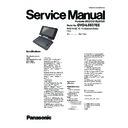Panasonic DVD-LS837EEK Service Manual ▷ View online
ORDER NO.CHM0908033CE
Portable DVD/CD PLAYER
Model No.
DVD-LS837EE
RAE1910Z-1C Mechanism Series
Colour:
(K).......................Black Type
Specifications
Operating temperature
range:
range:
+5 to +35
°C
Operating humidity range:
5 to 85% RH (no condensation)
Discs played
[8cm or 12cm]:
[8cm or 12cm]:
DVD [DVD-Video, DivX
*6,8
]
DVD-RAM [DVD-VR
*9
, JPEG
*4,6,7
,
MP3
*2,6
, MPEG4
*5,6
, DivX
*6,8
]
DVD-R [DVD-Video, DVD-VR
*9
,
JPEG
*4,6,7
, MP3
*2,6
, MPEG4
*5,6
,
DivX
*6,8
]
DVD-R DL [DVD-Video, DVD-VR
*9
]
DVD-RW [DVD-Video, DVD-VR
*9
,
JPEG
*4,6,7
, MP3
*2,6
, MPEG4
*5,6
,
DivX
*6,8
]
+R/RW (Video)
+R DL (Video)
CD, CD-R/RW [CD-DA, Video CD,
SVCD
+R DL (Video)
CD, CD-R/RW [CD-DA, Video CD,
SVCD
*1
, MP3
*2,6
, WMA
*3,6
,
JPEG
*4,6,7
, MPEG4
*5,6
, DivX
*6,8
,
HighMAT Level 2 (Audio and Image)]
*1: Conforming to IEC62107
*2: MPEG-1 Layer3, MPEG-2 Layer3
*3: Windows Media Audio Ver9.0 L3
Not compatible with Multiple Bit Rate
(MBR)
*4: Exif Ver 2.1 JPEG Baseline files
Picture resolution: between 160
*1: Conforming to IEC62107
*2: MPEG-1 Layer3, MPEG-2 Layer3
*3: Windows Media Audio Ver9.0 L3
Not compatible with Multiple Bit Rate
(MBR)
*4: Exif Ver 2.1 JPEG Baseline files
Picture resolution: between 160
×120
and 6144
×4096 pixels (sub sampling
is 4:0:0, 4:2:0, 4:2:2 or 4:4:4)
*5: MPEG4 data recorded with the
Panasonic SD multi cameras or DVD
video recorders
*5: MPEG4 data recorded with the
Panasonic SD multi cameras or DVD
video recorders
Conforming to SD VIDEO specifica-
tions (ASF standard)/MPEG4 (Simple
Profile) video system/G.726 audio
system.
*6: The total combined maximum
number of recognizable audio, picture
and movie contents and groups: 4000
audio, picture and movie contents
and 400 groups.
*7: Extremely long and slender
pictures may not be displayed.
*8: Plays versions of DivX
tions (ASF standard)/MPEG4 (Simple
Profile) video system/G.726 audio
system.
*6: The total combined maximum
number of recognizable audio, picture
and movie contents and groups: 4000
audio, picture and movie contents
and 400 groups.
*7: Extremely long and slender
pictures may not be displayed.
*8: Plays versions of DivX
®
video
(including DivX
®
6) with standard
playback of DivX
®
media files.
Certified to the DivX
®
Home Theater
Profile.
*9: CPRM doesn’t cope with it.
*9: CPRM doesn’t cope with it.
Signal system:
PAL/PAL 60 (NTSC) selectable
LCD screen:
8.5” -Si, TFT wide-screen LCD
(480
(480
×234×RGB)
AUDIO/VIDEO output/
input:
input:
Output/input terminal:
3.5mm mini-jack
Number of terminals:
1 system (output/input selectable)
Composite-video:
Output/input level:
1 Vp-p (75
Ω)
Audio:
Output/input level:
1.5Vrms (1kHz, 0dB, 10k
Ω)
Audio performance:
(1) Frequency response:
DVD (linear audio):
4Hz-22kHz (48kHz sampling)
4Hz-44kHz (96kHz sampling)
4Hz-44kHz (96kHz sampling)
CD audio:
4Hz-20kHz
(2) S/N ratio:
100dB
(3) Dynamic range:
90dB
(4) Total harmonic distortion: 0.01%
2
Speaker:
Output:
0.5W+0.5W (10% Distortion)
Headphone output:
Output:
3.5mm stereo mini-jack
Number of terminals:
2 systems
FM Transmitter
Frequency:
100.3 MHz to 107.7 MHz (0.1 MHz
step)
step)
Output system:
Stereo/Mono (selection is possible)
Battery duration (Hours):
*Not available as option.
The time indicated above may differ depending on use.
To change the LCD brightness.
To change the LCD brightness.
Pickup:
Wave length:
655 nm/790 nm (DVD/CD)
Laser power:
CLASS 1M/ CLASS 1 (DVD/CD)
Power supply:
DC 12V (DC IN terminal) /
DC 7.2V (Exclusive battery terminal)
DC 7.2V (Exclusive battery terminal)
Power consumption
(Using included AC adaptor): 14W (Unit only: 12W)
Power consumption in
Standby mode
(Using included AC adaptor): approx. 0.4W
Power consumption in
Recharge mode
(Using included AC adaptor): 12W
AC adaptor:
(Using included AC adaptor): 14W (Unit only: 12W)
Power consumption in
Standby mode
(Using included AC adaptor): approx. 0.4W
Power consumption in
Recharge mode
(Using included AC adaptor): 12W
AC adaptor:
Power source:
AC 100 to 240V, 50/60Hz
Power consumption:
22W
DC output:
12V, 1.3A
Car DC adaptor:
DC output:
12V, 1.5A (Vehicle with 12V battery
only)
only)
Battery pack (lithium ion):
CGR-H711 (included):
Voltage:
7.2V
Capacity (minimum):
2100mAh
Dimensions (W
×H×D)
(excluding protrusions and
battery):
battery):
242.6mm(W) x 46.0*mm(H) x
173.5mm(D)
*23.9mm at lowest point
[H=46.6mm including battery]
[D=173.5mm including battery]
173.5mm(D)
*23.9mm at lowest point
[H=46.6mm including battery]
[D=173.5mm including battery]
Mass:
(including battery):
approximately 1020g
(without battery):
approximately 876g
Solder:
This model uses lead free solder(PbF)
Note:
Specifications are subject to change without notice.
3
TABLE OF CONTENTS
PAGE
PAGE
1 Important Service Information ------------------------------- 4
1.1. Notes --------------------------------------------------------- 4
1.2. About DivX -------------------------------------------------- 4
1.3. Manual for Customer ------------------------------------- 5
1.2. About DivX -------------------------------------------------- 4
1.3. Manual for Customer ------------------------------------- 5
2 Safety Precautions----------------------------------------------- 6
2.1. General Guidelines---------------------------------------- 6
3 Prevention Of Electro Static Discharge (ESD) To
Electrostatically Sensitive (ES) Devices------------------ 7
4 PRecaution Of Laser Diode ----------------------------------- 8
5 How to Replace The Lithium Battery ---------------------- 9
6 Service Caution Based On Legal Restrictions --------10
5 How to Replace The Lithium Battery ---------------------- 9
6 Service Caution Based On Legal Restrictions --------10
6.1. General Description About Lead Free Solder
(PbF)---------------------------------------------------------10
7 Handling Precautions For Traverse Deck ---------------11
7.1. Handling Of Optical Pickup ----------------------------11
7.2. Grounding For Electrostatic Breakdown
7.2. Grounding For Electrostatic Breakdown
Prevention --------------------------------------------------11
8 Disassembly, Reassembly And Service Position-----12
8.1. Disassembly -----------------------------------------------13
8.2. P.C.B. location---------------------------------------------14
8.3. Main Cabinet Of The Unit ------------------------------14
8.4. Traverse Assembly---------------------------------------15
8.5. Optical Pick-up Unit --------------------------------------16
8.6. Disc Motor --------------------------------------------------16
8.7. Main P.C.B.-------------------------------------------------17
8.8. Operation P.C.B. ------------------------------------------17
8.9. Monitor Assembly ----------------------------------------17
8.2. P.C.B. location---------------------------------------------14
8.3. Main Cabinet Of The Unit ------------------------------14
8.4. Traverse Assembly---------------------------------------15
8.5. Optical Pick-up Unit --------------------------------------16
8.6. Disc Motor --------------------------------------------------16
8.7. Main P.C.B.-------------------------------------------------17
8.8. Operation P.C.B. ------------------------------------------17
8.9. Monitor Assembly ----------------------------------------17
8.10. Disc Cover--------------------------------------------------18
8.11. Monitor Cover ---------------------------------------------18
8.12. Mono Arm --------------------------------------------------19
8.13. Inverter P.C.B. ---------------------------------------------20
8.14. LCD Panel--------------------------------------------------20
8.15. Replacing The Fuse In The Car DC Adaptor------20
8.16. Service Position-------------------------------------------21
8.13. Inverter P.C.B. ---------------------------------------------20
8.14. LCD Panel--------------------------------------------------20
8.15. Replacing The Fuse In The Car DC Adaptor------20
8.16. Service Position-------------------------------------------21
9 Self-diagnosis Function And Service Mode ------------22
9.1. Optical Pickup Breakdown Diagnosis ---------------22
9.2. UHF Displays ----------------------------------------------23
9.3. Service Mode Table 1 -----------------------------------24
9.4. DVD Self Diagnostic Function-Error Code ---------24
9.5. Last Error Code Saved During NO Play ------------25
9.6. Service Mode Table --------------------------------------26
9.7. Lens Cleaning ---------------------------------------------26
9.2. UHF Displays ----------------------------------------------23
9.3. Service Mode Table 1 -----------------------------------24
9.4. DVD Self Diagnostic Function-Error Code ---------24
9.5. Last Error Code Saved During NO Play ------------25
9.6. Service Mode Table --------------------------------------26
9.7. Lens Cleaning ---------------------------------------------26
10 Service Precautions --------------------------------------------27
10.1. Recovery After The DVD Player Is Repaired------27
10.2. Firmware Version-up Of the DVD Player -----------27
10.2. Firmware Version-up Of the DVD Player -----------27
11 Adjustment Procedures ---------------------------------------28
11.1. Service Tools and Equipment -------------------------28
11.2. Important Points In Adjustment -----------------------28
11.3. Storing and Handling Test Discs----------------------28
11.4. Optical adjustment ---------------------------------------28
11.5. Electrical Adjustment (LCD) ---------------------------31
11.6. Electrical check (Video output check) ---------------32
11.2. Important Points In Adjustment -----------------------28
11.3. Storing and Handling Test Discs----------------------28
11.4. Optical adjustment ---------------------------------------28
11.5. Electrical Adjustment (LCD) ---------------------------31
11.6. Electrical check (Video output check) ---------------32
12 Abbreviations ---------------------------------------------------- 33
13 Voltage Chart ----------------------------------------------------- 35
13 Voltage Chart ----------------------------------------------------- 35
13.1. Main P.C.B. ------------------------------------------------ 35
14 Block Diagram --------------------------------------------------- 38
14.1. Overall Block Diagram ---------------------------------- 38
14.2. Power Supply Block Diagram ------------------------- 39
14.3. Servo Block Diagram------------------------------------ 40
14.4. Audio Block Diagram------------------------------------ 41
14.5. Video Block Diagram------------------------------------ 43
14.2. Power Supply Block Diagram ------------------------- 39
14.3. Servo Block Diagram------------------------------------ 40
14.4. Audio Block Diagram------------------------------------ 41
14.5. Video Block Diagram------------------------------------ 43
15 Interconnection Schematic Diagram & Sche-
matic Diagram Notes ------------------------------------------ 44
15.1. Interconnection Schematic Diagram ---------------- 44
15.2. Schematic Diagram Notes ----------------------------- 45
15.2. Schematic Diagram Notes ----------------------------- 45
16 Schematic Diagram -------------------------------------------- 46
16.1. Charge Battery Section (Main P.C.B. (1/11))
Schematic Diagram-------------------------------------- 46
16.2. Power Supply Section (Main P.C.B. (2/11))
Schematic Diagram-------------------------------------- 47
16.3. Optical Pick Up/servo Section (Main P.C.B. (3/
11)) Schematic Diagram-------------------------------- 48
16.4. DV5 Section (Main P.C.B. (4/11)) Schematic
Diagram ---------------------------------------------------- 49
16.5. DV5 Section (Main P.C.B. (5/11)) Schematic
Diagram ---------------------------------------------------- 50
16.6. Video Out Section (Main P.C.B. (6/11))
Schematic Diagram-------------------------------------- 51
16.7. Audio Out Section (Main P.C.B. (7/11))
Schematic Diagram-------------------------------------- 52
16.8. Operation Section (Main P.C.B. (8/11))
Schematic Diagram-------------------------------------- 53
16.9. LCD IF Section (Main P.C.B. (9/11))
Schematic Diagram-------------------------------------- 54
16.10. CN Section (Main P.C.B. (10/11)) Schematic
Diagram ---------------------------------------------------- 55
16.11. Fmt Section (Main P.C.B.(11/11)) Schematic
Diagram ---------------------------------------------------- 56
16.12. Operation Section (Operation P.C.B.)
Schematic Diagram-------------------------------------- 57
17 Printed Circuit Board ------------------------------------------ 58
17.1. Main P.C.B. (1/2) (Component Side) ---------------- 58
17.2. Main P.C.B. (2/2) (Foil Side)--------------------------- 59
17.3. Operation P.C.B. ----------------------------------------- 60
17.2. Main P.C.B. (2/2) (Foil Side)--------------------------- 59
17.3. Operation P.C.B. ----------------------------------------- 60
18 Exploded View and Replacement Parts List ----------- 61
18.1. Exploded Views ------------------------------------------ 61
18.2. Electrical Replacement Parts List-------------------- 65
18.2. Electrical Replacement Parts List-------------------- 65
4
1 Important Service Information
1.1.
Notes
When you replace EEPROM or exchange MAIN P.C.B., you have to take “Manual for customer” to the customer with unit (also in
the case of unit exchanges.).
Please take and use “Manual for customer” from below.
the case of unit exchanges.).
Please take and use “Manual for customer” from below.
1. Come with MAIN P.C.B. or EEPROM (Service part).
2. Make a photocopy section 1.3 “Manual for customer” on this Service Manual.
2. Make a photocopy section 1.3 “Manual for customer” on this Service Manual.
“Manual for customer” has important information for “DivX Video-on-Demand Service” user.
Please don’t forget take it to the customer with unit!
1.2.
About DivX
1.2.1.
DivX
A video compression format developed by DivXNetworks, Inc. that compresses video files without any considerable loss of video
quality.
quality.
1.2.2.
About DivX Video-on-Demand Content