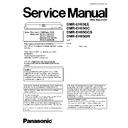Panasonic DMR-EH65EE / DMR-EH65GC / DMR-EH65GCS / DMR-EH65GN Service Manual ▷ View online
11.1.4. Checking and Repairing of HDD
41
DMR-EH65EE / DMR-EH65GC / DMR-EH65GCS / DMR-EH65GN
11.2. Caution for Replacing Parts
11.2.1. Items that should be done after replacing parts
42
DMR-EH65EE / DMR-EH65GC / DMR-EH65GCS / DMR-EH65GN
Note3:
Please prepare latest firmware updating disc.
* Main Firm is being recorded in HDD, but new HDD has no data.
* Main Firm is being recorded in HDD, but new HDD has no data.
Writing Procedure of Main Firm:
<<Caution>>
(1) Writing of Main Firm needs 3, 4 minutes.
(2) Never cut the power of DVD Recorder until writing in Firmware ends.
(3) Initial settings and contents of reservation will not change if writing is normally completed.
1. Prepare updating disc for firm ware.
2. Replace HDD.
3. Turn on power of DVD Recorder.
4. After [PLEASE WAIT] is displayed on FL., [HDD ERR] is displayed on FL.
5. Tray opens automatically.
6. Insert updating disc for Firmware and press OPEN/CLOSE key. (If a wrong disc was inserted, [NG DISK] [NO FVU] is
<<Caution>>
(1) Writing of Main Firm needs 3, 4 minutes.
(2) Never cut the power of DVD Recorder until writing in Firmware ends.
(3) Initial settings and contents of reservation will not change if writing is normally completed.
1. Prepare updating disc for firm ware.
2. Replace HDD.
3. Turn on power of DVD Recorder.
4. After [PLEASE WAIT] is displayed on FL., [HDD ERR] is displayed on FL.
5. Tray opens automatically.
6. Insert updating disc for Firmware and press OPEN/CLOSE key. (If a wrong disc was inserted, [NG DISK] [NO FVU] is
displayed on FL.)
7. [LOAD]
® [LD FVU] ¬® [M_FIRM] are displayed on FL alternately.
8. [MAIN]
¨ [UPD OK] blink alternately and Tray opens. Take out disc (Writing was finished).
9. Press Power button to turn off power.
10. Press Power button to turn on power.
11. [HELLO]
10. Press Power button to turn on power.
11. [HELLO]
® [SELF CHECK] are displayed on FL.
12. [UNFORMAT] is displayed on FL.
13. After [UNFORMAT] was displayed, message to request FORMAT is displayed on TV screen.
14. Select [Yes] and press [ENTER] key to format HDD.
(After FORMAT, program in HDD will be lost, but Main firm will not be lost.
“Write of the main farm" is completed above.
13. After [UNFORMAT] was displayed, message to request FORMAT is displayed on TV screen.
14. Select [Yes] and press [ENTER] key to format HDD.
(After FORMAT, program in HDD will be lost, but Main firm will not be lost.
“Write of the main farm" is completed above.
* Drive firm is not updated by above operation. If you wish update Drive firm, please prepare the disc for latest firmware update,
and write it again.
* If the version of the firm you have prepared was same as or later than that has already been written in deck, ´UNSUPPORT´
is displayed on FL.
* In a usual updating of firmware, writing is not performed when the timer reservation standby was not released.
and write it again.
* If the version of the firm you have prepared was same as or later than that has already been written in deck, ´UNSUPPORT´
is displayed on FL.
* In a usual updating of firmware, writing is not performed when the timer reservation standby was not released.
11.2.2. Notice after replacing RAM/Digital P.C.B. Module
After replacing RAM/Digital P.C.B. Module, “TM AV1” is displayed on FL.
Once power off, and start-up again.
Once power off, and start-up again.
43
DMR-EH65EE / DMR-EH65GC / DMR-EH65GCS / DMR-EH65GN
11.3. Standard Inspection Specifications after Making Repairs
After making repairs, we recommend performing the following inspection, to check normal operation.
No.
Procedure
Item to Check
1
Turn on the power, and confirm items pointed out.
Items pointed out should reappear.
2
Insert RAM disc.
The Panasonic RAM disc should be recognized.
3
Enter the EE (TU IN / AV IN - AV OUT) mode.
No abnormality should be seen in the picture, sound or operation.
4
Perform auto recording and playback for one minute using the RAM
disc.
disc.
No abnormality should be seen in the picture, sound or operation.
*Panasonic DVD-RAM disc should be used when recording and
playback.
*Panasonic DVD-RAM disc should be used when recording and
playback.
5
Model with the HDD: Perform auto recording and playback for one
minute using the HDD.
minute using the HDD.
No abnormality should be seen in the picture, sound or operation.
6
If a problem is caused by a VCD, DVD-R, DVD-Video, Audio-CD, or
MP3, playback the test disc.
MP3, playback the test disc.
No abnormality should be seen in the picture, sound or operation.
7
Models with SD Card Slot or DV Input Jack: In case of that the
trouble is caused by SD card and/or DV terminal.
trouble is caused by SD card and/or DV terminal.
Models with SD Card or DV Input Jack;
1) SD Card: Check to be able to display and copy the picture.
2) DV terminal: Check to be able to record from DVC.
1) SD Card: Check to be able to display and copy the picture.
2) DV terminal: Check to be able to record from DVC.
8
After checking and making repairs, upgrade the firmware to the
latest version.
latest version.
Make sure that [FIRM_SUCCESS] appears in the FL displays.
*[UNSUPPORT] display means the unit is already updated to
newest same version. Then version up is not necessary.
*[UNSUPPORT] display means the unit is already updated to
newest same version. Then version up is not necessary.
9
Transfer [9][9] in the service mode setting, and initialize the service
settings (return various settings and error information to their
default values. The laser time is not included in this initialization).
settings (return various settings and error information to their
default values. The laser time is not included in this initialization).
Make sure that [CLR] appears in the FL display.
After checking it, turn the power off.
After checking it, turn the power off.
Use the following checklist to establish the judgement criteria for the picture and sound.
Item
Contents
Check
Item
Contents
Check
Picture
Block noise
Sound
Distorted sound
Crosscut noise
Noise (static, background noise, etc.)
Dot noise
The sound level is too low.
Picture disruption
The sound level is too high.
Not bright enough
The sound level changes.
Too bright
Flickering color
Color fading
Flickering color
Color fading
44
DMR-EH65EE / DMR-EH65GC / DMR-EH65GCS / DMR-EH65GN
Click on the first or last page to see other DMR-EH65EE / DMR-EH65GC / DMR-EH65GCS / DMR-EH65GN service manuals if exist.