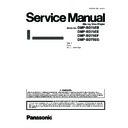Panasonic DMP-BD75EB / DMP-BD75EE / DMP-BD75EF / DMP-BD75EG Service Manual ▷ View online
17
7.2.1.
Open Mode (Remote Cont. Buttons: [OK] [Yellow] [Blue])
When pressing the 3 buttons, [OK], [Yellow] and [Blue] simultaneously for 5 seconds, “00 RET” is displayed on the LED display.
18
7.2.2.
Privately Mode 1 (Remote Cont. Buttons: [6] [7] [Yellow])
When pressing the 3 buttons, [6], [7] and [Yellow] simultaneously for 5 seconds, “50 RET” is displayed on LED display.
7.2.3.
Privately Mode 2 (Remote Cont. Buttons: [5] [9] [Red])
When pressing the 3 buttons, [5], [9] and [Red] simultaneously for 5 seconds, “70 RET” is displayed on LED display.
19
8 Service Mode
8.1.
About the Service Mode
Informations necessary for service can be displayed.
8.1.1.
How to enter the Service Mode
8.1.2.
How to exit the Service Mode
Press and hold the [Power] button (remote control or unit).
>>> The Service Mode is terminated and automatically turns the unit off.
20
8.2.
Service Mode List
The display of information to each command is as follows.
Note:
Note:
Do not use it excluding the designated command.
Click on the first or last page to see other DMP-BD75EB / DMP-BD75EE / DMP-BD75EF / DMP-BD75EG service manuals if exist.