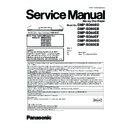Panasonic DMP-BD60EG / DMP-BD60EB / DMP-BD60EE / DMP-BD60EF / DMP-BD80EG / DMP-BD80EB Service Manual ▷ View online
33
10.1.3.
Checking and Repairing of AV Out P.C.B. (BD80 only)
34
10.1.4.
Caution for Replacing Parts
10.1.4.1. Items that should be done after replacing parts
Note 1:
Download latest Firmware and burn it on CD-R or CD-RW, and update Firmware.
10.1.4.2. Standard Inspection Specifications after Making Repairs
After making repairs, we recommend performing the following inspection, to check normal operation.
Use the following checklist to establish the judgment criteria for the picture and sound.
No.
Procedure
Item to Check
1
Turn on the power, and confirm items pointed out.
Items pointed out should reappear.
2
Insert RAM disc.
The Panasonic RAM disc should be recognized.
4
Perform playback for one minute using the RAM disc.
No abnormality should be seen in the picture, sound or operation.
*Panasonic DVD-RAM disc should be used when recording and play-
back.
*Panasonic DVD-RAM disc should be used when recording and play-
back.
5
Perform playback for one minute using the BD-Video disc.
No abnormality should be seen in the picture, sound or operation.
6
If a problem is caused by a BD-Video disc, VCD, DVD-R, DVD-
Video, Audio-CD, or MP3, playback the test disc.
Video, Audio-CD, or MP3, playback the test disc.
No abnormality should be seen in the picture, sound or operation.
7
After checking and making repairs, upgrade the firmware to the
latest version.
latest version.
Make sure that [UPD OK] appears in the FL displays.
*[UNSUPPORT] display means the unit is already updated to newest
same version. Then version up is not necessary.
*[UNSUPPORT] display means the unit is already updated to newest
same version. Then version up is not necessary.
8
Transfer [9][9] in the service mode setting, and initialize the ser-
vice settings (return various settings and error information to
their default values. The laser time is not included in this initial-
ization).
vice settings (return various settings and error information to
their default values. The laser time is not included in this initial-
ization).
Make sure that [CLR] appears in the FL display.
After checking it, turn the power off.
After checking it, turn the power off.
Item Contents Check
Item Contents Check
Picture
Block noise
Sound
Distorted sound
Crosscut noise
Noise (static, background noise, etc.)
Dot noise
The sound level is too low.
Picture disruption
The sound level is too high.
Not bright enough
The sound level changes.
Too bright
Flickering color
Color fading
Flickering color
Color fading
S-1
S1. About Indication of The Schematic Diagram ............................ S-1
S1.1. Important Safety Notice......................................................... S-1
S1.1. Important Safety Notice......................................................... S-1
S2. Voltage and Waveform Chart ................................................... S-2
S2.1. Audio Out P.C.B. ................................................................... S-2
S2.2. Power_P P.C.B. ..................................................................... S-2
S2.1. Audio Out P.C.B. ................................................................... S-2
S2.2. Power_P P.C.B. ..................................................................... S-2
S3. Block Diagram .......................................................................... S-3
S3.1. Power Supply Block Diagram................................................ S-3
S3.2. Analog Audio Block Diagram ................................................. S-4
S3.3. Timer Block Diagram ............................................................. S-5
S3.1. Power Supply Block Diagram................................................ S-3
S3.2. Analog Audio Block Diagram ................................................. S-4
S3.3. Timer Block Diagram ............................................................. S-5
S4. Schematic Diagram .................................................................. S-6
S4.1. Interconnection Diagram ....................................................... S-6
S4.2. Audio Out Schematic Diagram .............................................. S-8
S4.3. FL (F) Schematic Diagram .................................................. S-12
S4.4. Power (P) Schematic Diagram ............................................ S-14
S4.5. Front Schematic Diagram ................................................... S-18
S4.6. Power SW Schematic Diagram ........................................... S-19
S4.7. Open SW Schematic Diagram ............................................ S-19
S4.1. Interconnection Diagram ....................................................... S-6
S4.2. Audio Out Schematic Diagram .............................................. S-8
S4.3. FL (F) Schematic Diagram .................................................. S-12
S4.4. Power (P) Schematic Diagram ............................................ S-14
S4.5. Front Schematic Diagram ................................................... S-18
S4.6. Power SW Schematic Diagram ........................................... S-19
S4.7. Open SW Schematic Diagram ............................................ S-19
S5. Print Circuit Board .................................................................. S-20
S5.1. Audio Out P.C.B. ................................................................. S-20
S5.2. Power_P P.C.B. ................................................................... S-21
S5.2.1. Power_P P.C.B. (Component Side) ................................. S-21
S5.2.2. Power_P P.C.B. (Foil Side) .............................................. S-22
S5.3. Front P.C.B. ......................................................................... S-24
S5.4. Power SW P.C.B. ................................................................ S-28
S5.5. Open SW P.C.B. .................................................................. S-28
S5.1. Audio Out P.C.B. ................................................................. S-20
S5.2. Power_P P.C.B. ................................................................... S-21
S5.2.1. Power_P P.C.B. (Component Side) ................................. S-21
S5.2.2. Power_P P.C.B. (Foil Side) .............................................. S-22
S5.3. Front P.C.B. ......................................................................... S-24
S5.4. Power SW P.C.B. ................................................................ S-28
S5.5. Open SW P.C.B. .................................................................. S-28
S6. Abbreviation ........................................................................... S-29
S7. Replacement Parts List .......................................................... S-33
S8. Exploded View ....................................................................... S-38
S8.1. Frame and Casing Section.................................................. S-38
S8.2. Mechanism Section ............................................................. S-39
S8.3. Packing Parts and Accessories Section .............................. S-40
S8.1. Frame and Casing Section.................................................. S-38
S8.2. Mechanism Section ............................................................. S-39
S8.3. Packing Parts and Accessories Section .............................. S-40
Table of contents
Service Manual
DSD0903023CE
Diagrams and Replacement
Parts List
Vol. 1
(K)...........Black Type
(S)...........Silver Type (only BD60EG/BD80EB/BD80EG)
(S)...........Silver Type (only BD60EG/BD80EB/BD80EG)
Colour
Model No.
DMP-BD60EB
DMP-BD60EE
DMP-BD60EF
DMP-BD60EG
DMP-BD80EB
DMP-BD80EG
DMP-BD60EB
DMP-BD60EE
DMP-BD60EF
DMP-BD60EG
DMP-BD80EB
DMP-BD80EG
Blu-ray Disc Player
Name of Signal
OFTR
FEP
This signal is connected
to the FEP schematic diagram.
to the FEP schematic diagram.
Circuit name being connected.
6.Use the parts number indicated on the Replacement Parts List .
7.Indication on Schematic diagrams:
5.The voltage being indicated here may be include observational-error (deviation) due to
internal-resistance and/or reactance of equipment. Therefore, handle the value
indicated on here as reference.
indicated on here as reference.
4.Although the voltage and waveform available on here is measured with standard frame,
it may be differ from actual measurement due to modification of circuit and so on.
3.The voltage being indicated on the schematic diagram is measured in
"Standard-Playback" mode when there is no specify mode is mentioned.
2.It is only the "Test Round" and no terminal (Pin) is available on the P.C.B.
when the TP (Test Point) indicated as " " mark.
1.Although reference number of the parts is indicated on the P.C.B. drawing and/or
schematic diagrams, it is NOT mounted on the P.C.B. when it is displayed with "$" mark.
FOR SAFETY. WHEN REPLACING ANY OF THESE COMPONENTS USE ONLY THE SAME TYPE.
COMPONENTS IDENTIFIED WITH THE MARK
HAVE THE SPECIAL CHARACTERISTICS
S1. About Indication of The Schematic Diagram
S1.1. Important Safety Notice
S-2
S2. Voltage and Waveform Chart
S2.1. Audio Out P.C.B.
Note) Indicated voltage values are the standard values for the unit measured by the DC electronic circuit tester (high-impedance) with the chassis taken as standard.
Therefore, there may exist some errors in the voltage values, depending on the internal impedance of the DC circuit tester.
<IC1021>
<IC1021>
REF No. PIN No.
PB
STOP
IC1021
1
2.5
2.5
IC1021
2
1.6
1.6
IC1021
3
0
0
IC1021
4
2.9
2.9
IC1021
5
0
0
IC1021
6
7.5
7.5
IC1021
7
16.5
16.5
IC1021
8
-
-
IC1021
9
-
-
IC1101
1
8.4
8.4
IC1101
2
2.5
2.5
IC1101
3
0
0
IC1102
1
-15
-15
IC1102
2
-
-
IC1102
3
-16.4 -16.4
IC1102
4
-17.7 -17.7
IC1102
5
-11.8 -11.8
IC1102
6
-
-
IC1102
7
-
-
IC1102
8
-11.8 -11.8
IC1103
1
12.2
12.2
IC1103
2
4.5
4.5
IC1103
3
1.2
1.2
IC1103
4
1.2
1.2
IC1103
5
1.2
1.2
IC1103
6
0
0
IC1103
7
7.5
7.5
IC1103
8
12.2
12.2
IC1104
1
3.3
3.3
IC1104
2
6
6
IC1104
3
0
0
IC1104
4
5.1
5.1
IC1104
5
1.1
1.1
IC7001
1
-
-
IC7001
2
-
-
IC7001
3
-
-
IC7001
4
-
-
IC7001
5
1.9
1.9
IC7001
6
3.3
3.3
IC7001
7
3.3
3.3
IC7001
8
3.3
3.3
IC7001
9
3.2
3.2
IC7001
10
0
0
IC7001
11
0
0
IC7001
12
0
0
IC7001
13
3.3
3.3
IC7001
14
-20
-20
IC7001
15
-20
-20
IC7001
16
-14.7 -14.7
IC7001
17
-17.3 -17.3
IC7001
18
-12.1 -12.1
IC7001
19
-9.5
-9.5
IC7001
20
-14.7 -14.7
IC7001
21
-14.7 -14.7
IC7001
22
-12.1 -12.1
IC7001
23
-14.7 -14.7
IC7001
24
-17.3 -17.3
IC7001
25
-14.7 -14.7
IC7001
26
-20
-20
IC7001
27
-20
-20
IC7001
28
-20
-20
IC7001
29
-6.8
-6.8
IC7001
30
-20
-20
IC7001
31
-20
-20
IC7001
32
-20
-20
IC7001
33
-
-
REF No. PIN No.
PB
STOP
IC7001
34
-
-
IC7001
35
-
-
IC7001
36
-17.6 -17.6
IC7001
37
-17.6 -17.6
IC7001
38
-17.6 -17.6
IC7001
39
-17.6 -17.6
IC7001
40
-17.6 -17.6
IC7001
41
-17.6 -17.6
IC7001
42
-17.6 -17.6
IC7001
43
3.3
3.3
IC7001
44
0
0
IC7002
1
6
6
IC7002
2
0
0
IC7002
3
1.4
1.4
IC7002
4
3.3
3.3
IC7002
5
6
6
P1102
1
3.3
3.3
P1102
2
0
0
P1102
3
3.3
3.3
P1102
4
3.3
3.3
P1102
5
0
0
P1102
6
0
0
P1102
7
0
0
P1102
8
6
6
P1102
9
6
6
P1102
10
12.2
12.2
P1102
11
12.2
12.2
P1102
12
5.2
5.2
P1102
13
0
0
P1102
14
-11.5 -11.5
P7004
1
12.3
12.3
P7004
2
0
0
P7004
3
0
0
P7004
4
5.1
5.1
Q1022
1
9.5
9.5
Q1022
2
8.4
8.4
Q1022
3
0
0
Q1022
4
1.8
1.8
Q1023
1
1.2
1.2
Q1023
2
0
0
Q1023
3
0
0
Q1023
4
0
0
Q1101
E
-20.4 -20.4
Q1101
C
-23.2 -23.2
Q1101
B
-21.1 -21.1
Q1102
1
12.3
12.3
Q1102
2
12.3
12.3
Q1102
3
12.3
12.3
Q1102
4
6.2
6.2
Q1102
5
12.3
12.3
Q1102
6
12.3
12.3
Q1102
7
12.3
12.3
Q1102
8
12.3
12.3
Q1104
1
12.2
12.2
Q1104
2
12.2
12.2
Q1104
3
12.2
12.2
Q1104
4
7.5
7.5
Q1104
5
6
6
Q1104
6
6
6
Q1104
7
6
6
Q1104
8
6
6
Q1106
E
-11.5 -11.5
Q1106
C
-12.3 -12.3
Q1106
B
-12.3 -12.3
Q1107
E
0
0
Q1107
C
12.3
12.3
REF No. PIN No.
PB
STOP
Q1107
B
0
0
Q7001
E
3.3
3.3
Q7001
C
3.3
3.3
Q7001
B
2.6
2.6
Q7003
E
-15
-15
Q7003
C
-15
-15
Q7003
B
-14.3 -14.3
QR1101
E
0
0
QR1101
C
0
0
QR1101
B
3.3
3.3
QR1102
E
0
0
QR1102
C
0
0
QR1102
B
3.3
3.3
QR1105
E
0
0
QR1105
C
0
0
QR1105
B
0
0
QR7001
E
0
0
QR7001
C
0
0
QR7001
B
3.3
3.3
QR7003
E
3.3
3.3
QR7003
C
3.2
3.2
QR7003
B
0
0
QR7004
E
0
0
QR7004
C
0
0
QR7004
B
3.3
3.3
T1001
1
-
-
T1001
2
0
0
T1001
3
-
-
T1001
4
-
-
T1001
5
-
-
T1001
6
-
-
T1001
7
-
-
T1001
8
-
-
T1001
9
-
-
T1001
10
-
-
T1001
11
-
-
T1001
12
-
-
T1001
13
-
-
T1001
14
-
-
T1001
15
-
-
T1001
16
0
0
T1001
17
0
0
T1001
18
-
-
REF No. PIN No.
PB
STOP
P4001
1
1.7
1.7
P4001
2
5
5
P4001
3
0
0
P4001
4
2.6
2.6
P4001
5
0
0
P4001
6
2.6
2.6
P4001
7
0
0
P4001
8
0
0
P4001
9
0
0
P4001
10
0
0
P4001
11
2.6
2.6
P4001
12
2.6
2.6
P4001
13
2.6
2.6
P4001
14
2.7
2.7
P4001
15
-4.9
1.6
P4001
16
5
5
P4001
17
5.9
5.9
P4001
18
2.5
2.5
P4001
19
3.3
3.3
P4001
20
11.5
11.5
P4001
21
12.2
12.2
P4001
22
-10.8 -10.8
P4001
23
-11.5 -11.5
Q4001
E
0
0
Q4001
C
0
0
Q4001
B
-4.9
0.7
Q4002
E
0
0
Q4002
C
0
0
Q4002
B
-4.9
0.7
Q4003
E
0
0
Q4003
C
0
0
Q4003
B
-4.9
0.7
Q4004
E
0
0
Q4004
C
0
0
Q4004
B
-4.9
0.7
Q4005
E
11.5
11.5
Q4005
C
12.2
12.2
Q4005
B
12.2
12.2
Q4006
E
0
0
Q4006
C
0
0
Q4006
B
-4.9
0.7
Q4007
E
0
0
Q4007
C
0
0
Q4007
B
-4.9
0.7
Q4008
E
-10.8 -10.8
Q4008
C
-11.5 -11.5
Q4008
B
-11.5 -11.5
Q4009
E
3.4
3.4
Q4009
C
5
5
Q4009
B
4
4
Q4010
E
2
2
Q4010
C
0
0
Q4010
B
1.7
1.7
QR4001
1
0
0
QR4001
2
0
0
QR4001
3
12.2
12.2
QR4001
4
12.2
12.2
QR4001
5
3.3
3.3
QR4001
6
0
0
QR4002
1
-11.5 -11.5
QR4002
2
0
0
QR4002
3
12.2
12.2
QR4002
4
12.2
12.2
QR4002
5
12.2
12.2
QR4002
6
-11.5 -11.5
<T1001>
<T1001>
S2.2. Power_P P.C.B.
Click on the first or last page to see other DMP-BD60EG / DMP-BD60EB / DMP-BD60EE / DMP-BD60EF / DMP-BD80EG / DMP-BD80EB service manuals if exist.