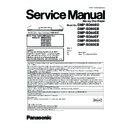Panasonic DMP-BD60EG / DMP-BD60EB / DMP-BD60EE / DMP-BD60EF / DMP-BD80EG / DMP-BD80EB Service Manual ▷ View online
25
2. Remove the Wire with Connector (A), (B).
3. Remove the Connector (C). (BD80 only)
4. Remove the 6 Screws (B) to remove Digital P.C.B..
5. Remove the 4 Screws (C) to remove BD Drive.
3. Remove the Connector (C). (BD80 only)
4. Remove the 6 Screws (B) to remove Digital P.C.B..
5. Remove the 4 Screws (C) to remove BD Drive.
6. Put Digital P.C.B. on BD Drive and remove BDP/Digital
P.C.B. Module.
9.1.8.
Power P.C.B.
1. Remove the Wire with Connector (A) and Wire with Con-
nector (B).
2. Remove the 4 screws (A) to remove Power P.C.B..
9.1.9.
AV Out P.C.B. (BD80 only)
1. Remove the Connector (A).
2. Remove the 3 screws (A) to remove AV Out P.C.B..
2. Remove the 3 screws (A) to remove AV Out P.C.B..
26
9.2.
BD Drive
9.2.1.
Upper Base Ass’y
1. Remove the 4 Screws (A), and push the Hook in.
2. Lift up the Upper Base Ass’y, and pull it out to the direc-
tion of arrow.
9.2.2.
Tray
1. Perform the step “9.2.1. Upper Base Ass’y”.
2. Insert the Eject Pin into the hole of the bottom side, and
2. Insert the Eject Pin into the hole of the bottom side, and
slide it to the direction of arrow until it can be.
3. Pull the Tray to the direction of arrow until it can be.
27
4. Insert the Eject Pin into the hole of the Tray at 45
degrees, and lean it to the direction of arrow with pushing
the dotted point of the tray forward.
Then the one side of the tray is come off from the Drive.
the dotted point of the tray forward.
Then the one side of the tray is come off from the Drive.
5. Insert the Eject Pin into the Tray as below figure, lift up
the lever using the Eject Pin while pushing the dotted
point of the Tray.
And remove the Tray.
point of the Tray.
And remove the Tray.
9.2.3.
Pulley Gear, Belt
1. Perform the step “9.2.2. Tray”.
2. Push the Post to the direction of arrow by using the slot-
2. Push the Post to the direction of arrow by using the slot-
ted screwdriver.
3. Remove the Pulley Gear and Belt.
28
9.2.4.
Slide Cam
1. Perform the step “9.2.3. Pulley Gear, Belt”.
2. Disconnect the 3 FFCs.
3. Remove the 2 Screws (B) and the Angle.
4. Peel off Coppery Sheet from FFC (A) and remove the
2. Disconnect the 3 FFCs.
3. Remove the 2 Screws (B) and the Angle.
4. Peel off Coppery Sheet from FFC (A) and remove the
Drive P.C.B.
Caution:
Though the Drive P.C.B. is not supplied as replace-
ment parts, it must be removed for after disassem-
bling.
ment parts, it must be removed for after disassem-
bling.
5. Open the connector lock, and disconnect the FFC.
6. Remove the 2 Screws (C), and remove the Traverse
6. Remove the 2 Screws (C), and remove the Traverse
Base Ass’y with spreading the 2 hooks to the direction of
arrows.
arrows.
7. Remove the Slide Cam.
9.2.5.
Mid Gear, Drive Gear and Loading
Motor
Motor
1. Perform the step “9.2.4. Slide Cam”.
2. Remove the Mid Gear and Drive Gear.
3. Remove the Screw (D) to remove the Loading Motor.
2. Remove the Mid Gear and Drive Gear.
3. Remove the Screw (D) to remove the Loading Motor.
4. Remove the Screw (E), and remove the SW P.C.B. with
the Loading Motor.
Remove the 2 soldering points, and remove the Loading
Motor.
Remove the 2 soldering points, and remove the Loading
Motor.
Click on the first or last page to see other DMP-BD60EG / DMP-BD60EB / DMP-BD60EE / DMP-BD60EF / DMP-BD80EG / DMP-BD80EB service manuals if exist.