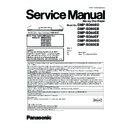Panasonic DMP-BD60EG / DMP-BD60EB / DMP-BD60EE / DMP-BD60EF / DMP-BD80EG / DMP-BD80EB Service Manual ▷ View online
21
8 Service Fixture & Tools
Part Number
Description
Pcs
Compatibility
RFKZ0216
Extension Cable (AV Out P.C.B. - Digital P.C.B. / 23 Pin) (only BD80)
1
Same as EH55 Series
RFKZ0168
Extension Cable (Power P.C.B. - Fan Motor / 3 Pin)
1
Same as EH55 Series
RFKZ0239
Extension Cable (Front P.C.B. - Digital P.C.B. / 10 Pin)
1
Same as EH55 Series
RFKZ0367
Extension Cable (Power P.C.B. - Front P.C.B. / 6 Pin)
1
Same as EH55 Series
JZS0484
Eject Pin
1
Same as ES15/ E50 Series
RFKZ03D01KS
Lead Free Solder (0.3mm/100g Reel)
-
Same as EH55 Series
RFKZ06D01KS
Lead Free Solder (0.6mm/100g Reel)
-
Same as EH55 Series
RFKZ10D01KS
Lead Free Solder (1.0mm/100g Reel)
-
Same as EH55 Series
RFKZ0316
Solder Remover (Lead free low temperature Solder/50g)
-
Same as EH55 Series
RFKZ0328
Flux
-
Same as EH55 Series
22
9 Disassembly and Assembly Instructions
9.1.
Unit
9.1.1.
Disassembly Flow Chart
The following chart is the procedure for disassembling the casing and inside parts for internal inspection when carrying out the ser-
vicing.
To assemble the unit, reverse the steps shown in the chart below.
vicing.
To assemble the unit, reverse the steps shown in the chart below.
9.1.2.
P.C.B. Positions
23
9.1.3.
Top Case
1. Remove the 4 Screws (A) and 3 Screws (B).
2. Slide Top Case rearward and open the both ends at rear
2. Slide Top Case rearward and open the both ends at rear
side of the Top Case a little and lift the Top Case in the
direction of the arrows.
direction of the arrows.
9.1.4.
Front Panel
1. Unlock 7 tabs (A) - (G) turn.
Pull with the Front Panel in the direction of your side.
9.1.5.
Power SW P.C.B., Front P.C.B. and
Open SW P.C.B.
Open SW P.C.B.
9.1.5.1.
Power SW P.C.B., Front P.C.B. and
Open SW P.C.B.
Open SW P.C.B.
1. Remove the screw (A).
2. Remove the Power SW P.C.B..
3. Remove the 4 Screws (B).
4. Remove the Front P.C.B. and Open SW P.C.B..
2. Remove the Power SW P.C.B..
3. Remove the 4 Screws (B).
4. Remove the Front P.C.B. and Open SW P.C.B..
9.1.5.2.
How to assemble Tray door ass’y
1. Attach the Tray door spring to Tray door ass’y.
24
2. Attach Tray door ass’y in order from
to
: Insert the shaft in the hole.
: Insert the shaft in the hole.
3. Confirm the Tray door spring is attached as following.
9.1.6.
Rear Panel
1. Remove the Fan Connector from Power P.C.B.
2. Remove the 5 Screws (A) and Screw (B).
3. Remove the 3 Screws (C). (BD80 only)
4. Unlock 2 locking Tabs (A) to remove the Rear Panel.
3. Remove the 3 Screws (C). (BD80 only)
4. Unlock 2 locking Tabs (A) to remove the Rear Panel.
9.1.7.
BDP/Digital P.C.B. Module
1. Remove the 4 Screws (A) to remove Front Angle.
Click on the first or last page to see other DMP-BD60EG / DMP-BD60EB / DMP-BD60EE / DMP-BD60EF / DMP-BD80EG / DMP-BD80EB service manuals if exist.