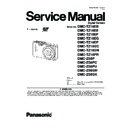Panasonic DMC-TZ18EB / DMC-TZ18EE / DMC-TZ18EF / DMC-TZ18EG / DMC-TZ18EP / DMC-TZ18GC / DMC-TZ18GN / DMC-TZ18PR / DMC-ZS8P / DMC-ZS8PC / DMC-ZS8PU / DMC-ZS8GH / DMC-ZS8GK Service Manual ▷ View online
21
6.2.
ICS (Indication of additional Camera Settings when picture was taken)
function
function
1. General description
This unit is equipped with ICS (ICS : Indication of additional Camera Settings when picture was taken) function by playing back the
concerned picture on the LCD display.
(This function is achieved by utilizing "maker note" data stored in Exif data area of recorded picture file.)
To proceed failure diagnosis, use this ICS function together with "displaying the recorded picture with picture information" function.
Note:
This unit is equipped with ICS (ICS : Indication of additional Camera Settings when picture was taken) function by playing back the
concerned picture on the LCD display.
(This function is achieved by utilizing "maker note" data stored in Exif data area of recorded picture file.)
To proceed failure diagnosis, use this ICS function together with "displaying the recorded picture with picture information" function.
Note:
*.The ICS function operates with a picture which is only taken with the same model. (It may not be displayed when the picture
was taken with other model.)
*.Since Exif data is not available after the picture is edited by PC, the ICS function may not be activated.
was taken with other model.)
*.Since Exif data is not available after the picture is edited by PC, the ICS function may not be activated.
2. How to display
The ICS data is displayed by ordering the following procedure:
The ICS data is displayed by ordering the following procedure:
• Preparation:
1.Attach the Battery or AC Adaptor with a DC coupler to the unit.
2. Set the mode dial to the PROGRAM AE mode.
2. Set the mode dial to the PROGRAM AE mode.
• Step 1. The temporary cancellation of "INITIAL SETTINGS":
Set the REC/PLAYBACK selector switch to "REC (Camera mark)".
While keep pressing "UP of Cursor button" and E. ZOOM button simultaneously, turn the Power on.
While keep pressing "UP of Cursor button" and E. ZOOM button simultaneously, turn the Power on.
• Step 2. Execute the ICS display mode:
Set the REC/PLAYBACK selector switch to PLAYBACK.
Select the concerned picture by pressing the "LEFT and RIGHT of Cursor button".
Press the "LEFT of Cursor button", MENU/SET button and E. ZOOM button simultaneously.
Press the DISPLAY button, 3 times.
The display condition is changed as shown below when the DISPLAY button is pressed.
Code display
Select the concerned picture by pressing the "LEFT and RIGHT of Cursor button".
Press the "LEFT of Cursor button", MENU/SET button and E. ZOOM button simultaneously.
Press the DISPLAY button, 3 times.
The display condition is changed as shown below when the DISPLAY button is pressed.
Code display
→ Code + Picture display (1) → Code + Picture display (2) → ICS display → .....
22
3. How to read
4. How to exit
Simply, turn the power off. (Since ICS function is executed under the condition of temporary cancellation of "INITIAL SETTINGS", it
wake up with normal condition when turn off the power.)
Simply, turn the power off. (Since ICS function is executed under the condition of temporary cancellation of "INITIAL SETTINGS", it
wake up with normal condition when turn off the power.)
23
7 Service Fixture & Tools
7.1.
Service Fixture and Tools
The following Service Fixture and tools are used for checking and servicing this unit.
7.2.
When Replacing the Main P.C.B.
After replacing the MAIN P.C.B., be sure to achieve adjustment.
The Maintenance software (DIAS) is available at "software download" on the "Support Information from NWBG/VDBG-AVC" web-
site in "TSN system".
The Maintenance software (DIAS) is available at "software download" on the "Support Information from NWBG/VDBG-AVC" web-
site in "TSN system".
24
7.3.
Service Position
This Service Position is used for checking and replacing parts. Use the following Extension cables for servicing.
7.3.1.
Extension Cable Connections
CAUTION-1. (When servicing FLASH P.C.B.)
1. Be sure to discharge the capacitor on FLASH P.C.B.
Refer to "HOW TO DISCHARGE THE CAPACITOR ON FLASH P.C.B.".
The capacitor voltage is not lowered soon even if the AC Cord is unplugged or the battery is removed.
The capacitor voltage is not lowered soon even if the AC Cord is unplugged or the battery is removed.
2. Be careful of the high voltage circuit on FLASH P.C.B.
3. DO NOT allow other parts to touch the high voltage circuit on FLASH P.C.B.
No.
Parts No.
Connection
Form
1
RFKZ0494
FP9003 (MAIN) - CCD UNIT
45PIN 0.3 FFC
2
RFKZ0581
FP9005 (MAIN) - LENS UNIT
47PIN 0.3 FFC
3
VFK1541
FP9004 (MAIN) - PS9901 (TOP OPERATION P.C.B.)
40PIN B to B
4
VFK1906
PP8001 (FLASH P.C.B.) - PS9903 (TOP OPERATION P.C.B.)
20PIN B to B
Click on the first or last page to see other DMC-TZ18EB / DMC-TZ18EE / DMC-TZ18EF / DMC-TZ18EG / DMC-TZ18EP / DMC-TZ18GC / DMC-TZ18GN / DMC-TZ18PR / DMC-ZS8P / DMC-ZS8PC / DMC-ZS8PU / DMC-ZS8GH / DMC-ZS8GK service manuals if exist.