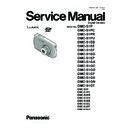Panasonic DMC-S1P / DMC-S1PC / DMC-S1PR / DMC-S1PU / DMC-S1EB / DMC-S1EE / DMC-S1EF / DMC-S1EG / DMC-S1EP / DMC-S1GA / DMC-S1GC / DMC-S1GD / DMC-S1GF / DMC-S1GK / DMC-S1GN / DMC-S1GT Service Manual ▷ View online
33
9.3.2.
Adjustment Specifications
The following matrix table shows the relation between the replaced part and the Necessary Adjustment.
When a part is replaced, make sure to perform the necessary adjustment(s) in the order indicated.
The table below shows all the information necessary to perform each adjustment.
When a part is replaced, make sure to perform the necessary adjustment(s) in the order indicated.
The table below shows all the information necessary to perform each adjustment.
34
35
9.4.
After Adjustment
9.4.1.
Initial Setting
Since the initial setting has been released to execute the built-in adjustment software, it should be set up again before shipping the
camera to the customer.
Refer to the procedure described in “3.5.2. INITIAL SETTINGS” for details.
camera to the customer.
Refer to the procedure described in “3.5.2. INITIAL SETTINGS” for details.
[ IMPORTANT ]
1. The initial setting should be done again after completing the alignment. Otherwise, the camera will not work properly.
Therefore as a warning, the camera display a warning symbol “ ! ” on the LCD monitor every time the camera is turned off.
2. Confirm that status of all adjustment flag show “F”. Even if one of the adjustment flag shows “0”, initial setting programmed is
never executed.
36
10 Maintenance
10.1. Cleaning Lens and LCD Panel
Do not touch the surface of lens and LCD Panel with your hand.
When cleaning the lens, use air-Blower to blow off the dust.
When cleaning the LCD Panel, dampen the lens cleaning paper with lens cleaner, and the gently wipe the its surface.
Note:
When cleaning the lens, use air-Blower to blow off the dust.
When cleaning the LCD Panel, dampen the lens cleaning paper with lens cleaner, and the gently wipe the its surface.
Note:
The Lens Cleaning KIT ; VFK1900BK (Only supplied as 10 set/Box) is available as Service Aid.
Click on the first or last page to see other DMC-S1P / DMC-S1PC / DMC-S1PR / DMC-S1PU / DMC-S1EB / DMC-S1EE / DMC-S1EF / DMC-S1EG / DMC-S1EP / DMC-S1GA / DMC-S1GC / DMC-S1GD / DMC-S1GF / DMC-S1GK / DMC-S1GN / DMC-S1GT service manuals if exist.